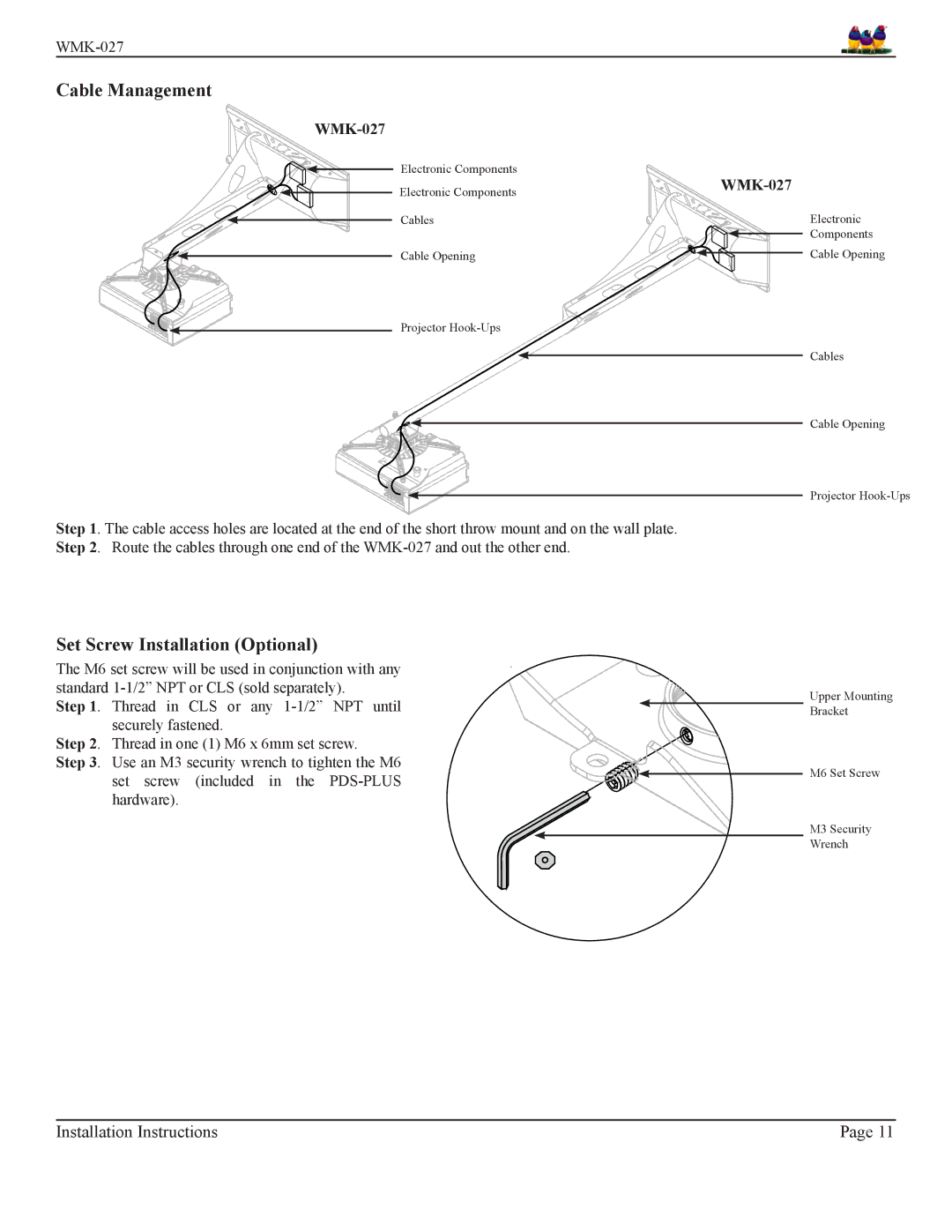Cable Management
WMK-027
Electronic Components
Electronic Components | |
| |
Cables |
|
Cable Opening |
|
Projector |
|
Step 1. The cable access holes are located at the end of the short throw mount and on the wall plate. Step 2. Route the cables through one end of the
Set Screw Installation (Optional)
The M6 set screw will be used in conjunction with any standard
Step 1. Thread in CLS or any
Step 2. Thread in one (1) M6 x 6mm set screw.
Step 3. Use an M3 security wrench to tighten the M6 set screw (included in the
Electronic
Components
Cable Opening
Cables
Cable Opening
Projector
Upper Mounting
Bracket
M6 Set Screw
M3 Security
Wrench
Installation Instructions | Page 11 |