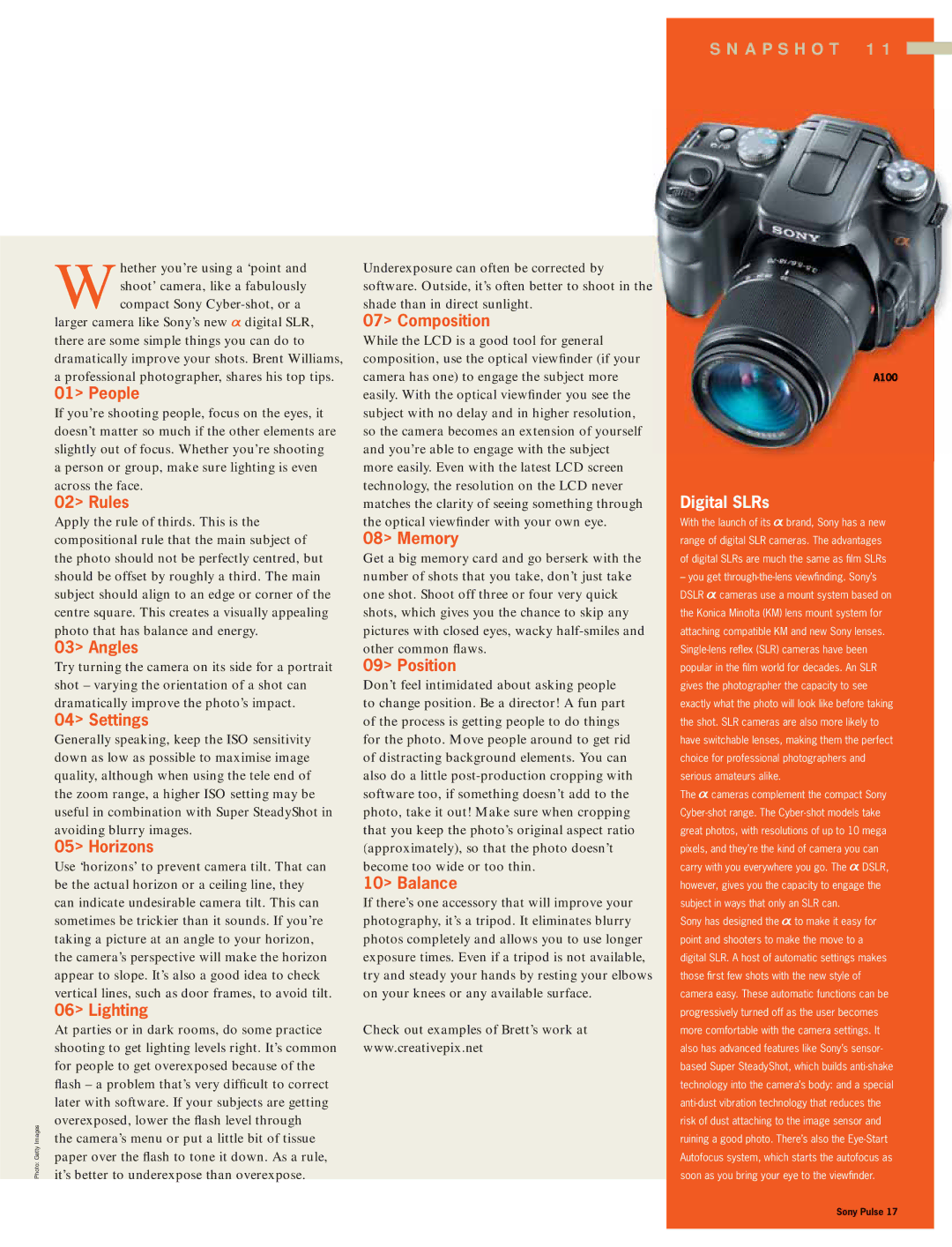Photo: Getty Images
Whether you’re using a ‘point and shoot’ camera, like a fabulously compact Sony
larger camera like Sony’s new ![]() digital SLR, there are some simple things you can do to dramatically improve your shots. Brent Williams, a professional photographer, shares his top tips.
digital SLR, there are some simple things you can do to dramatically improve your shots. Brent Williams, a professional photographer, shares his top tips.
01> People
If you’re shooting people, focus on the eyes, it doesn’t matter so much if the other elements are slightly out of focus. Whether you’re shooting a person or group, make sure lighting is even across the face.
02> Rules
Apply the rule of thirds. This is the compositional rule that the main subject of the photo should not be perfectly centred, but should be offset by roughly a third. The main subject should align to an edge or corner of the centre square. This creates a visually appealing photo that has balance and energy.
03> Angles
Try turning the camera on its side for a portrait shot – varying the orientation of a shot can dramatically improve the photo’s impact.
04> Settings
Generally speaking, keep the ISO sensitivity down as low as possible to maximise image quality, although when using the tele end of the zoom range, a higher ISO setting may be useful in combination with Super SteadyShot in avoiding blurry images.
05> Horizons
Use ‘horizons’ to prevent camera tilt. That can be the actual horizon or a ceiling line, they can indicate undesirable camera tilt. This can sometimes be trickier than it sounds. If you’re taking a picture at an angle to your horizon, the camera’s perspective will make the horizon appear to slope. It’s also a good idea to check vertical lines, such as door frames, to avoid tilt.
06> Lighting
At parties or in dark rooms, do some practice shooting to get lighting levels right. It’s common for people to get overexposed because of the
flash – a problem that’s very difficult to correct
later with software. If your subjects are getting overexposed, lower the flash level through
the camera’s menu or put a little bit of tissue
paper over the flash to tone it down. As a rule,
it’s better to underexpose than overexpose.
Underexposure can often be corrected by software. Outside, it’s often better to shoot in the shade than in direct sunlight.
07> Composition
While the LCD is a good tool for general composition, use the optical viewfinder (if your camera has one) to engage the subject more easily. With the optical viewfinder you see the subject with no delay and in higher resolution, so the camera becomes an extension of yourself and you’re able to engage with the subject more easily. Even with the latest LCD screen technology, the resolution on the LCD never matches the clarity of seeing something through the optical viewfinder with your own eye.
08> Memory
Get a big memory card and go berserk with the number of shots that you take, don’t just take one shot. Shoot off three or four very quick shots, which gives you the chance to skip any pictures with closed eyes, wacky
other common flaws.
09> Position
Don’t feel intimidated about asking people to change position. Be a director! A fun part of the process is getting people to do things for the photo. Move people around to get rid of distracting background elements. You can also do a little
10> Balance
If there’s one accessory that will improve your photography, it’s a tripod. It eliminates blurry photos completely and allows you to use longer exposure times. Even if a tripod is not available, try and steady your hands by resting your elbows on your knees or any available surface.
Check out examples of Brett’s work at www.creativepix.net
SNAPSHOT 11 
Digital SLRs
With the launch of its ![]() brand, Sony has a new range of digital SLR cameras. The advantages of digital SLRs are much the same as fi lm SLRs
brand, Sony has a new range of digital SLR cameras. The advantages of digital SLRs are much the same as fi lm SLRs
–you get ![]() cameras use a mount system based on the Konica Minolta (KM) lens mount system for attaching compatible KM and new Sony lenses.
cameras use a mount system based on the Konica Minolta (KM) lens mount system for attaching compatible KM and new Sony lenses.
The ![]() cameras complement the compact Sony
cameras complement the compact Sony ![]() DSLR, however, gives you the capacity to engage the subject in ways that only an SLR can.
DSLR, however, gives you the capacity to engage the subject in ways that only an SLR can.
Sony has designed the ![]() to make it easy for point and shooters to make the move to a digital SLR. A host of automatic settings makes those fi rst few shots with the new style of camera easy. These automatic functions can be progressively turned off as the user becomes more comfortable with the camera settings. It also has advanced features like Sony’s sensor- based Super SteadyShot, which builds
to make it easy for point and shooters to make the move to a digital SLR. A host of automatic settings makes those fi rst few shots with the new style of camera easy. These automatic functions can be progressively turned off as the user becomes more comfortable with the camera settings. It also has advanced features like Sony’s sensor- based Super SteadyShot, which builds
Sony Pulse 17