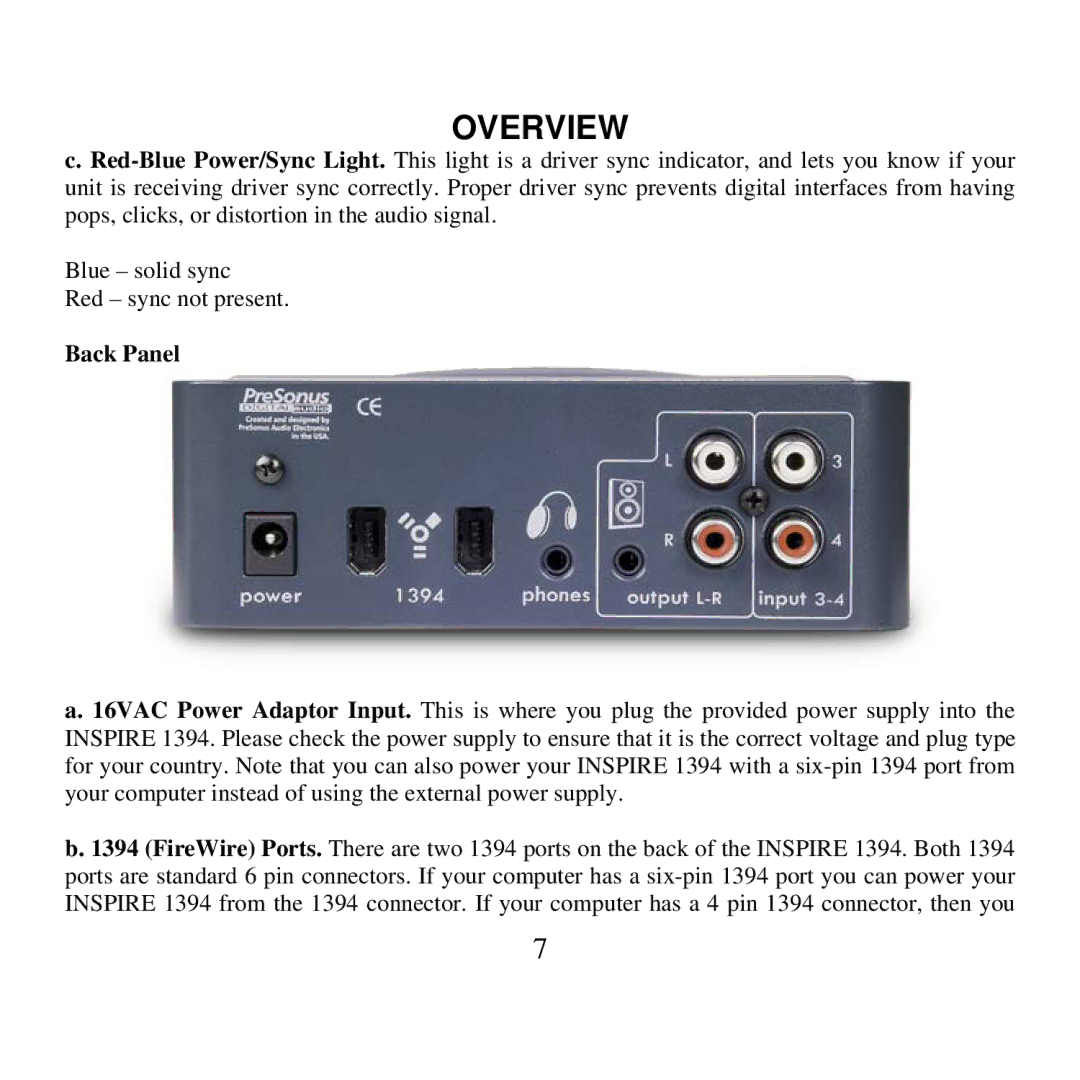1394 specifications
PreSonus Audio Electronics has long been a reputable name in the audio technology industry, known for its innovative approach and commitment to quality. The PreSonus Audio Electronic 1394 interface stands out as a notable piece of equipment designed to bridge high-performance audio capture with the convenience of computer connectivity. It serves as a versatile tool for musicians, producers, and sound engineers seeking reliable and high-quality audio solutions.One of the main features of the PreSonus 1394 interface is its FireWire connectivity, specifically the 1394 standard. FireWire technology, also known as IEEE 1394, offers high-speed data transfer rates, allowing for seamless streaming of audio with minimal latency. This is particularly beneficial when working with multiple audio channels, as it ensures that the audio data reaches the computer or recording device without noticeable delays.
The 1394 interface typically boasts multiple input and output options, accommodating various types of connections, including XLR and TRS. This versatility makes it suitable for recording anything from simple vocal tracks to full bands. Users can expect high-resolution audio capture, often supporting sample rates up to 192 kHz and bit depths of 24 bits. This level of fidelity ensures that the nuances of sound are preserved, making it an excellent choice for professional recording environments.
In addition to its connectivity and audio quality, the PreSonus 1394 is equipped with advanced drivers that improve overall performance and stability. These drivers enable compatibility with a wide range of digital audio workstation (DAW) software, ensuring that users can integrate the device into their existing setup without complications.
Other essential characteristics of the PreSonus 1394 include its compact design, making it easily transportable for on-the-go musicians and producers. The interface also often features built-in preamps, providing users with added convenience and quality in their recordings. These preamps contribute to the clean amplification of signals before they are converted into digital format, ensuring that the final product retains its clarity and warmth.
Overall, the PreSonus Audio Electronic 1394 interface represents a blend of high-quality audio engineering and practical design, making it a go-to choice for audio professionals and enthusiasts alike. Its advanced features, robust performance, and user-friendly characteristics allow users to achieve exceptional results in music production and recording.