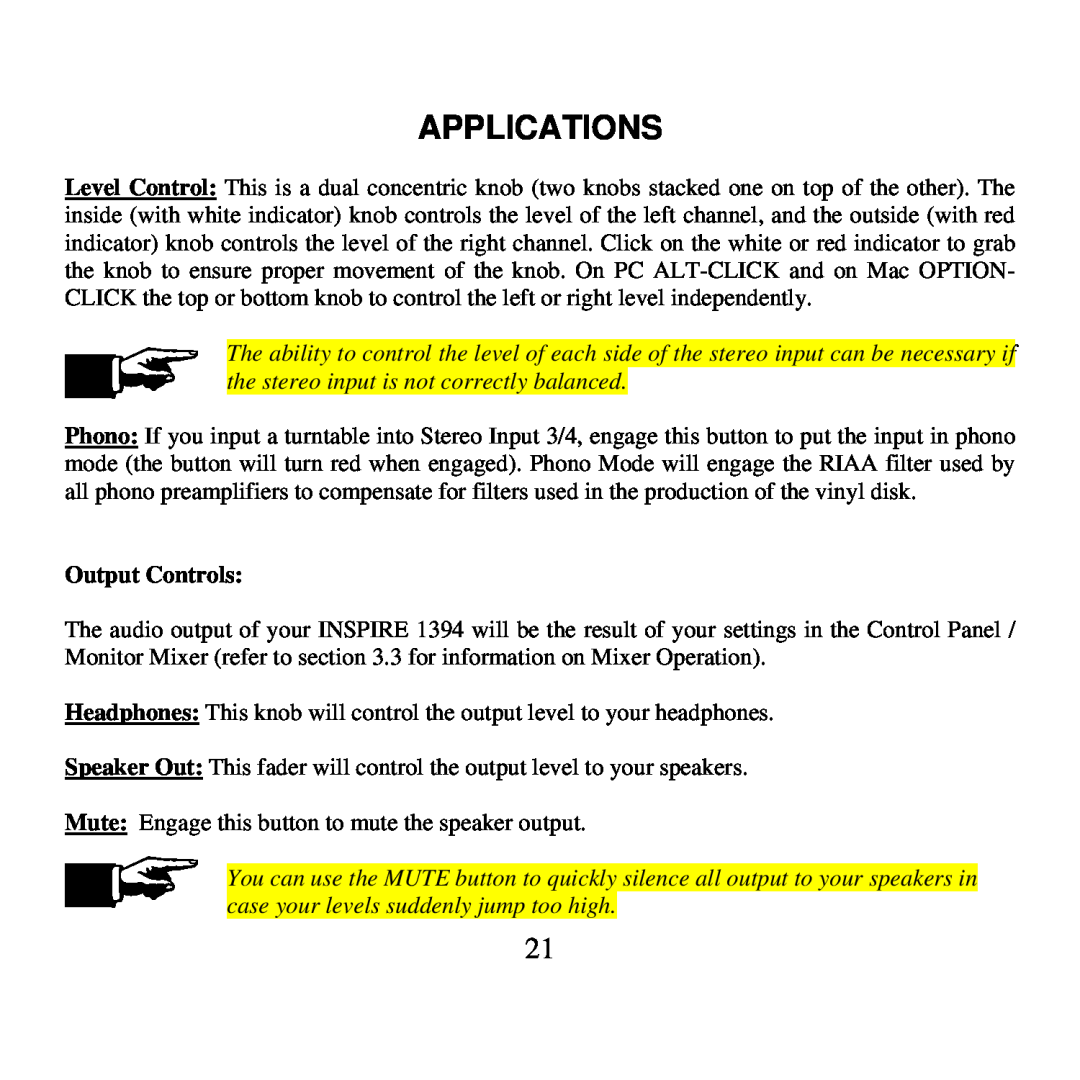APPLICATIONS
Level Control: This is a dual concentric knob (two knobs stacked one on top of the other). The inside (with white indicator) knob controls the level of the left channel, and the outside (with red indicator) knob controls the level of the right channel. Click on the white or red indicator to grab the knob to ensure proper movement of the knob. On PC
The ability to control the level of each side of the stereo input can be necessary if the stereo input is not correctly balanced.
Phono: If you input a turntable into Stereo Input 3/4, engage this button to put the input in phono mode (the button will turn red when engaged). Phono Mode will engage the RIAA filter used by all phono preamplifiers to compensate for filters used in the production of the vinyl disk.
Output Controls:
The audio output of your INSPIRE 1394 will be the result of your settings in the Control Panel / Monitor Mixer (refer to section 3.3 for information on Mixer Operation).
Headphones: This knob will control the output level to your headphones.
Speaker Out: This fader will control the output level to your speakers.
Mute: Engage this button to mute the speaker output.
You can use the MUTE button to quickly silence all output to your speakers in case your levels suddenly jump too high.
21