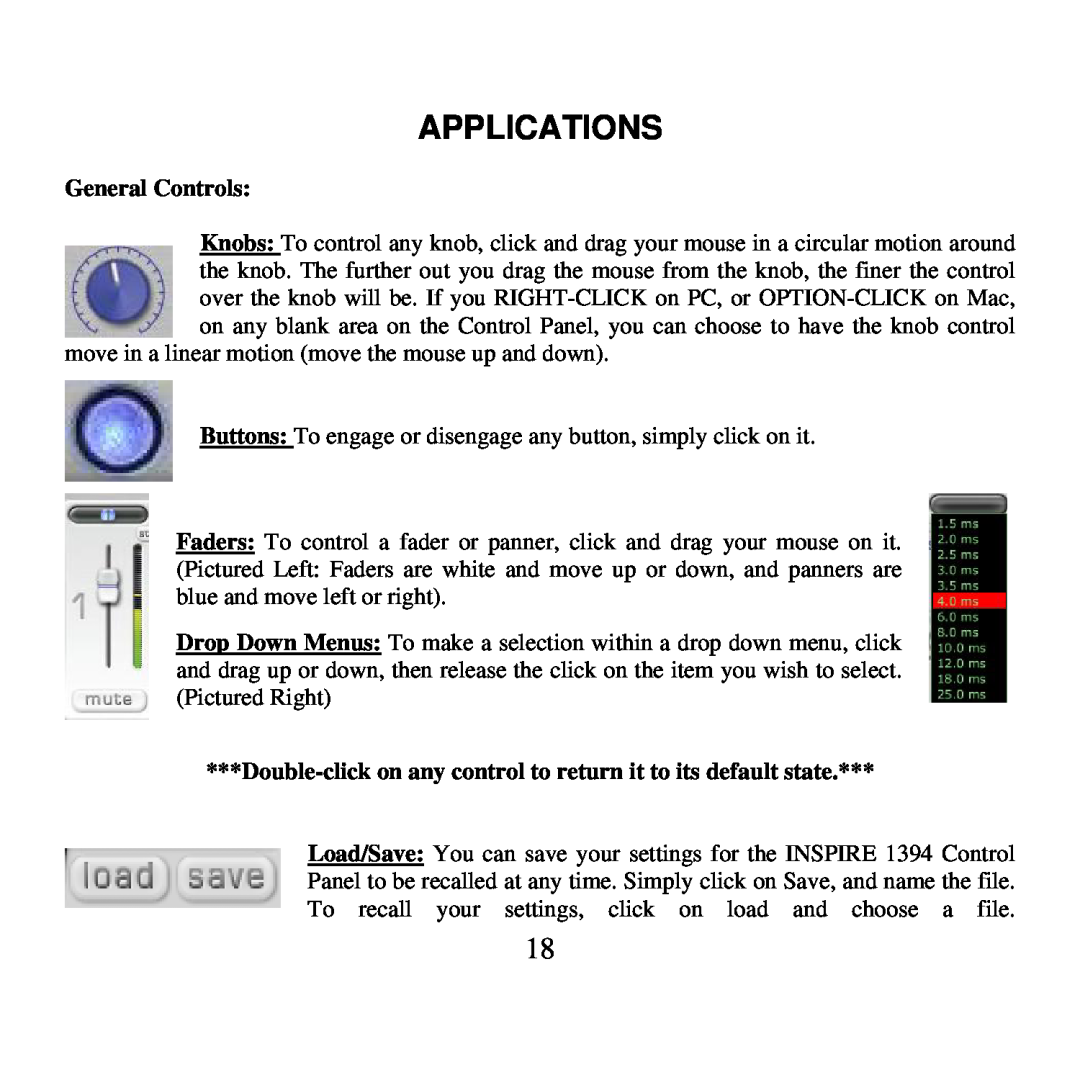APPLICATIONS
General Controls:
Knobs: To control any knob, click and drag your mouse in a circular motion around the knob. The further out you drag the mouse from the knob, the finer the control over the knob will be. If you
move in a linear motion (move the mouse up and down).
Buttons: To engage or disengage any button, simply click on it.
Faders: To control a fader or panner, click and drag your mouse on it.
(Pictured Left: Faders are white and move up or down, and panners are blue and move left or right).
Drop Down Menus: To make a selection within a drop down menu, click and drag up or down, then release the click on the item you wish to select. (Pictured Right)
Load/Save: You can save your settings for the INSPIRE 1394 Control
Panel to be recalled at any time. Simply click on Save, and name the file.
To recall your settings, click on load and choose a file.
18