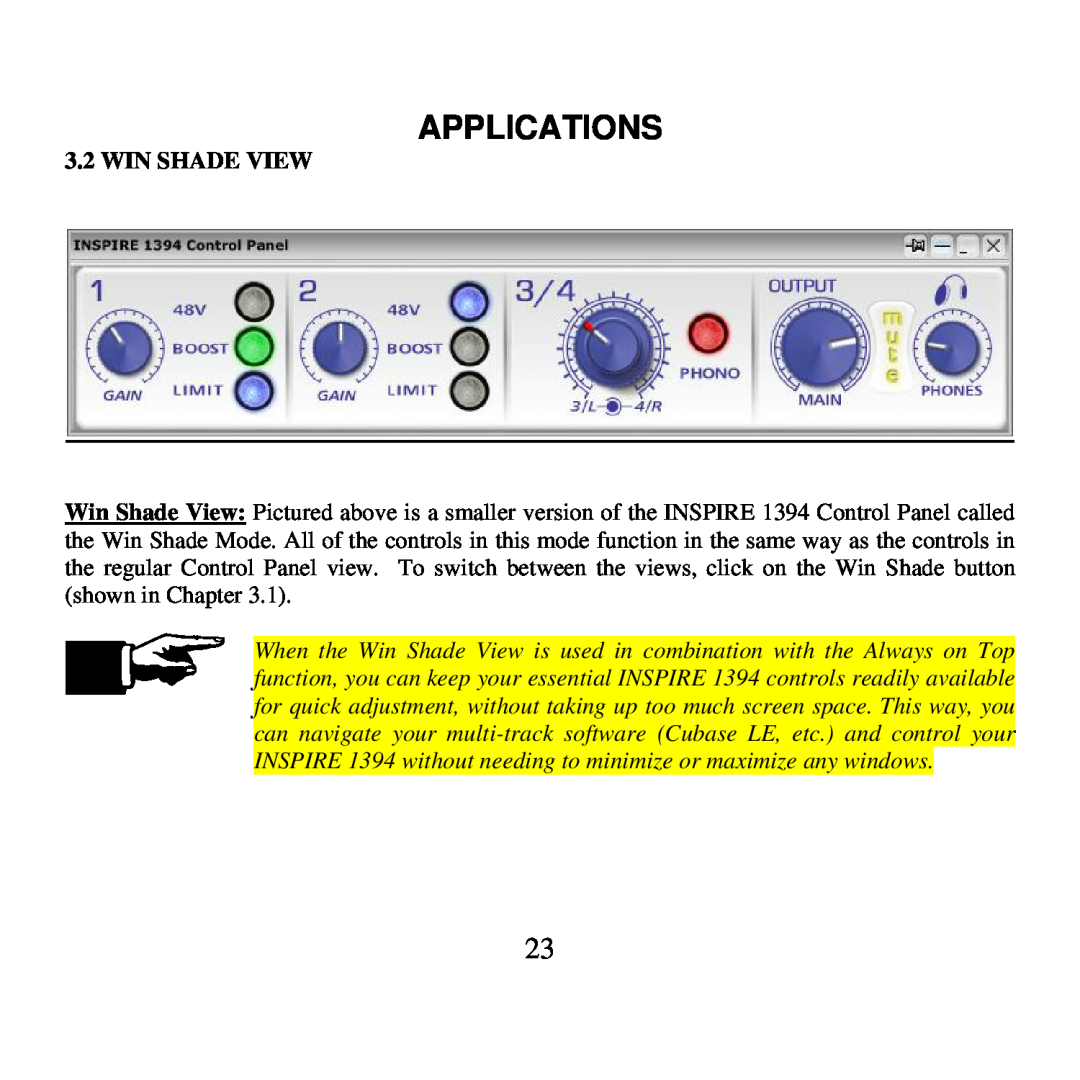APPLICATIONS
3.2 WIN SHADE VIEW
Win Shade View: Pictured above is a smaller version of the INSPIRE 1394 Control Panel called the Win Shade Mode. All of the controls in this mode function in the same way as the controls in the regular Control Panel view. To switch between the views, click on the Win Shade button (shown in Chapter 3.1).
When the Win Shade View is used in combination with the Always on Top function, you can keep your essential INSPIRE 1394 controls readily available for quick adjustment, without taking up too much screen space. This way, you can navigate your
23