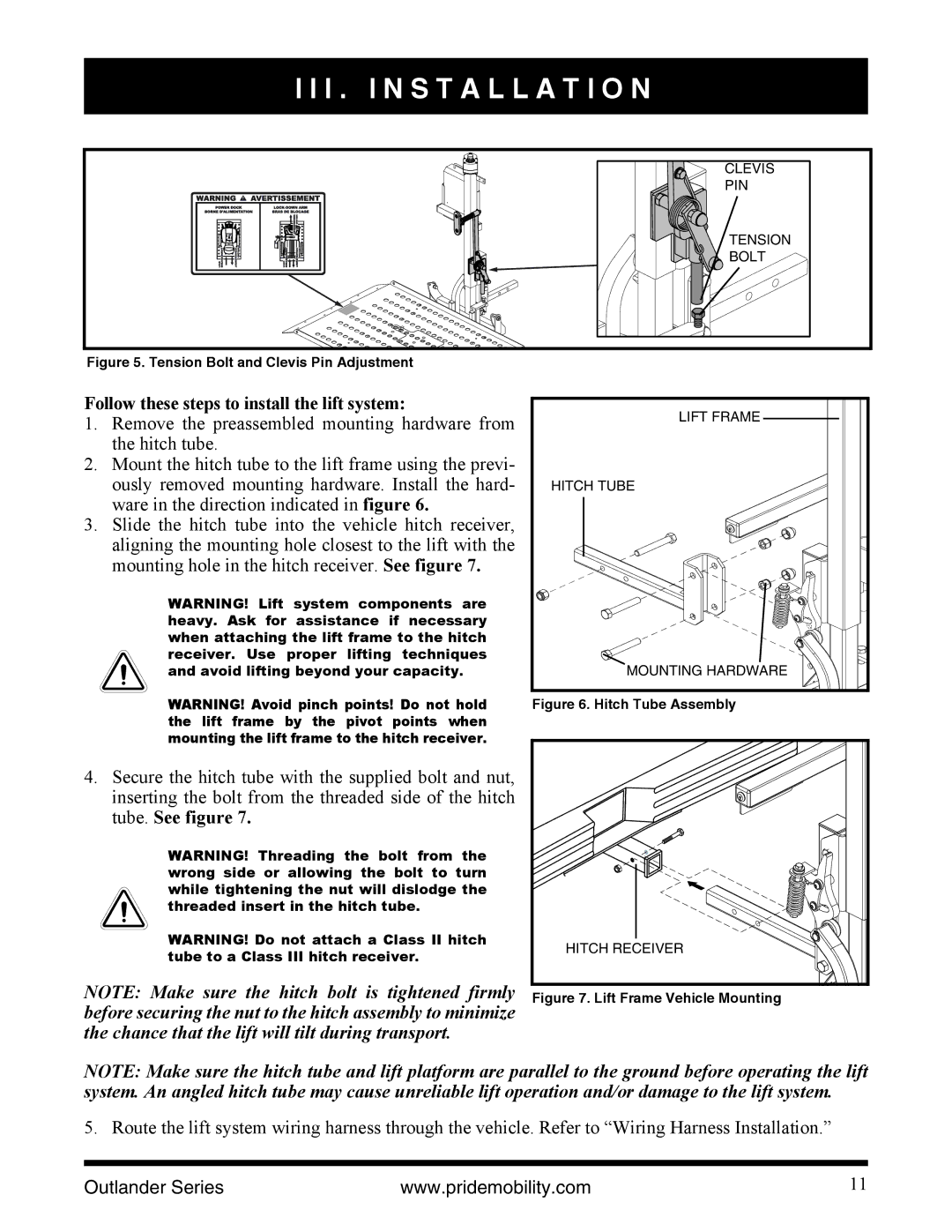I I I . I N S T A L L A T I O N |
CLEVIS |
PIN |
TENSION |
BOLT |
Figure 5. Tension Bolt and Clevis Pin Adjustment
Follow these steps to install the lift system:
1.Remove the preassembled mounting hardware from the hitch tube.
2.Mount the hitch tube to the lift frame using the previ- ously removed mounting hardware. Install the hard- ware in the direction indicated in figure 6.
3.Slide the hitch tube into the vehicle hitch receiver, aligning the mounting hole closest to the lift with the mounting hole in the hitch receiver. See figure 7.
WARNING! Lift system components are heavy. Ask for assistance if necessary when attaching the lift frame to the hitch receiver. Use proper lifting techniques and avoid lifting beyond your capacity.
WARNING! Avoid pinch points! Do not hold the lift frame by the pivot points when mounting the lift frame to the hitch receiver.
4.Secure the hitch tube with the supplied bolt and nut, inserting the bolt from the threaded side of the hitch tube. See figure 7.
WARNING! Threading the bolt from the wrong side or allowing the bolt to turn while tightening the nut will dislodge the threaded insert in the hitch tube.
WARNING! Do not attach a Class II hitch tube to a Class III hitch receiver.
NOTE: Make sure the hitch bolt is tightened firmly before securing the nut to the hitch assembly to minimize the chance that the lift will tilt during transport.
LIFT FRAME |
HITCH TUBE |
MOUNTING HARDWARE |
Figure 6. Hitch Tube Assembly
HITCH RECEIVER |
Figure 7. Lift Frame Vehicle Mounting
NOTE: Make sure the hitch tube and lift platform are parallel to the ground before operating the lift system. An angled hitch tube may cause unreliable lift operation and/or damage to the lift system.
5. Route the lift system wiring harness through the vehicle. Refer to “Wiring Harness Installation.”
Outlander Series | www.pridemobility.com | 11 |