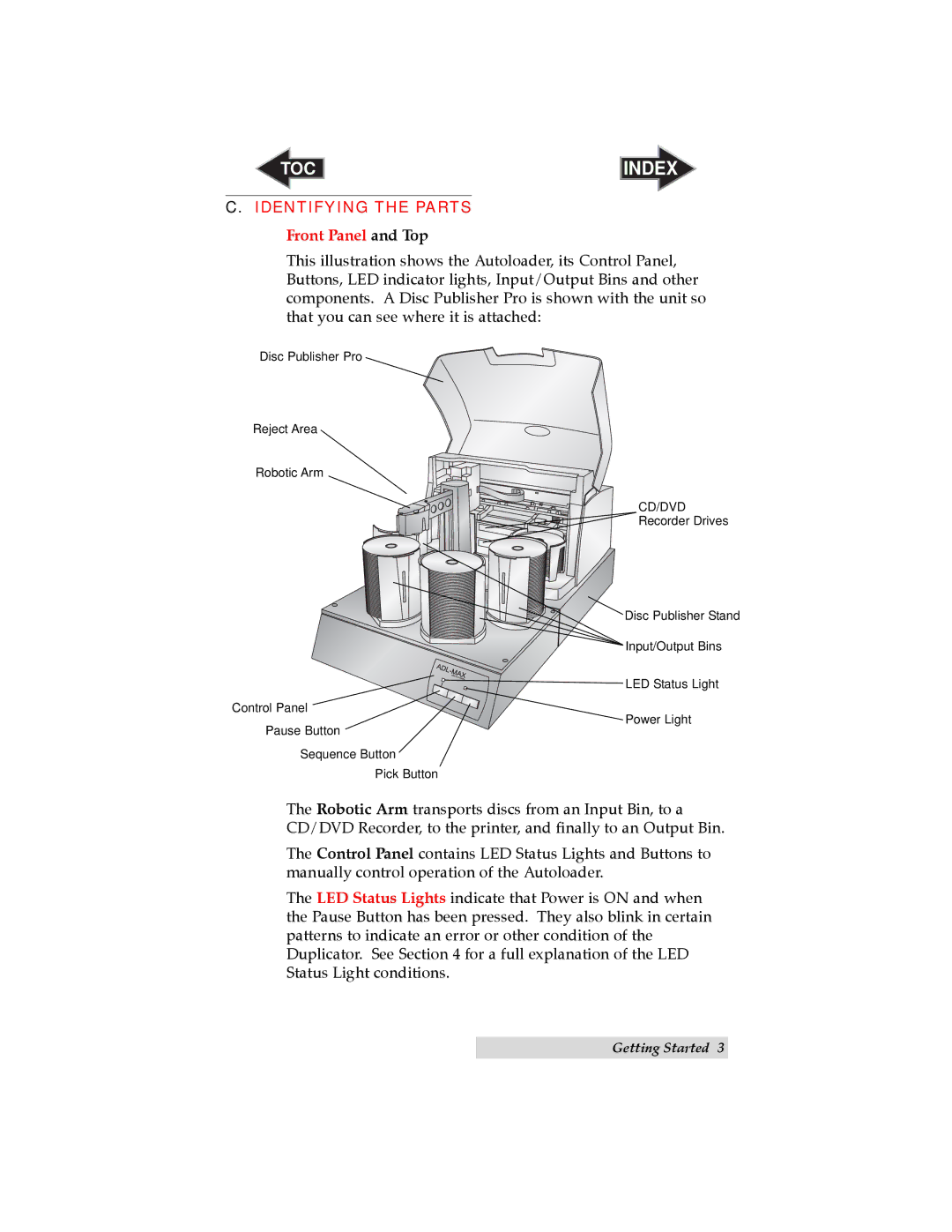TOC | INDEX |
C.IDENTIFYING THE PARTS
Front Panel and Top
This illustration shows the Autoloader, its Control Panel, Buttons, LED indicator lights, Input/Output Bins and other components. A Disc Publisher Pro is shown with the unit so that you can see where it is attached:
Disc Publisher Pro
Reject Area
Robotic Arm
CD/DVD
![]() Recorder Drives
Recorder Drives
![]() Disc Publisher Stand
Disc Publisher Stand
Input/Output Bins
![]()
![]()
![]()
![]() LED Status Light
LED Status Light
Control Panel
Pause Button Sequence Button
Power Light
Pick Button
The Robotic Arm transports discs from an Input Bin, to a CD/DVD Recorder, to the printer, and finally to an Output Bin.
The Control Panel contains LED Status Lights and Buttons to manually control operation of the Autoloader.
The LED Status Lights indicate that Power is ON and when the Pause Button has been pressed. They also blink in certain patterns to indicate an error or other condition of the Duplicator. See Section 4 for a full explanation of the LED Status Light conditions.
Getting Started 3