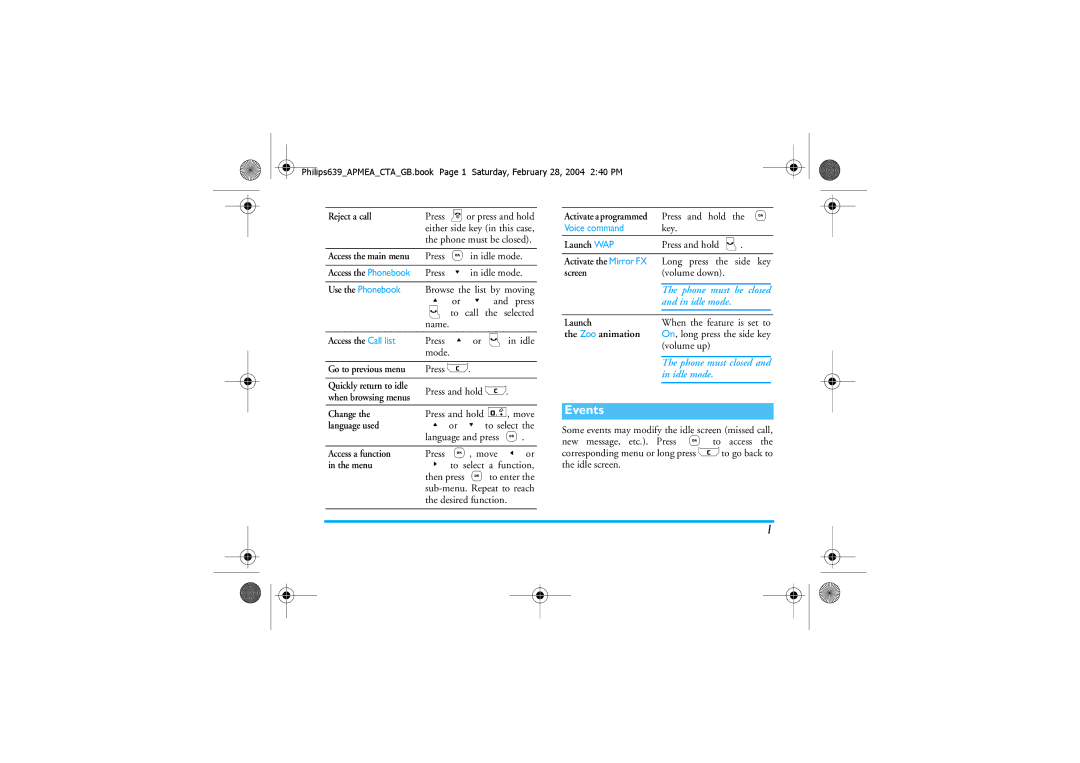Discover your phone
How to
Idle mode
Events
Carousel
Table of contents
Create your own style and mix
Troubleshooting
Getting started
Insert the SIM card
For complete date and time options, see
Switch on the phone
Set date and time
First call
Charge the battery
Copy of the SIM phonebook
Getting started
Make a call
Main features
Access and consult the phonebook
Answer and end a call
Change the ringer
Activate the silence mode
Mirror FX
Activate the vibra alert
Read your mobile phone number
Adjust the earpiece volume
Crazy clock
Mute the microphone
Clear the SMS list
Other features during a call
Clear the call list
Clear the phonebook
Messages p46
Settings p34
Menu tree
Multimedia p62
Settings / Open mailbox / Send mail
Create an MMS / Receive an MMS / Manage folders / Settings
Games and appli. p64
Call information p69
Call list / Reset
Operator services p79
GSM counters / Gprs counters
Select the addressees
Multimedia Messaging
Create an MMS
Design your message
Delete slide To delete the selected
Access the options
Press ,to send your message, or move to access the options
Save as To save your message as a template
Messages saved as drafts must feature a subject
Send your Message
Get and store attachments
Receive an MMS
Download and play an MMS
You will never be able to do so
Manage folders
Notifications Are
Bearer
Settings
Network account
MMS Centre
Gateway port
Application settings
Gateway address
Slide duration
Auto save
Validity period
Press to clear all text
Basic text input
SIM card phonebook
Card, even though it features less fields of information
Phonebook
SIM card
Phone’s phonebook
Add names in the phonebook
Phone
Own numbers
Fotocall see and hear who’s calling
Add a record in the phone’s phonebook
Add a name field
Edit and manage names
Add a field
Change a field type
Change a field content
Make default
Delete a field
Other number
Make calls
Emergency number
Enter a number
Use Flash dial
Use Voice dial
Settings
Sounds
Vibra alert
Display
Sounds Alerts
Screen saver
Backlight
Hotkeys
Animation
Wallpaper
Activ. Headset Meeting
Subscription dependent
Displays the Total cost of outgoing calls
Voice command
Voice dial
Call barring
Security
Public names
PIN protection
Network
Change codes
Gprs attach
Preferred list
Access settings
Register again
Clock display
Gprs settings
Time and date
Set date
Time zone
Language
Profiles
Set time
High
Profiles
To a name in the list
Messages
Send a SMS
To any other name
Messages
Together with an attachment
Delete all SMS
SMS settings
Saved Messages
SMS centre
SMS Archive
This feature is subscription dependent
Mail
Reply path
Settings
Network access
Account name
Mail server access
Settings and press
Contact your provider for complete information
Write and send an e-mail
Advanced
To one or several recipients
Receive and read e-mails
With a sound or a picture
Select a header, press ,, select Details and press
Connect to the server
Press ,and select Messages E-mail, then E
Download e-mails
Get and store attachments
To display these details
Reply to an e-mail
Add an e-mail address to the phonebook
Delete e-mails
Forward an e-mail
District codes
Broadcast message
Instant message
Reception
Activate tracks
Mix music
Get started
Press cto deactivate all Tracks at once
Change the tempo
Record a mix
Change track melodies and instruments
Start recording
From existing files
Create your own style and mix
Manage the recording
From scratch
Save your own styles
Receive a call
Sound album
Multimedia
Picture album
Display, see
Press ,to launch the Demo movie
Demo mode
Memory status
Once your sound is recorded. You can then
Calculator
Alarm clock
Games and appli
Organiser
Change an event
Modify an event
This menu only applies to Meeting and ToDo events
Views of events
Change any information as needed and as described above
Deleting an event
Starting
Zoo
Brick Game
4and To move the racket left or right
Active flip
Call settings
Call information
Call forward
Any key answer
Mailboxes
Auto redial
Call waiting
This menu gives you access to the options described below
Reset
Then Reset. Press ,twice to reset
Call counters
Last call information
Gprs counters
Total duration
Info at call end
Last mobile session
Last PC session
Launch a WAP session
Internet services
WAP
End a WAP session
Bookmarks
Enter address
Press and hold 0to enter a dot «.»
Select Profile
Connection
Security
Rename Profile
Options
Push inbox
Browser Options
Refresh
Back
Forward
Save as homepage
Dtmf tones
Operator services
GSM strings
Pause and wait characters
Make a second call
Answer a second call
You can activate the conference call by
Answer a third call
Conference call
Explicit call transfer
How to
Taking pictures
Camera management
Plugged, long press the m
General principles
Picture shots
Plug in the camera
Review the pictures
With the self-timer
Take a picture
With the mkey
Picture resolution
Colour mode
Camera mode
Make a call
Picture quality
Self-timer
See Self-timer
Troubleshooting
Temperature Does not
50C 113F
Page
Icons & symbols
Alarm clock activated
Precautions
Radio waves
Users of hearing aids
Always switch off your phone
Users of pacemakers
Performance improvement
Do not use your phone while driving
Information displayed on the battery
Your phone is powered by a rechargeable battery
Phone you are recommended to use
Environmental care
Battery
EN 60950 Norm
With general household waste Packaging
Philips authentic Accessories
Limited warranty
Except for the Express Warranties