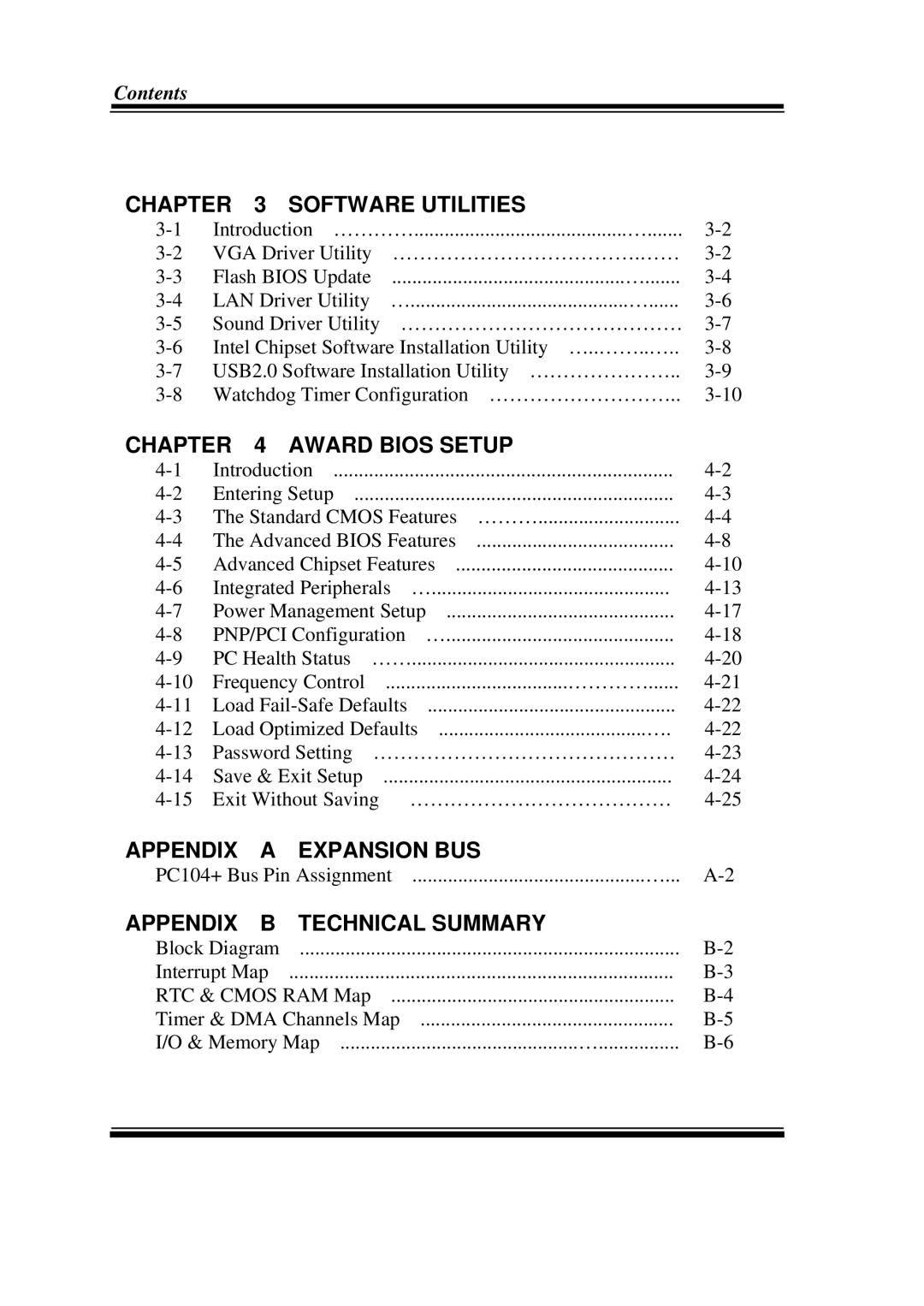Contents
CHAPTER 3 SOFTWARE UTILITIES |
| ||
Introduction …………..........................................… | |||
VGA Driver Utility | ……………………………….…… | ||
Flash BIOS Update | ..............................................… | ||
LAN Driver Utility | …...........................................… | ||
Sound Driver Utility | …………………………………… | ||
Intel Chipset Software Installation Utility …..……..….. | |||
USB2.0 Software Installation Utility ………………….. | |||
Watchdog Timer Configuration ……………………….. | |||
CHAPTER 4 AWARD BIOS SETUP |
| |||
Introduction |
| |||
Entering Setup |
| |||
The Standard CMOS Features ……… | ||||
The Advanced BIOS Features | ||||
Advanced Chipset Features | ||||
Integrated Peripherals | … | |||
Power Management Setup | ||||
PNP/PCI Configuration | … | |||
PC Health Status | …… | |||
Frequency Control | ....................................………… | |||
Load | ................................................. | |||
Load Optimized Defaults .........................................…. | ||||
Password Setting | ……………………………………… | |||
Save & Exit Setup | ......................................................... | |||
Exit Without Saving | ………………………………… | |||
APPENDIX | A | EXPANSION BUS |
|
PC104+ Bus Pin Assignment ..............................................…... | |||
APPENDIX | B | TECHNICAL SUMMARY |
|
Block Diagram | ........................................................................... | ||
Interrupt Map | ............................................................................ | ||
RTC & CMOS RAM Map | |||
Timer & DMA Channels Map | |||
I/O & Memory Map ...............................................… | |||
|
|
|
|
|
|
|
|