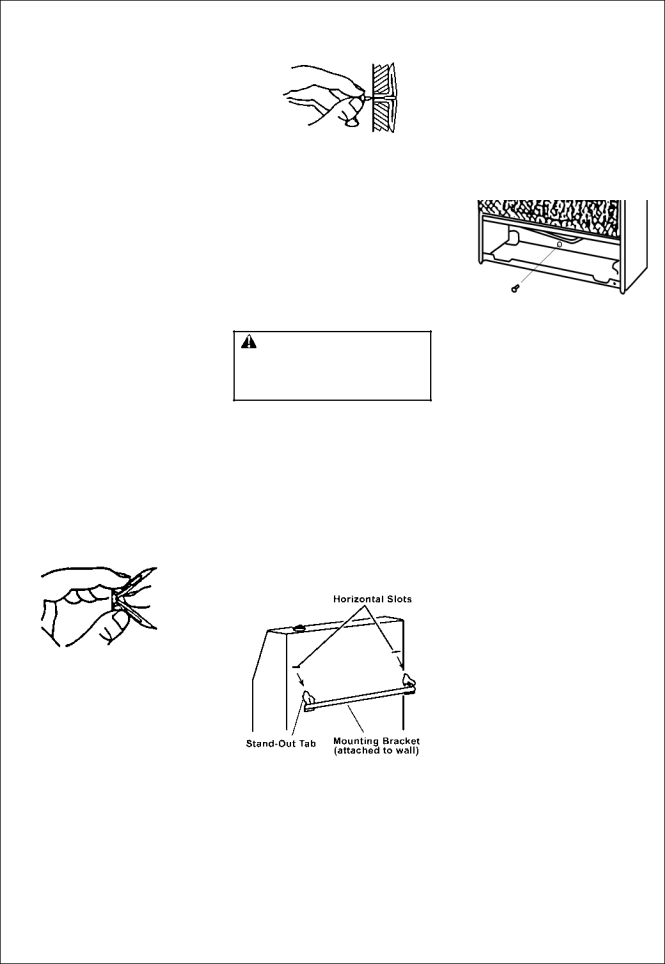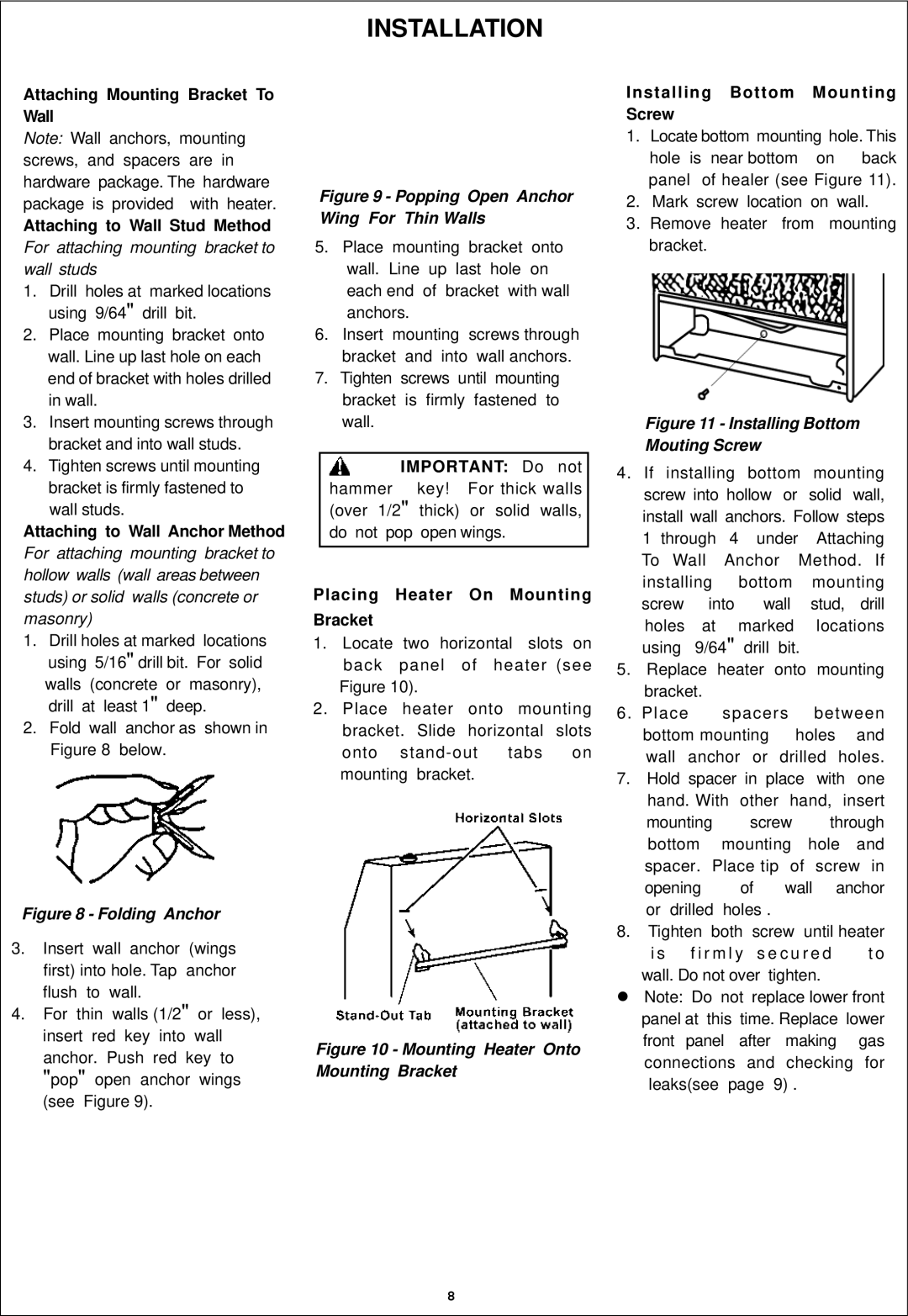ML060HPA, ML100TPA, ML100HPA specifications
Procom's ML100TPA, ML100HPA, and ML060HPA are cutting-edge amplifiers designed to enhance communication capabilities across various applications. These models are particularly popular in the fields of radio and communication technology, providing reliable performance and superior signal quality.The ML100TPA is a high-performance, compact transmitter amplifier. It boasts an impressive power output of up to 100 watts, making it suitable for long-range communications. One of its standout features is its wide frequency range, accommodating multiple bands, which allows users to switch between applications seamlessly. The built-in thermal management system ensures stable operation even under heavy loads, preventing overheating and enhancing durability.
The ML100HPA is another powerful offering from Procom, specifically tailored for high-power applications. With a power output similar to the ML100TPA, this amplifier delivers robust performance while maintaining a compact form factor. It includes advanced features such as automatic gain control, ensuring consistent output levels regardless of input variations, which is essential for maintaining signal integrity. Additionally, the ML100HPA integrates an innovative protection circuit that safeguards against mismatches and overloads, enhancing reliability in demanding environments.
On the other hand, the ML060HPA is designed for applications where size and weight are critical considerations without compromising on performance. This model offers a power output of 60 watts, making it ideal for portable setups and mobile operations. Despite its smaller size, the ML060HPA does not skimp on features, including a high-efficiency design that maximizes battery life in mobile applications. It is also equipped with advanced filtering technologies to minimize harmonic distortion and maintain clear communication.
All three models leverage Procom's proprietary technologies, ensuring that they meet the stringent requirements of modern communication systems. They are built with high-quality components to ensure longevity and consistent performance in various environments, from urban settings to remote locations. Moreover, each model is user-friendly, with easy setup and configuration options, making them accessible for both novice and seasoned users.
In summary, the Procom ML100TPA, ML100HPA, and ML060HPA amplifiers represent the pinnacle of communication technology, each offering unique features tailored to specific user needs. Their combination of power, efficiency, and advanced technology makes them invaluable tools for enhancing communication capabilities across a wide range of applications. Whether for broadcasting, emergency communications, or mobile operations, Procom's amplifiers provide the quality and reliability needed to keep users connected.