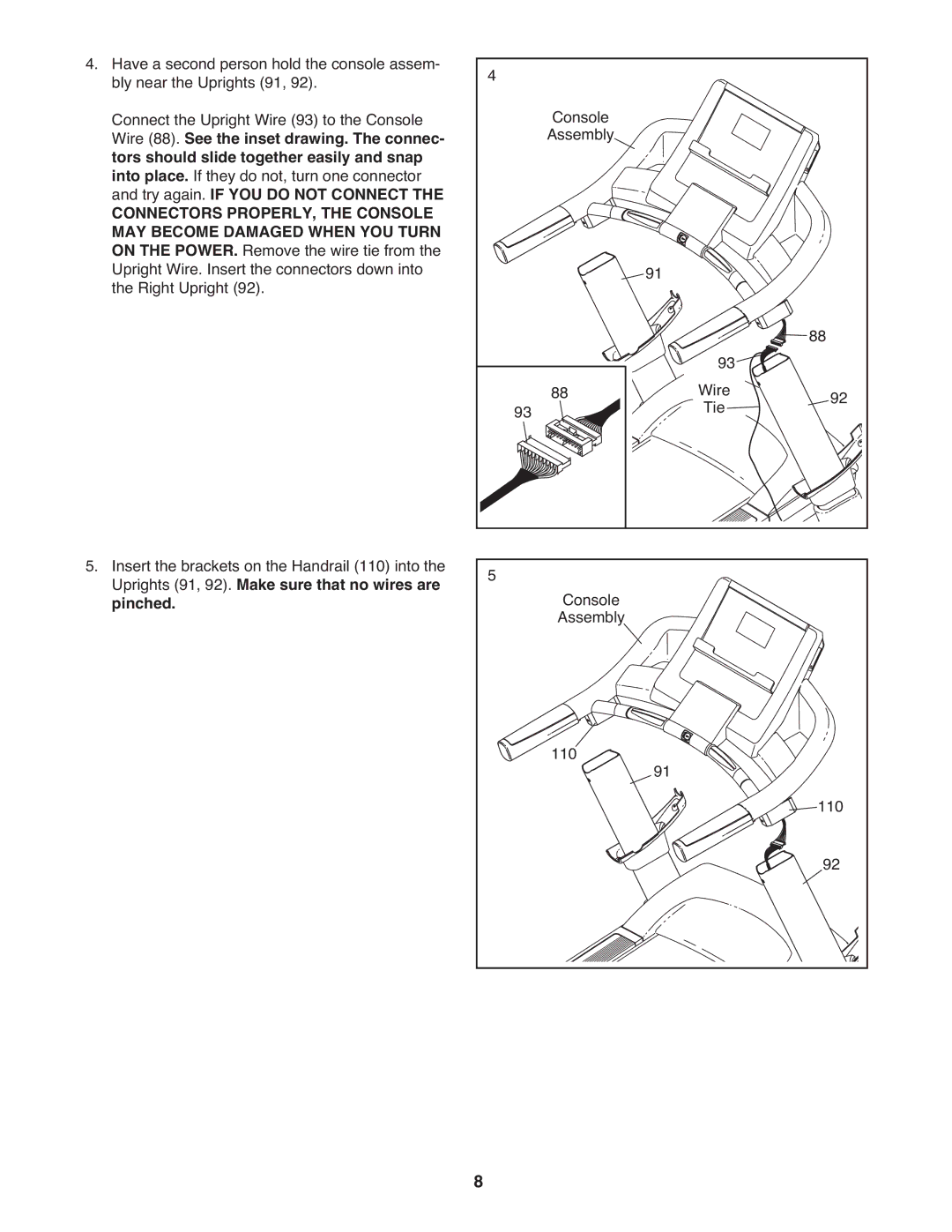4.Have a second person hold the console assem- bly near the Uprights (91, 92).
Connect the Upright Wire (93) to the Console Wire (88). See the inset drawing. The connec- tors should slide together easily and snap into place. If they do not, turn one connector and try again. IF YOU DO NOT CONNECT THE
CONNECTORS PROPERLY, THE CONSOLE MAY BECOME DAMAGED WHEN YOU TURN ON THE POWER. Remove the wire tie from the Upright Wire. Insert the connectors down into the Right Upright (92).
5.Insert the brackets on the Handrail (110) into the Uprights (91, 92). Make sure that no wires are pinched.
4 | Console |
|
|
|
|
| |
| Assembly |
|
|
|
| 91 |
|
|
| 93 | 88 |
|
|
| |
93 | 88 | Wire | 92 |
Tie | |||
5 | Console |
|
|
| Assembly |
|
|
| 110 | 91 |
|
|
| 110 | |
|
|
| |
|
|
| 92 |
8