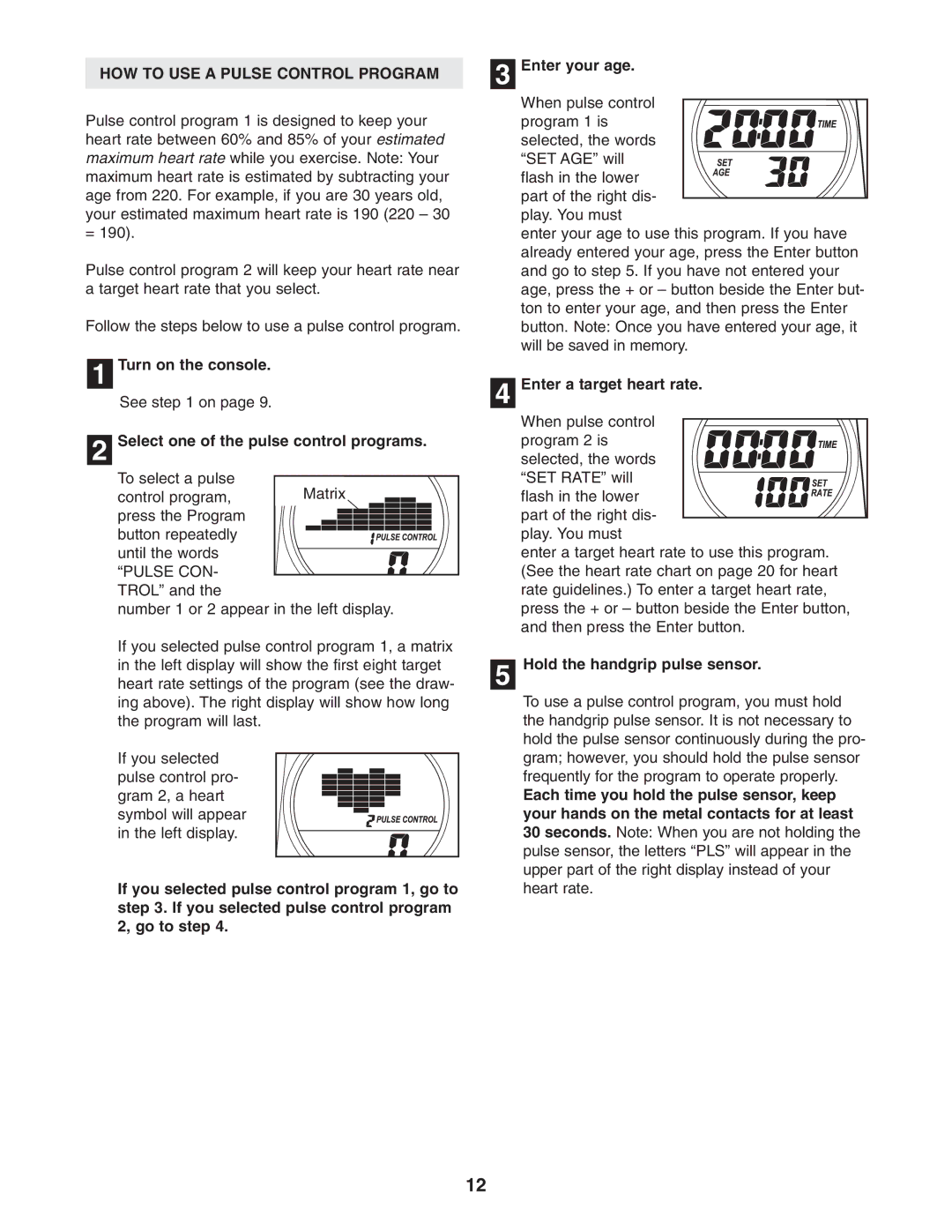HOW TO USE A PULSE CONTROL PROGRAM
Pulse control program 1 is designed to keep your heart rate between 60% and 85% of your estimated maximum heart rate while you exercise. Note: Your maximum heart rate is estimated by subtracting your age from 220. For example, if you are 30 years old, your estimated maximum heart rate is 190 (220 – 30 = 190).
Pulse control program 2 will keep your heart rate near a target heart rate that you select.
Follow the steps below to use a pulse control program.
1 Turn on the console.
See step 1 on page 9.
2 Select one of the pulse control programs.
To select a pulse |
|
|
|
|
|
|
|
|
|
|
|
| Matrix |
|
|
|
|
|
| ||||
control program, |
|
|
|
|
|
| |||||
|
|
| |||||||||
press the Program |
|
|
|
|
|
|
|
|
|
|
|
|
|
|
|
|
|
|
|
|
|
| |
|
|
|
|
|
|
|
|
|
|
| |
button repeatedly |
|
|
|
|
|
|
|
|
|
|
|
|
|
|
|
|
|
|
|
|
|
| |
until the words |
|
|
|
|
|
|
|
|
|
|
|
“PULSE CON- |
|
|
|
|
|
|
|
|
|
|
|
|
|
|
|
|
|
|
|
|
|
| |
TROL” and the |
|
|
|
|
|
|
|
|
|
|
|
number 1 or 2 appear in the left display. |
|
| |||||||||
If you selected pulse control program 1, a matrix in the left display will show the first eight target heart rate settings of the program (see the draw- ing above). The right display will show how long the program will last.
If you selected pulse control pro- gram 2, a heart symbol will appear in the left display.
If you selected pulse control program 1, go to step 3. If you selected pulse control program 2, go to step 4.
3 Enter your age.
When pulse control program 1 is selected, the words “SET AGE” will flash in the lower part of the right dis-
play. You must
enter your age to use this program. If you have already entered your age, press the Enter button and go to step 5. If you have not entered your age, press the + or – button beside the Enter but- ton to enter your age, and then press the Enter button. Note: Once you have entered your age, it will be saved in memory.
4 Enter a target heart rate.
When pulse control program 2 is selected, the words “SET RATE” will flash in the lower part of the right dis-
play. You must
enter a target heart rate to use this program. (See the heart rate chart on page 20 for heart rate guidelines.) To enter a target heart rate, press the + or – button beside the Enter button, and then press the Enter button.
5 Hold the handgrip pulse sensor.
To use a pulse control program, you must hold the handgrip pulse sensor. It is not necessary to hold the pulse sensor continuously during the pro- gram; however, you should hold the pulse sensor frequently for the program to operate properly.
Each time you hold the pulse sensor, keep your hands on the metal contacts for at least 30 seconds. Note: When you are not holding the pulse sensor, the letters “PLS” will appear in the upper part of the right display instead of your heart rate.
12