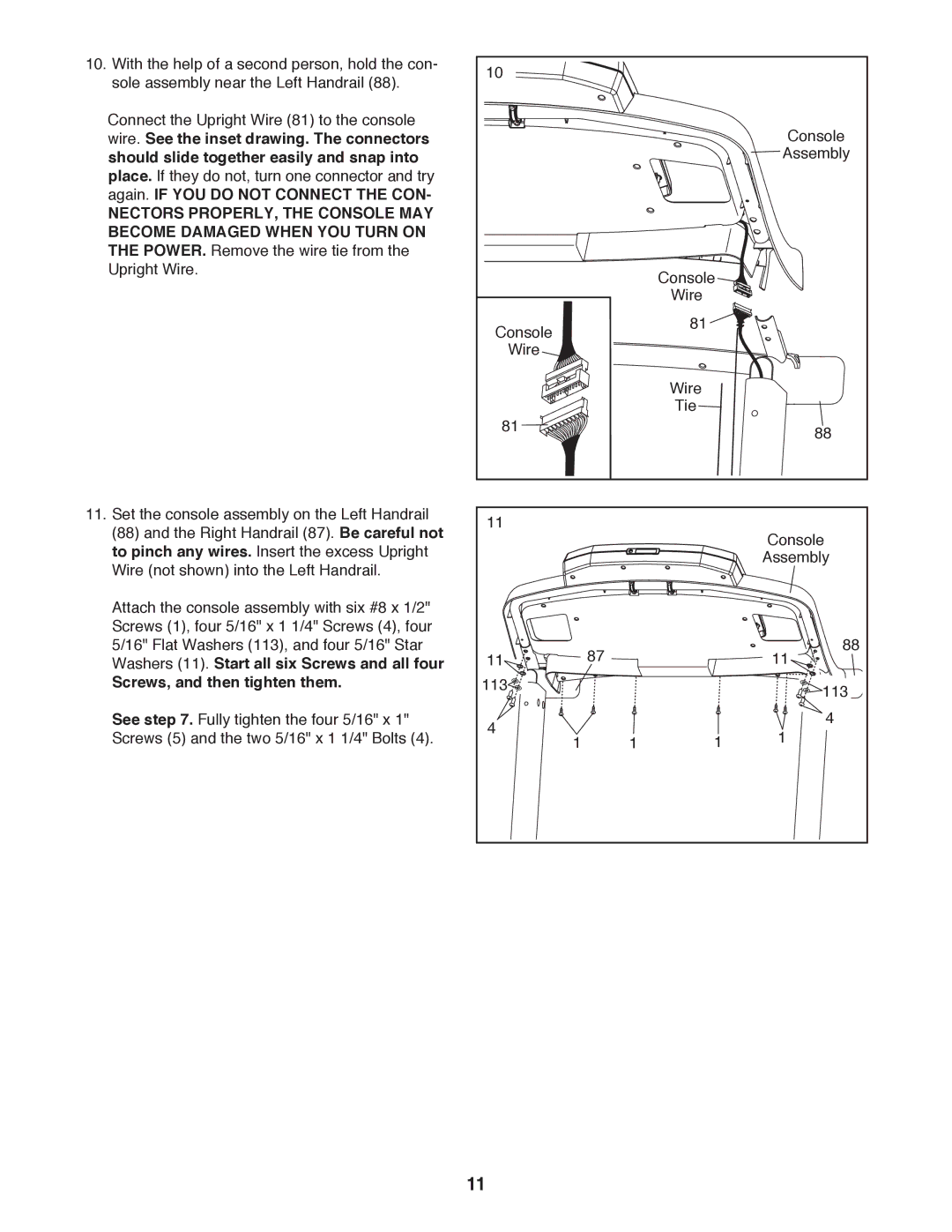10.With the help of a second person, hold the con- sole assembly near the Left Handrail (88).
Connect the Upright Wire (81) to the console wire. See the inset drawing. The connectors should slide together easily and snap into place. If they do not, turn one connector and try again. IF YOU DO NOT CONNECT THE CON-
NECTORS PROPERLY, THE CONSOLE MAY BECOME DAMAGED WHEN YOU TURN ON THE POWER. Remove the wire tie from the Upright Wire.
11.Set the console assembly on the Left Handrail (88) and the Right Handrail (87). Be careful not to pinch any wires. Insert the excess Upright Wire (not shown) into the Left Handrail.
Attach the console assembly with six #8 x 1/2" Screws (1), four 5/16" x 1 1/4" Screws (4), four 5/16" Flat Washers (113), and four 5/16" Star Washers (11). Start all six Screws and all four
Screws, and then tighten them.
See step 7. Fully tighten the four 5/16" x 1" Screws (5) and the two 5/16" x 1 1/4" Bolts (4).
10
Console
Assembly
Console ![]()
![]()
Wire
Console |
|
| 81 |
|
|
Wire |
|
|
|
|
|
|
|
| Wire |
|
|
81 |
|
| Tie |
|
|
|
|
| 88 |
| |
|
|
|
|
| |
11 |
|
|
| Console |
|
|
|
|
|
| |
|
|
|
| Assembly |
|
11 |
| 87 |
| 11 | 88 |
|
|
| |||
113 |
|
|
| 113 | |
|
|
|
| ||
4 |
|
|
| 4 |
|
1 | 1 | 1 | 1 |
| |
|
| ||||
11