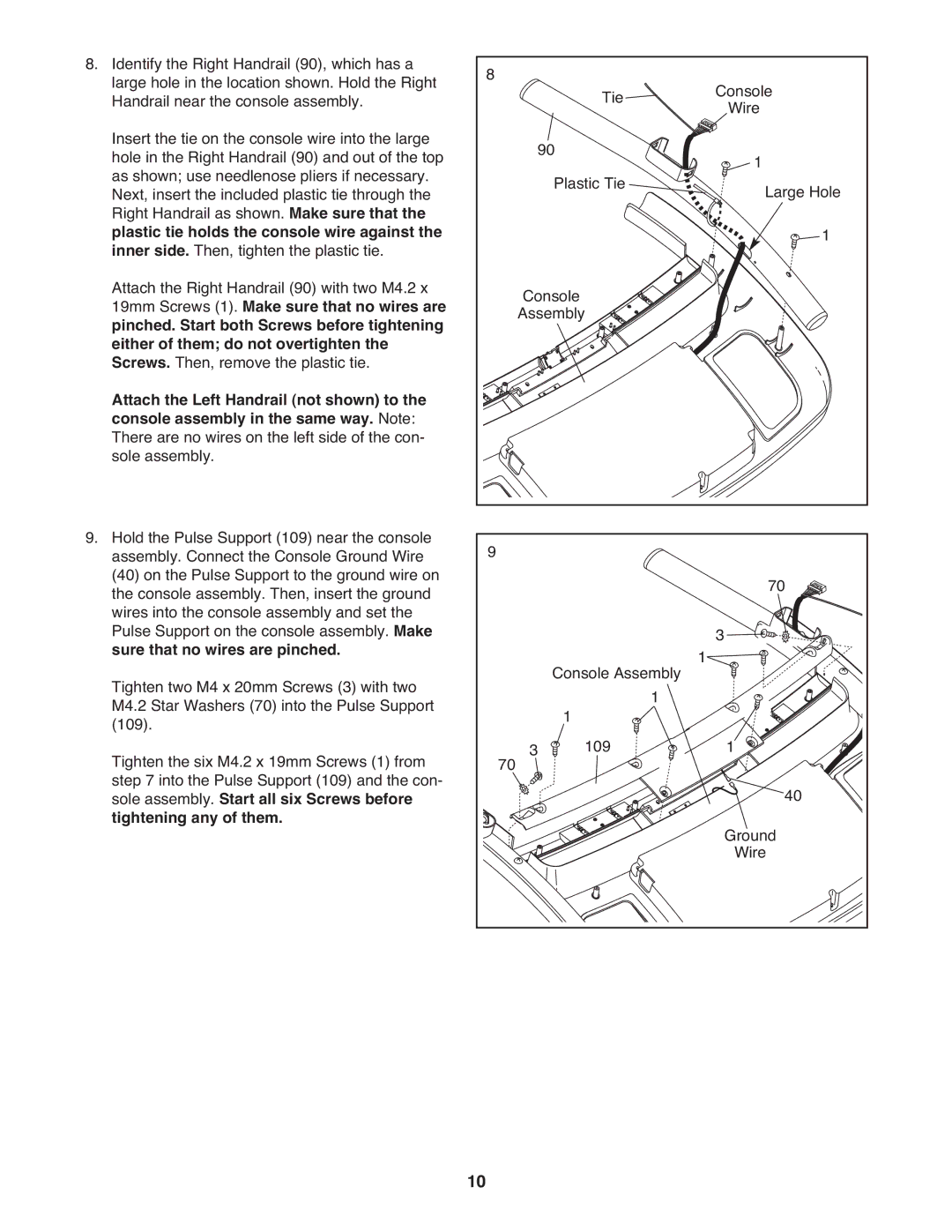8.Identify the Right Handrail (90), which has a large hole in the location shown. Hold the Right Handrail near the console assembly.
Insert the tie on the console wire into the large hole in the Right Handrail (90) and out of the top as shown; use needlenose pliers if necessary. Next, insert the included plastic tie through the Right Handrail as shown. Make sure that the plastic tie holds the console wire against the inner side. Then, tighten the plastic tie.
Attach the Right Handrail (90) with two M4.2 x 19mm Screws (1). Make sure that no wires are pinched. Start both Screws before tightening either of them; do not overtighten the Screws. Then, remove the plastic tie.
Attach the Left Handrail (not shown) to the console assembly in the same way. Note: There are no wires on the left side of the con- sole assembly.
9.Hold the Pulse Support (109) near the console assembly. Connect the Console Ground Wire (40) on the Pulse Support to the ground wire on the console assembly. Then, insert the ground wires into the console assembly and set the Pulse Support on the console assembly. Make sure that no wires are pinched.
Tighten two M4 x 20mm Screws (3) with two M4.2 Star Washers (70) into the Pulse Support (109).
Tighten the six M4.2 x 19mm Screws (1) from step 7 into the Pulse Support (109) and the con- sole assembly. Start all six Screws before tightening any of them.
8 |
|
| Tie |
| Console |
|
|
|
| Wire | |
| 90Plastic Tie |
| 1 Large Hole | ||
|
|
|
|
| 1 |
| Console |
|
| ||
| Assembly |
|
| ||
9 |
|
|
|
| 70 |
|
|
|
|
| |
|
| Console Assembly | 1 | 3 | |
|
| 1 | 1 |
|
|
70 | 3 | 109 |
| 1 | |
|
|
|
|
| 40 |
|
|
|
|
| Ground |
|
|
|
|
| Wire |
10