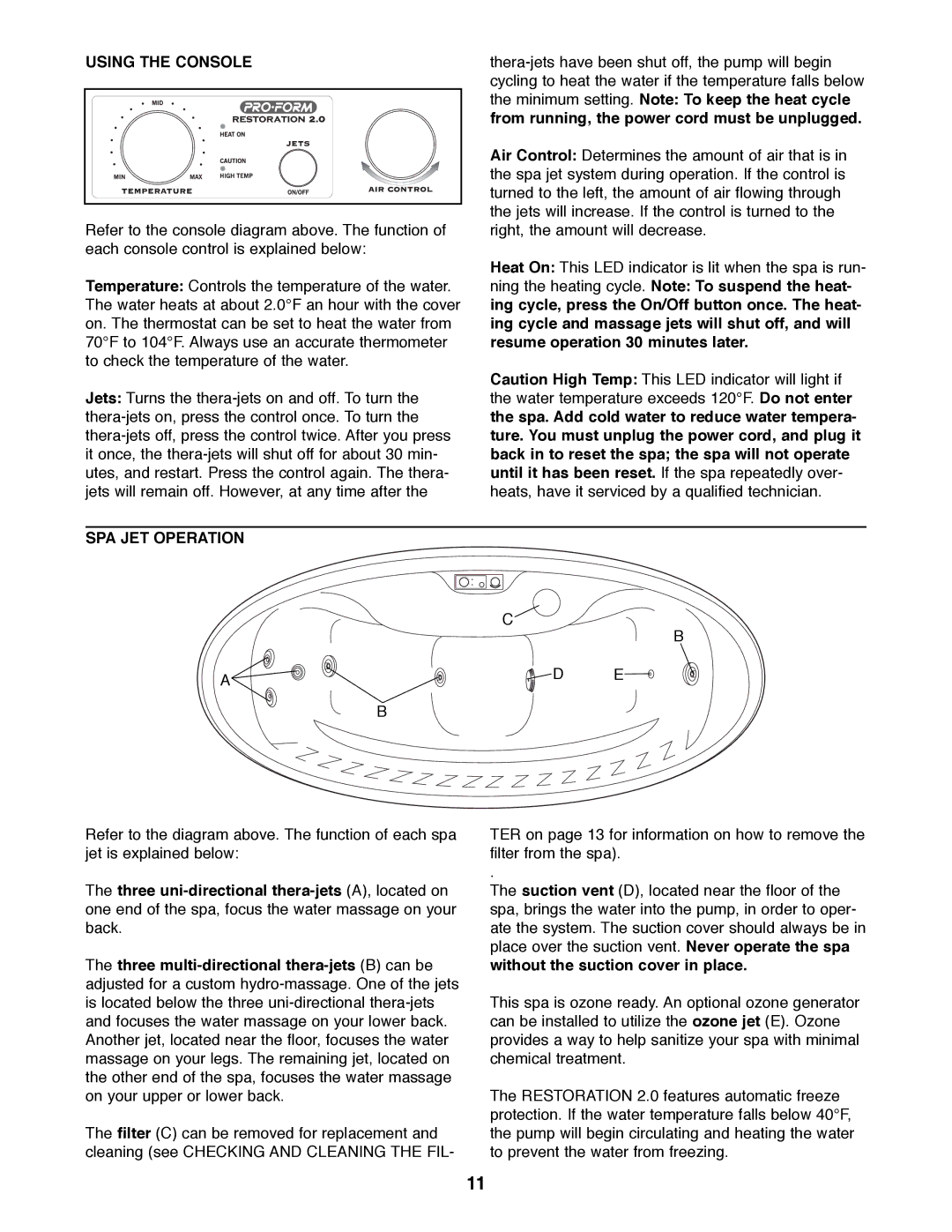USING THE CONSOLE
Refer to the console diagram above. The function of each console control is explained below:
Temperature: Controls the temperature of the water. The water heats at about 2.0¡F an hour with the cover on. The thermostat can be set to heat the water from 70¡F to 104¡F. Always use an accurate thermometer to check the temperature of the water.
Jets: Turns the
Air Control: Determines the amount of air that is in the spa jet system during operation. If the control is turned to the left, the amount of air flowing through the jets will increase. If the control is turned to the right, the amount will decrease.
Heat On: This LED indicator is lit when the spa is run-
ning the heating cycle. Note: To suspend the heat- ing cycle, press the On/Off button once. The heat- ing cycle and massage jets will shut off, and will resume operation 30 minutes later.
Caution High Temp: This LED indicator will light if the water temperature exceeds 120¡F. Do not enter the spa. Add cold water to reduce water tempera- ture. You must unplug the power cord, and plug it back in to reset the spa; the spa will not operate until it has been reset. If the spa repeatedly over- heats, have it serviced by a qualified technician.
SPA JET OPERATION
C
B
AD E
B
Refer to the diagram above. The function of each spa jet is explained below:
The three
The three
The filter (C) can be removed for replacement and cleaning (see CHECKING AND CLEANING THE FIL-
TER on page 13 for information on how to remove the filter from the spa).
.
The suction vent (D), located near the floor of the spa, brings the water into the pump, in order to oper- ate the system. The suction cover should always be in place over the suction vent. Never operate the spa without the suction cover in place.
This spa is ozone ready. An optional ozone generator can be installed to utilize the ozone jet (E). Ozone provides a way to help sanitize your spa with minimal chemical treatment.
The RESTORATION 2.0 features automatic freeze protection. If the water temperature falls below 40¡F, the pump will begin circulating and heating the water to prevent the water from freezing.
11