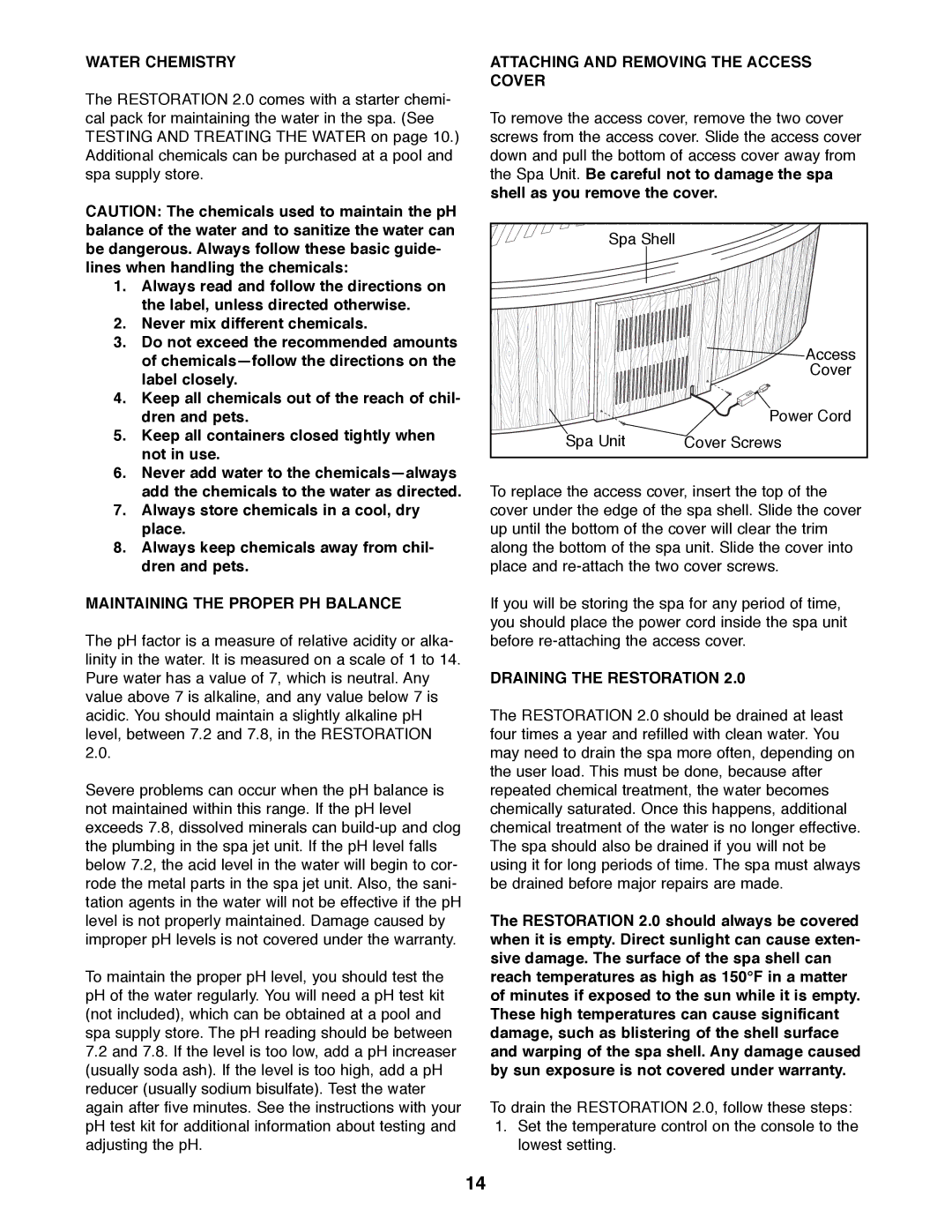WATER CHEMISTRY
The RESTORATION 2.0 comes with a starter chemi- cal pack for maintaining the water in the spa. (See TESTING AND TREATING THE WATER on page 10.) Additional chemicals can be purchased at a pool and spa supply store.
CAUTION: The chemicals used to maintain the pH balance of the water and to sanitize the water can be dangerous. Always follow these basic guide- lines when handling the chemicals:
1.Always read and follow the directions on the label, unless directed otherwise.
2.Never mix different chemicals.
3.Do not exceed the recommended amounts of chemicalsÑfollow the directions on the label closely.
4.Keep all chemicals out of the reach of chil- dren and pets.
5.Keep all containers closed tightly when not in use.
6.Never add water to the chemicalsÑalways add the chemicals to the water as directed.
7.Always store chemicals in a cool, dry place.
8.Always keep chemicals away from chil- dren and pets.
MAINTAINING THE PROPER PH BALANCE
The pH factor is a measure of relative acidity or alka- linity in the water. It is measured on a scale of 1 to 14. Pure water has a value of 7, which is neutral. Any value above 7 is alkaline, and any value below 7 is acidic. You should maintain a slightly alkaline pH level, between 7.2 and 7.8, in the RESTORATION 2.0.
Severe problems can occur when the pH balance is not maintained within this range. If the pH level exceeds 7.8, dissolved minerals can
To maintain the proper pH level, you should test the pH of the water regularly. You will need a pH test kit (not included), which can be obtained at a pool and spa supply store. The pH reading should be between
7.2and 7.8. If the level is too low, add a pH increaser (usually soda ash). If the level is too high, add a pH reducer (usually sodium bisulfate). Test the water again after five minutes. See the instructions with your pH test kit for additional information about testing and adjusting the pH.
ATTACHING AND REMOVING THE ACCESS COVER
To remove the access cover, remove the two cover screws from the access cover. Slide the access cover down and pull the bottom of access cover away from the Spa Unit. Be careful not to damage the spa shell as you remove the cover.
Spa Shell |
|
| Access |
| Cover |
| Power Cord |
Spa Unit | Cover Screws |
To replace the access cover, insert the top of the cover under the edge of the spa shell. Slide the cover up until the bottom of the cover will clear the trim along the bottom of the spa unit. Slide the cover into place and
If you will be storing the spa for any period of time, you should place the power cord inside the spa unit before
DRAINING THE RESTORATION 2.0
The RESTORATION 2.0 should be drained at least four times a year and refilled with clean water. You may need to drain the spa more often, depending on the user load. This must be done, because after repeated chemical treatment, the water becomes chemically saturated. Once this happens, additional chemical treatment of the water is no longer effective. The spa should also be drained if you will not be using it for long periods of time. The spa must always be drained before major repairs are made.
The RESTORATION 2.0 should always be covered when it is empty. Direct sunlight can cause exten- sive damage. The surface of the spa shell can reach temperatures as high as 150¡F in a matter of minutes if exposed to the sun while it is empty. These high temperatures can cause significant damage, such as blistering of the shell surface and warping of the spa shell. Any damage caused by sun exposure is not covered under warranty.
To drain the RESTORATION 2.0, follow these steps:
1.Set the temperature control on the console to the lowest setting.
14