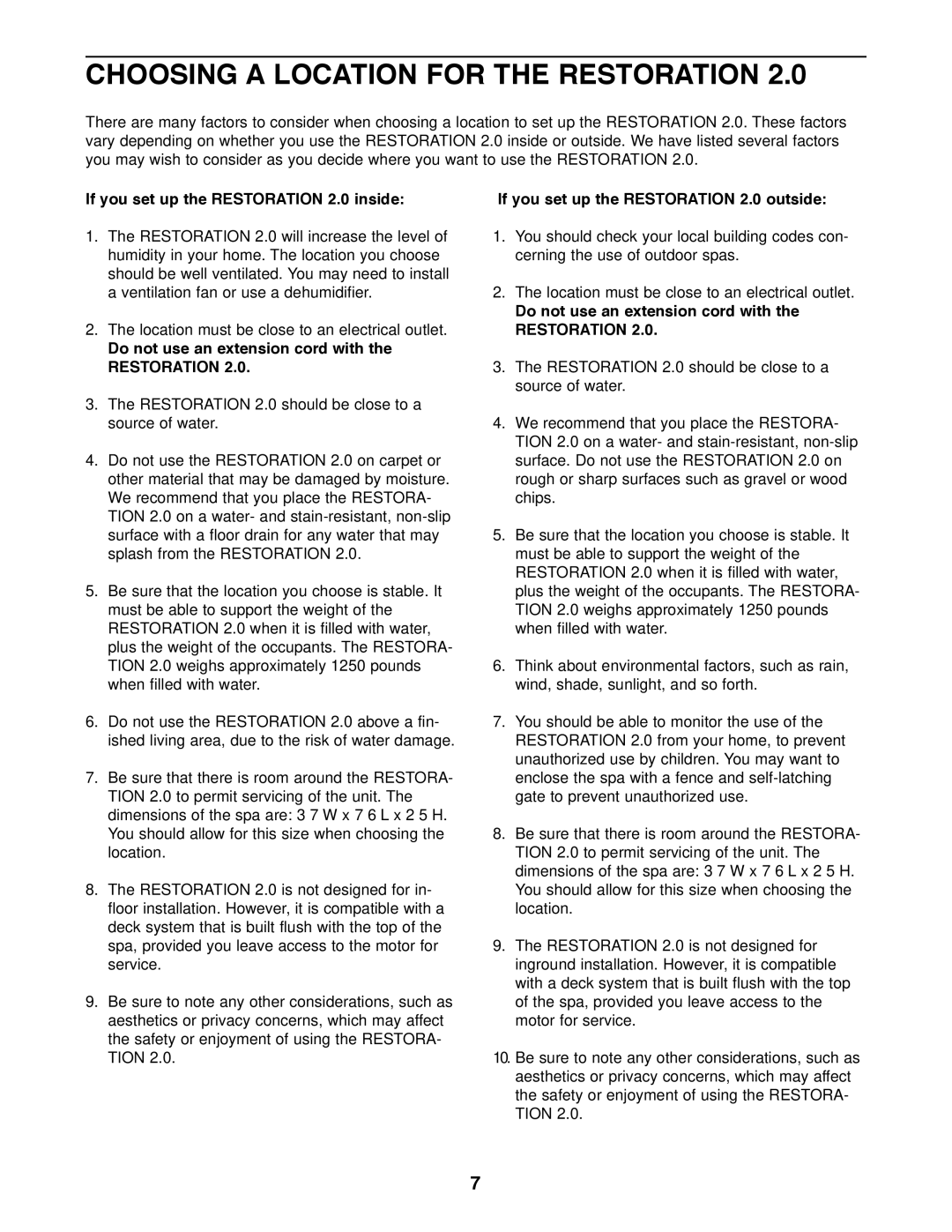CHOOSING A LOCATION FOR THE RESTORATION 2.0
There are many factors to consider when choosing a location to set up the RESTORATION 2.0. These factors vary depending on whether you use the RESTORATION 2.0 inside or outside. We have listed several factors you may wish to consider as you decide where you want to use the RESTORATION 2.0.
If you set up the RESTORATION 2.0 inside:
1.The RESTORATION 2.0 will increase the level of humidity in your home. The location you choose should be well ventilated. You may need to install a ventilation fan or use a dehumidifier.
2.The location must be close to an electrical outlet.
Do not use an extension cord with the RESTORATION 2.0.
3.The RESTORATION 2.0 should be close to a source of water.
4.Do not use the RESTORATION 2.0 on carpet or other material that may be damaged by moisture. We recommend that you place the RESTORA- TION 2.0 on a water- and
5.Be sure that the location you choose is stable. It must be able to support the weight of the RESTORATION 2.0 when it is filled with water, plus the weight of the occupants. The RESTORA- TION 2.0 weighs approximately 1250 pounds when filled with water.
6.Do not use the RESTORATION 2.0 above a fin- ished living area, due to the risk of water damage.
7.Be sure that there is room around the RESTORA- TION 2.0 to permit servicing of the unit. The dimensions of the spa are: 3Õ7ÓW x 7Õ6ÓL x 2Õ5ÓH. You should allow for this size when choosing the location.
8.The RESTORATION 2.0 is not designed for in- floor installation. However, it is compatible with a deck system that is built flush with the top of the spa, provided you leave access to the motor for service.
9.Be sure to note any other considerations, such as aesthetics or privacy concerns, which may affect the safety or enjoyment of using the RESTORA- TION 2.0.
If you set up the RESTORATION 2.0 outside:
1.You should check your local building codes con- cerning the use of outdoor spas.
2.The location must be close to an electrical outlet.
Do not use an extension cord with the RESTORATION 2.0.
3.The RESTORATION 2.0 should be close to a source of water.
4.We recommend that you place the RESTORA- TION 2.0 on a water- and
5.Be sure that the location you choose is stable. It must be able to support the weight of the RESTORATION 2.0 when it is filled with water, plus the weight of the occupants. The RESTORA- TION 2.0 weighs approximately 1250 pounds when filled with water.
6.Think about environmental factors, such as rain, wind, shade, sunlight, and so forth.
7.You should be able to monitor the use of the RESTORATION 2.0 from your home, to prevent unauthorized use by children. You may want to enclose the spa with a fence and
8.Be sure that there is room around the RESTORA- TION 2.0 to permit servicing of the unit. The dimensions of the spa are: 3Õ7ÓW x 7Õ6ÓL x 2Õ5ÓH. You should allow for this size when choosing the location.
9.The RESTORATION 2.0 is not designed for inground installation. However, it is compatible with a deck system that is built flush with the top of the spa, provided you leave access to the motor for service.
10.Be sure to note any other considerations, such as aesthetics or privacy concerns, which may affect the safety or enjoyment of using the RESTORA- TION 2.0.
7