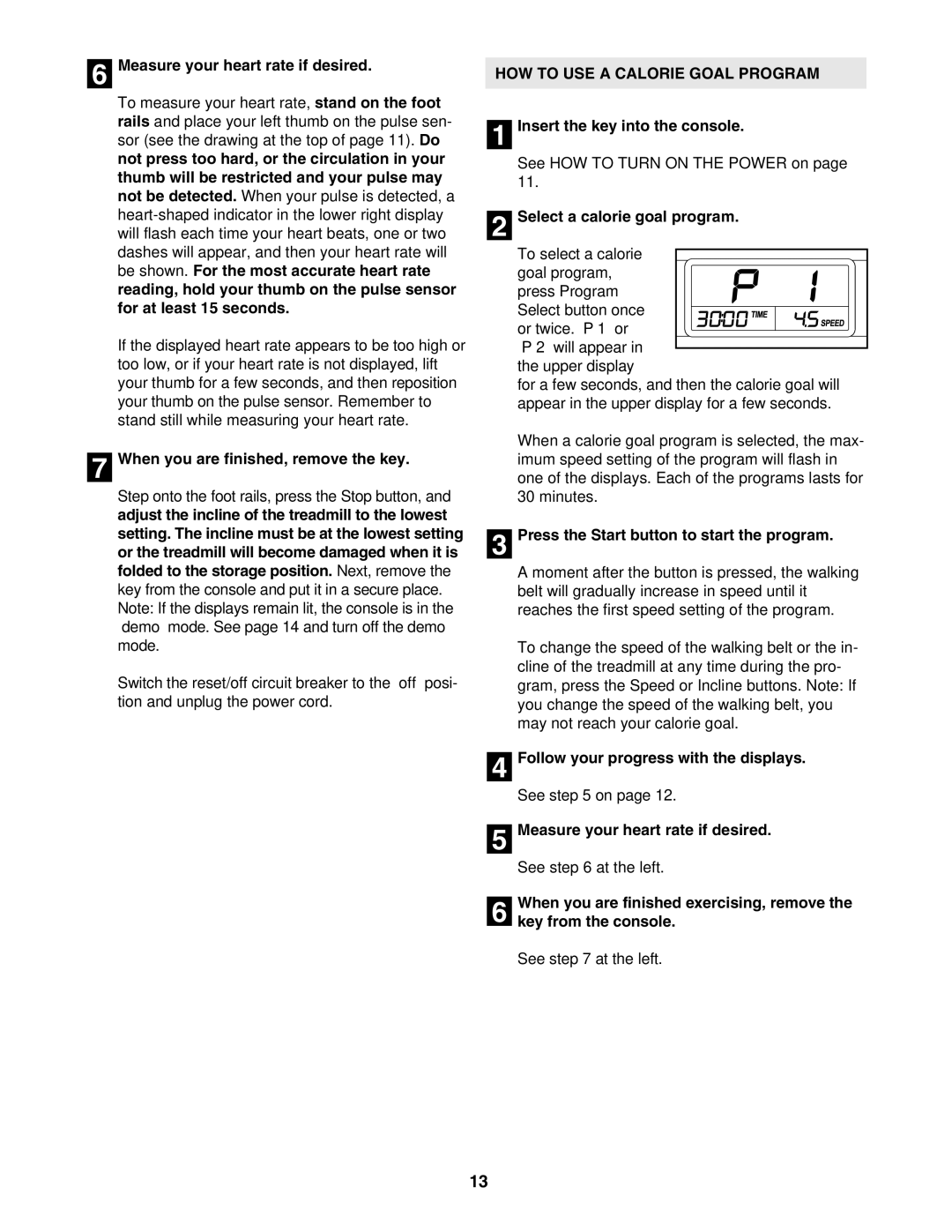831.24623.0 specifications
The ProForm 831.24623.0 is an advanced piece of fitness equipment designed to cater to the needs of both beginners and seasoned workout enthusiasts. This versatile machine combines state-of-the-art technology with user-friendly features, making it a popular choice for at-home fitness regimes.One of the standout features of the ProForm 831.24623.0 is its adjustable incline capability. Users can modify the incline settings to target different muscle groups, adding variability to their workouts. This feature not only enhances muscle engagement but also boosts calorie burn, making workouts more efficient.
The machine is equipped with a robust display console that provides essential data at a glance. Users can monitor their time, speed, distance, and calories burned, helping track progress over time. The clear LCD screen ensures that all information is easily readable, allowing individuals to focus on their workout without distraction.
In terms of comfort, the ProForm 831.24623.0 features an ergonomic design with a cushioned seat and handlebars that provide support during intense workouts. The added comfort minimizes the risk of injury and allows users to maintain longer workout sessions, thereby enhancing their overall fitness experience.
Another significant aspect of the ProForm 831.24623.0 is its compatibility with iFit technology. Users can enjoy a vast library of workouts led by professional trainers, as well as access training programs tailored to their fitness goals. This feature brings personalization to home workouts and keeps users motivated through varied and engaging content.
The ProForm 831.24623.0 is also designed for durability and stability, constructed with high-quality materials that withstand the rigors of frequent use. Its compact design allows for easy storage, making it suitable for home use where space might be limited.
Additionally, the machine's silent operation ensures that workouts can be conducted without disturbing others, making it perfect for home environments.
Overall, the ProForm 831.24623.0 combines versatility, advanced technology, and user-centric design, making it an excellent investment for anyone looking to take their fitness journey to the next level. Its core features and benefits make it an essential addition to any home gym setup.