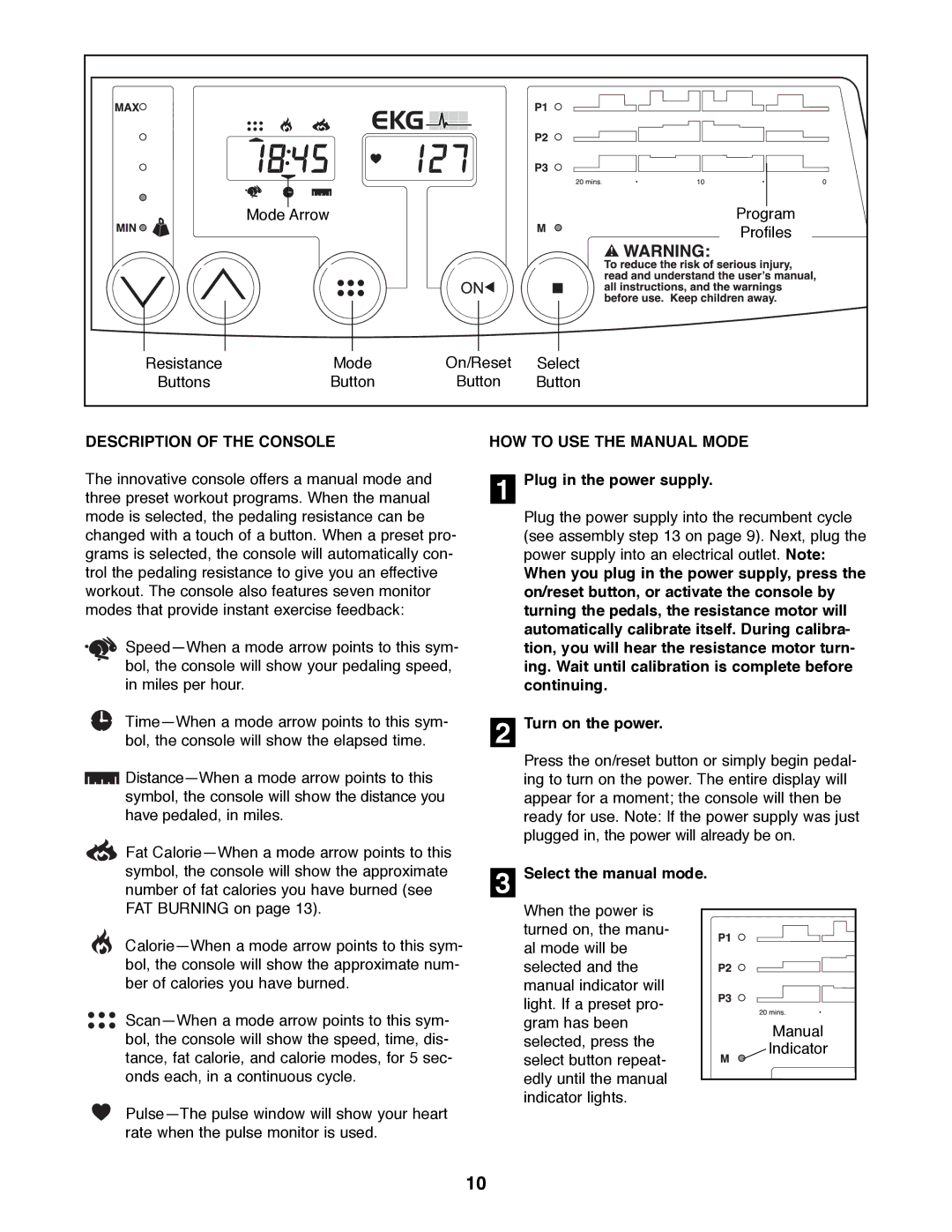Mode Arrow |
|
| Program |
|
|
| Profiles |
Resistance | Mode | On/Reset | Select |
Buttons | Button | Button | Button |
DESCRIPTION OF THE CONSOLE
The innovative console offers a manual mode and three preset workout programs. When the manual mode is selected, the pedaling resistance can be changed with a touch of a button. When a preset pro- grams is selected, the console will automatically con- trol the pedaling resistance to give you an effective workout. The console also features seven monitor modes that provide instant exercise feedback:
SpeedÑWhen a mode arrow points to this sym- bol, the console will show your pedaling speed, in miles per hour.
TimeÑWhen a mode arrow points to this sym- bol, the console will show the elapsed time.
![]() DistanceÑWhen a mode arrow points to this symbol, the console will show the distance you have pedaled, in miles.
DistanceÑWhen a mode arrow points to this symbol, the console will show the distance you have pedaled, in miles.
Fat CalorieÑWhen a mode arrow points to this symbol, the console will show the approximate number of fat calories you have burned (see
HOW TO USE THE MANUAL MODE
1Plug in the power supply.
Plug the power supply into the recumbent cycle (see assembly step 13 on page 9). Next, plug the power supply into an electrical outlet. Note:
When you plug in the power supply, press the on/reset button, or activate the console by turning the pedals, the resistance motor will automatically calibrate itself. During calibra- tion, you will hear the resistance motor turn- ing. Wait until calibration is complete before continuing.
2Turn on the power.
Press the on/reset button or simply begin pedal- ing to turn on the power. The entire display will appear for a moment; the console will then be ready for use. Note: If the power supply was just plugged in, the power will already be on.
3Select the manual mode.
FAT BURNING on page 13).
CalorieÑWhen a mode arrow points to this sym- bol, the console will show the approximate num- ber of calories you have burned.
ScanÑWhen a mode arrow points to this sym- bol, the console will show the speed, time, dis- tance, fat calorie, and calorie modes, for 5 sec- onds each, in a continuous cycle.
PulseÑThe pulse window will show your heart rate when the pulse monitor is used.
When the power is turned on, the manu- al mode will be selected and the manual indicator will light. If a preset pro- gram has been selected, press the select button repeat- edly until the manual indicator lights.
Manual |
Indicator |
10