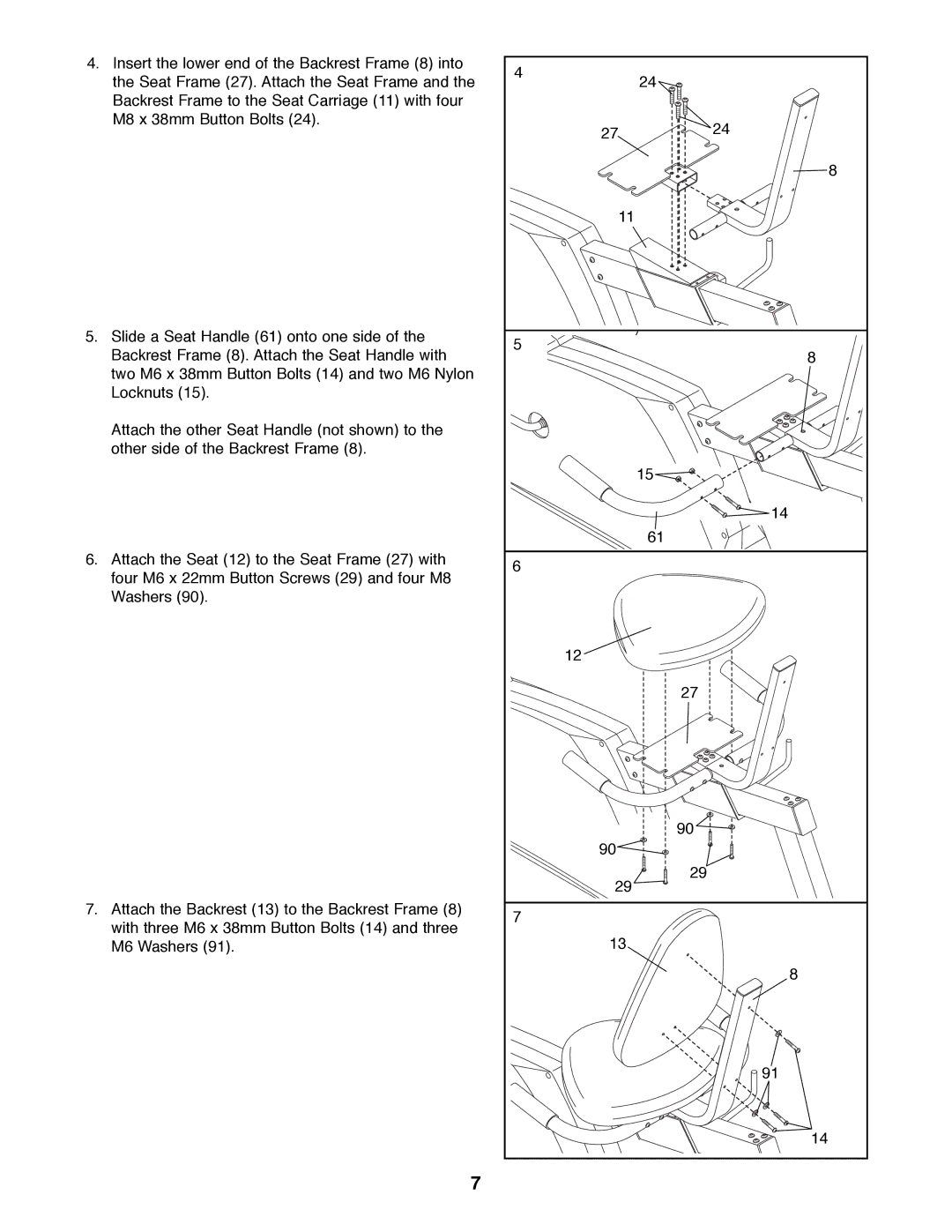4.Insert the lower end of the Backrest Frame (8) into the Seat Frame (27). Attach the Seat Frame and the Backrest Frame to the Seat Carriage (11) with four M8 x 38mm Button Bolts (24).
5.Slide a Seat Handle (61) onto one side of the Backrest Frame (8). Attach the Seat Handle with two M6 x 38mm Button Bolts (14) and two M6 Nylon Locknuts (15).
Attach the other Seat Handle (not shown) to the other side of the Backrest Frame (8).
6.Attach the Seat (12) to the Seat Frame (27) with four M6 x 22mm Button Screws (29) and four M8 Washers (90).
7.Attach the Backrest (13) to the Backrest Frame (8) with three M6 x 38mm Button Bolts (14) and three M6 Washers (91).
4 |
| 24 |
|
| |
| 27 | 24 |
|
| |
|
| 8 |
| 11 |
|
5 |
| 8 |
|
| |
|
| 15 |
|
| 14 |
|
| 61 |
6 |
|
|
| 12 |
|
|
| 27 |
|
| 90 |
| 90 |
|
| 29 | 29 |
|
| |
7 |
|
|
| 13 |
|
|
| 8 |
|
| 91 |
|
| 14 |
7