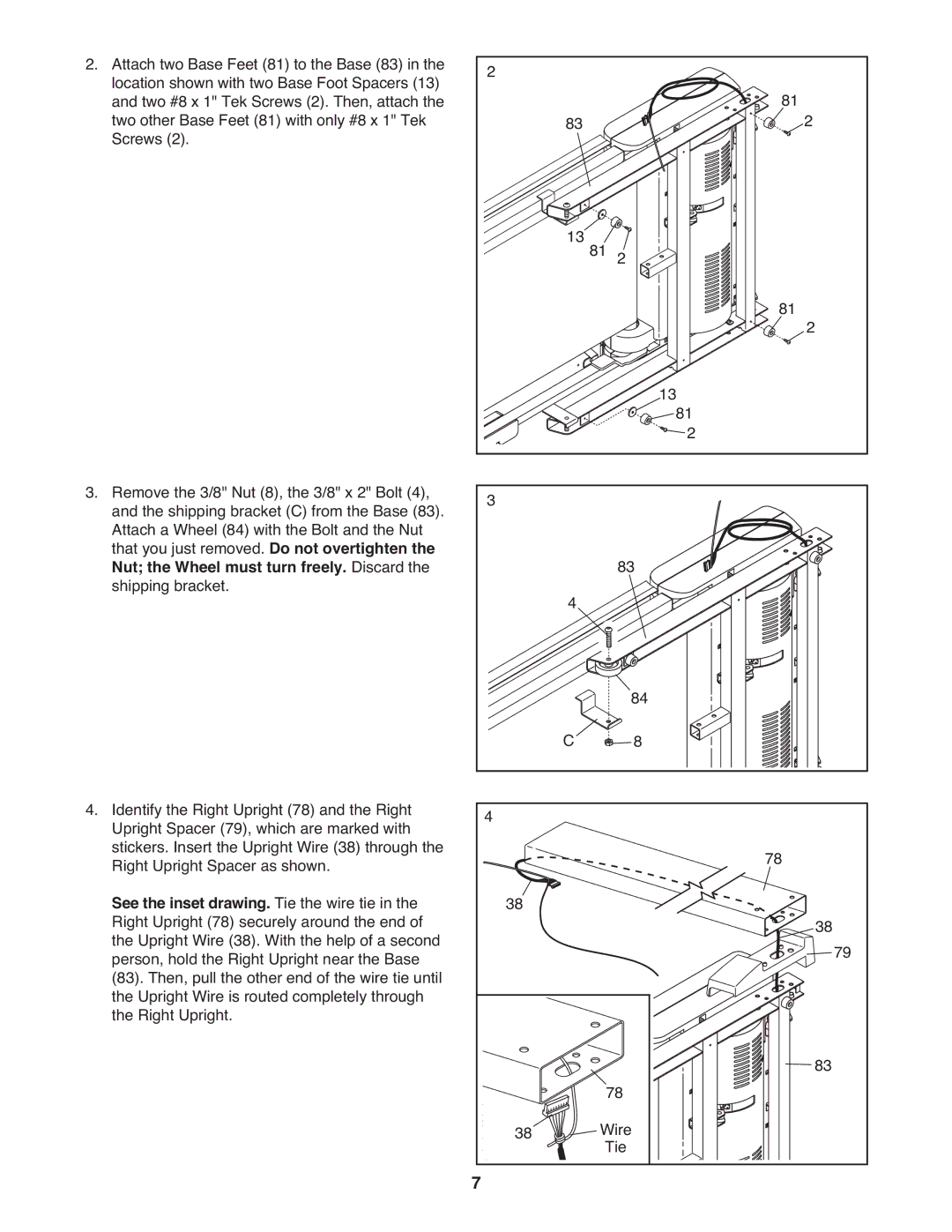2. | Attach two Base Feet (81) to the Base (83) in the | 2 |
|
|
|
|
| location shown with two Base Foot Spacers (13) |
| 81 |
|
| |
| and two #8 x 1" Tek Screws (2). Then, attach the | 83 |
| 2 |
| |
| two other Base Feet (81) with only #8 x 1" Tek |
|
|
| ||
| Screws (2). |
|
|
|
|
|
|
| 13 81 | 2 |
|
| |
|
|
|
| 81 | 2 |
|
|
|
|
| 1381 |
|
|
|
|
|
| 2 |
|
|
3. Remove the 3/8" Nut (8), the 3/8" x 2" Bolt (4), | 3 |
|
|
|
| |
| and the shipping bracket (C) from the Base (83). |
|
|
|
| |
| Attach a Wheel (84) with the Bolt and the Nut |
|
|
|
|
|
| that you just removed. Do not overtighten the |
|
| 83 |
|
|
| Nut; the Wheel must turn freely. Discard the |
|
|
|
| |
| shipping bracket. | 4 |
|
|
|
|
|
|
|
|
|
| |
|
| C |
| 84 |
|
|
|
|
| 8 |
|
| |
4. Identify the Right Upright (78) and the Right | 4 |
|
|
|
| |
| Upright Spacer (79), which are marked with |
|
|
|
| |
| stickers. Insert the Upright Wire (38) through the |
|
| 78 |
|
|
| Right Upright Spacer as shown. | 38 |
|
|
| |
| See the inset drawing. Tie the wire tie in the |
|
| 38 |
| |
| Right Upright (78) securely around the end of |
|
|
|
| |
| the Upright Wire (38). With the help of a second |
|
|
|
| 79 |
| person, hold the Right Upright near the Base |
|
|
|
| |
| (83). Then, pull the other end of the wire tie until |
|
|
|
|
|
| the Upright Wire is routed completely through |
|
|
|
|
|
| the Right Upright. |
|
|
| 83 |
|
|
|
| 78 |
| ||
|
| 38 |
|
| ||
|
| Wire |
|
| ||
|
| 7 | Tie |
|
| |
|
|
|
|
|
| |