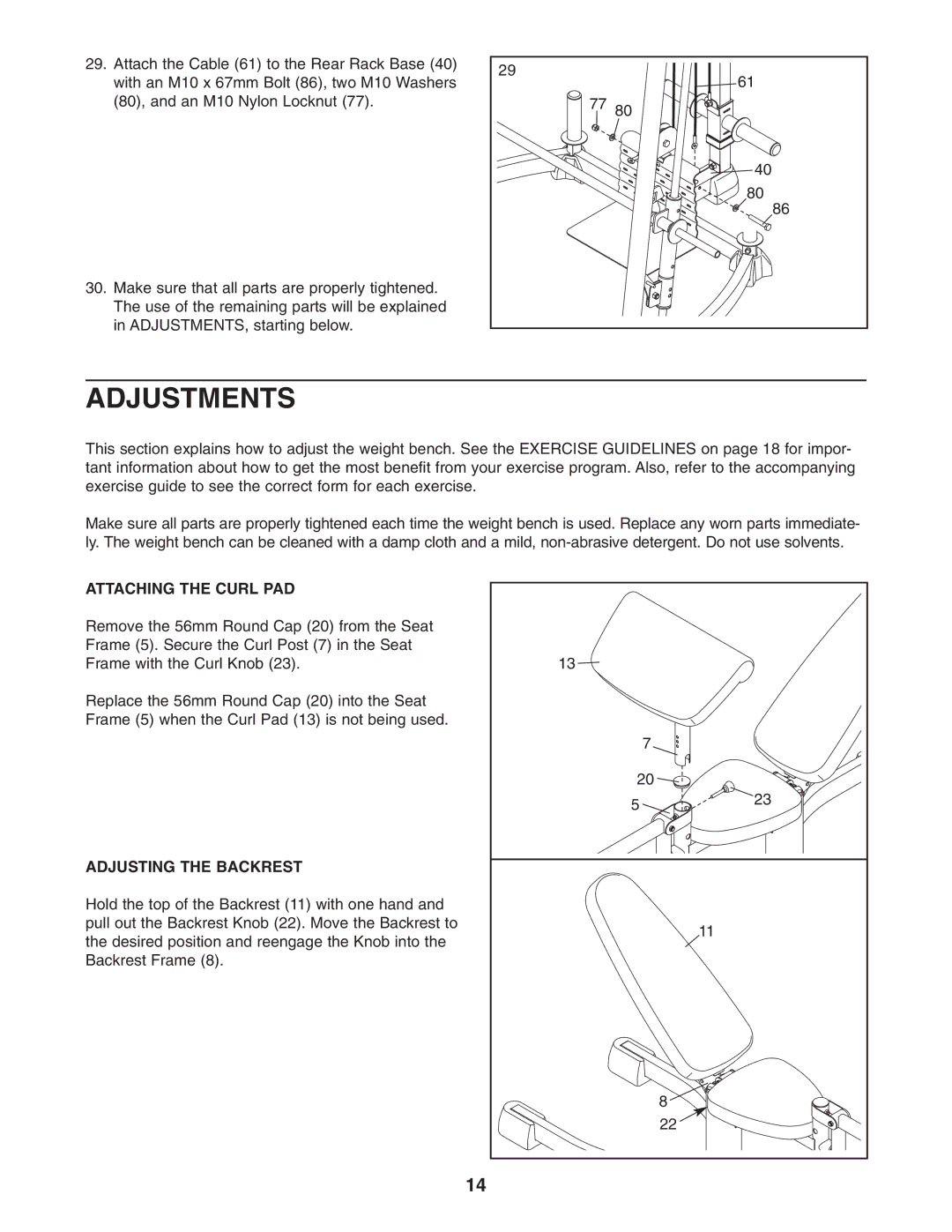29.Attach the Cable (61) to the Rear Rack Base (40) with an M10 x 67mm Bolt (86), two M10 Washers (80), and an M10 Nylon Locknut (77).
30.Make sure that all parts are properly tightened. The use of the remaining parts will be explained in ADJUSTMENTS, starting below.
29 |
61 |
77 80 |
40 |
80 |
86 |
ADJUSTMENTS
This section explains how to adjust the weight bench. See the EXERCISE GUIDELINES on page 18 for impor- tant information about how to get the most benefit from your exercise program. Also, refer to the accompanying exercise guide to see the correct form for each exercise.
Make sure all parts are properly tightened each time the weight bench is used. Replace any worn parts immediate- ly. The weight bench can be cleaned with a damp cloth and a mild,
ATTACHING THE CURL PAD
Remove the 56mm Round Cap (20) from the Seat Frame (5). Secure the Curl Post (7) in the Seat Frame with the Curl Knob (23).
Replace the 56mm Round Cap (20) into the Seat Frame (5) when the Curl Pad (13) is not being used.
ADJUSTING THE BACKREST
Hold the top of the Backrest (11) with one hand and pull out the Backrest Knob (22). Move the Backrest to the desired position and reengage the Knob into the Backrest Frame (8).
13 |
|
7 |
|
20 |
|
5 | 23 |
| |
| 11 |
| 8 |
| 22 |
14