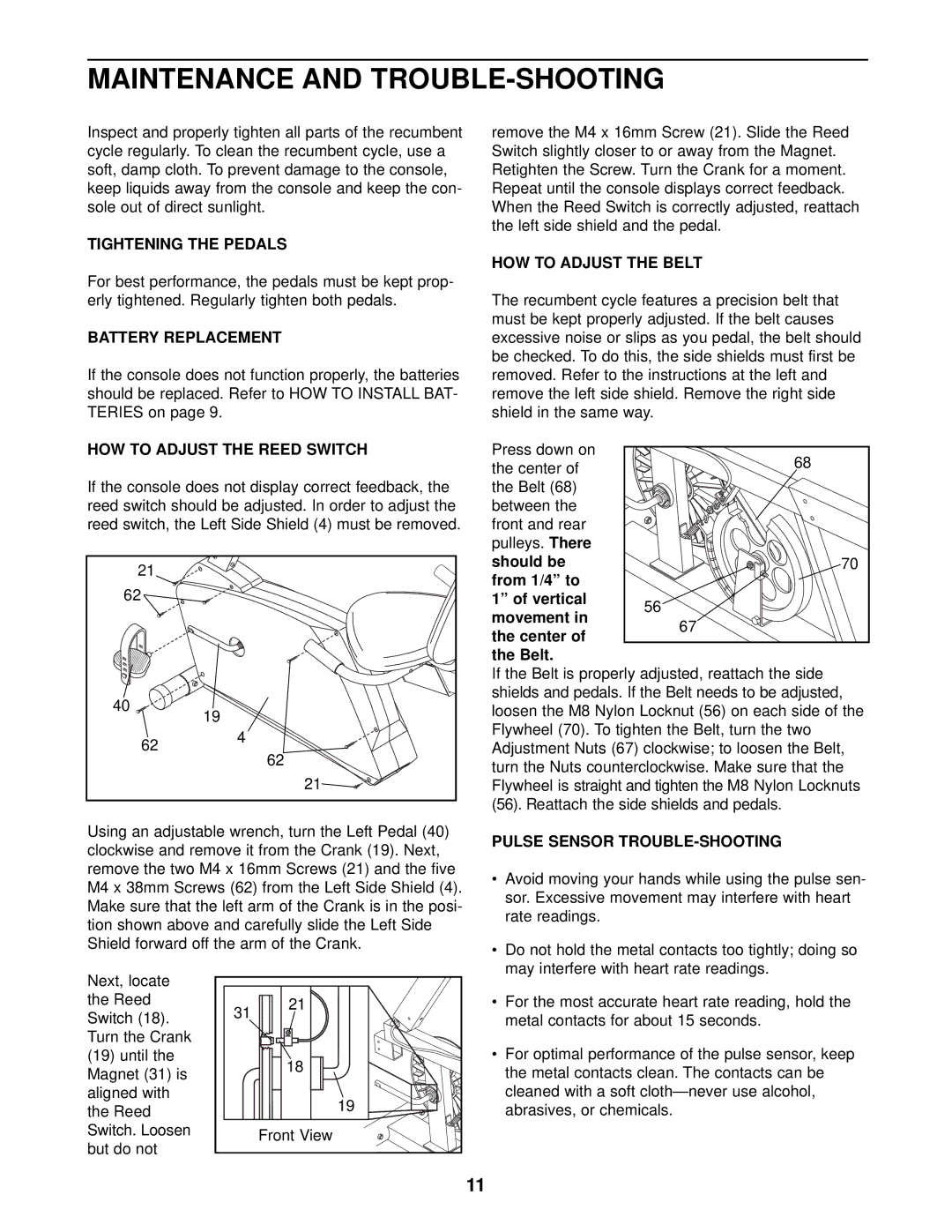PFEX01010 specifications
The ProForm PFEX01010 is a versatile and innovative piece of fitness equipment designed to enhance your workout experience. Tailored for both beginners and advanced users, this model combines functionality with cutting-edge technology, ensuring that users can achieve their fitness goals with efficiency and convenience.One of the main features of the PFEX01010 is its SpaceSaver design, which allows it to be easily folded and stored away, making it suitable for those who may have limited space at home. This feature doesn't compromise on the sturdiness of the equipment; the construction is robust enough to support a range of workouts.
This model also includes an adjustable incline feature that can cater to different workout intensities. By changing the incline, users can target various muscle groups in their legs and glutes. This adaptability promotes a comprehensive workout regime, allowing for increased versatility in training routines.
Equipped with state-of-the-art technology, the PFEX01010 includes a built-in LCD display that tracks essential workout metrics such as time, speed, distance, and calories burned. This real-time feedback helps users monitor their progress and stay motivated throughout their workouts. Additionally, the console is designed to be user-friendly, making it easy to navigate through various settings and options.
For those looking to incorporate entertainment into their workouts, the PFEX01010 is compatible with Bluetooth technology, allowing users to sync their devices with fitness applications. This feature makes it easier to follow workout programs, listen to music, or even watch videos while exercising, creating a more engaging experience.
Another notable characteristic of the PFEX01010 is its ergonomic design, which prioritizes user comfort. The seat is crafted to provide adequate support, reducing the risk of injury and enhancing overall, user experience.
In summary, the ProForm PFEX01010 is an excellent choice for individuals seeking a compact yet powerful workout machine. With its adjustable incline, efficient folding design, impressive tracking features, Bluetooth connectivity, and focus on comfort, it serves as a comprehensive solution for achieving fitness goals at home.