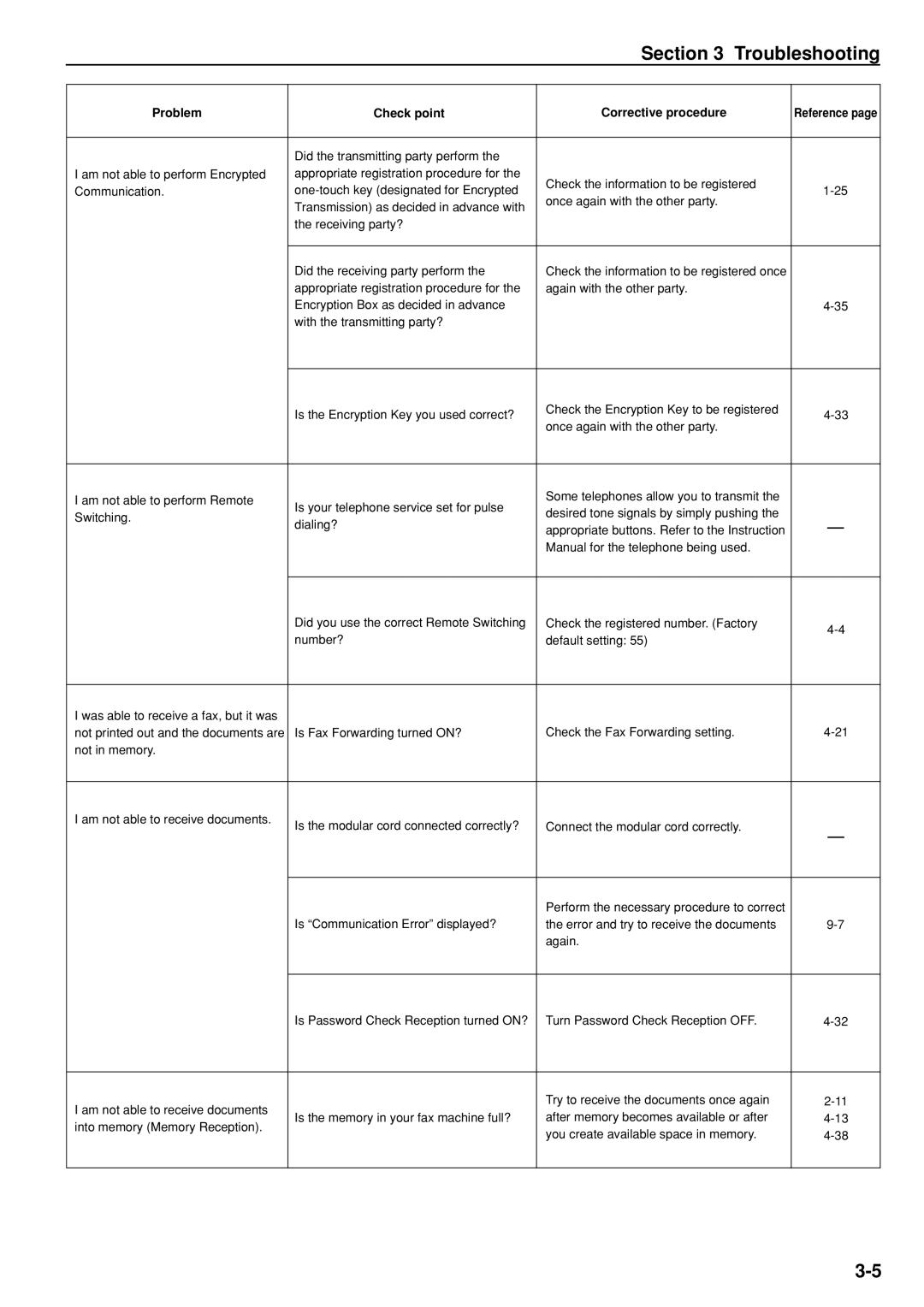Section 3 Troubleshooting
Problem | Check point | Corrective procedure | Reference page | |
|
|
|
| |
| Did the transmitting party perform the |
|
| |
I am not able to perform Encrypted | appropriate registration procedure for the | Check the information to be registered |
| |
Communication. | ||||
once again with the other party. | ||||
| Transmission) as decided in advance with |
| ||
|
|
| ||
| the receiving party? |
|
| |
|
|
|
| |
| Did the receiving party perform the | Check the information to be registered once |
| |
| appropriate registration procedure for the | again with the other party. |
| |
| Encryption Box as decided in advance |
| ||
| with the transmitting party? |
|
| |
|
|
|
| |
| Is the Encryption Key you used correct? | Check the Encryption Key to be registered | ||
| once again with the other party. | |||
|
|
| ||
|
|
|
| |
I am not able to perform Remote | Is your telephone service set for pulse | Some telephones allow you to transmit the | _ | |
desired tone signals by simply pushing the | ||||
Switching. | ||||
dialing? | ||||
appropriate buttons. Refer to the Instruction | ||||
|
|
| ||
|
| Manual for the telephone being used. |
| |
|
|
|
| |
| Did you use the correct Remote Switching | Check the registered number. (Factory | ||
| number? | default setting: 55) | ||
|
| |||
|
|
|
| |
I was able to receive a fax, but it was |
|
|
| |
not printed out and the documents are | Is Fax Forwarding turned ON? | Check the Fax Forwarding setting. | ||
not in memory. |
|
|
| |
|
|
|
| |
I am not able to receive documents. | Is the modular cord connected correctly? | Connect the modular cord correctly. | _ | |
| ||||
|
|
|
| |
|
| Perform the necessary procedure to correct |
| |
| Is “Communication Error” displayed? | the error and try to receive the documents | ||
|
| again. |
| |
|
|
|
| |
| Is Password Check Reception turned ON? | Turn Password Check Reception OFF. | ||
|
|
|
| |
I am not able to receive documents |
| Try to receive the documents once again | ||
Is the memory in your fax machine full? | after memory becomes available or after | |||
into memory (Memory Reception). | ||||
| you create available space in memory. | |||
|
| |||
|
|
|
|