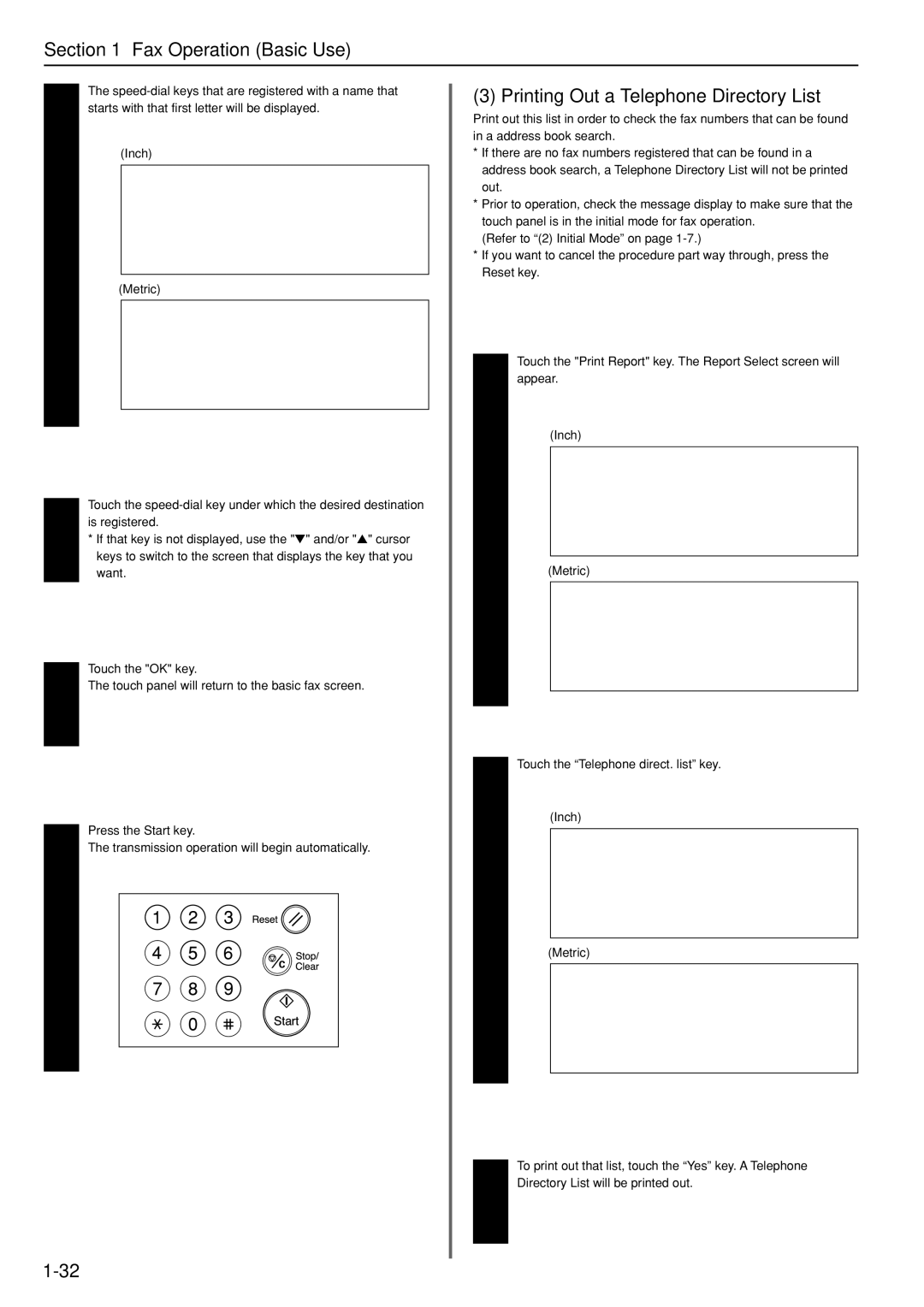Section 1 Fax Operation (Basic Use)
The
7 starts with that first letter will be displayed.
(Inch)
(Metric)
Touch the
8 is registered.
*If that key is not displayed, use the "▼" and/or "▲" cursor keys to switch to the screen that displays the key that you want.
Touch the "OK" key.
9 The touch panel will return to the basic fax screen.
Press the Start key.
10 The transmission operation will begin automatically.
(3) Printing Out a Telephone Directory List
Print out this list in order to check the fax numbers that can be found in a address book search.
*If there are no fax numbers registered that can be found in a address book search, a Telephone Directory List will not be printed out.
*Prior to operation, check the message display to make sure that the touch panel is in the initial mode for fax operation.
(Refer to “(2) Initial Mode” on page
*If you want to cancel the procedure part way through, press the Reset key.
Touch the "Print Report" key. The Report Select screen will
1 appear.
(Inch)
(Metric)
2 Touch the “Telephone direct. list” key.
(Inch)
(Metric)
To print out that list, touch the “Yes” key. A Telephone
3 Directory List will be printed out.