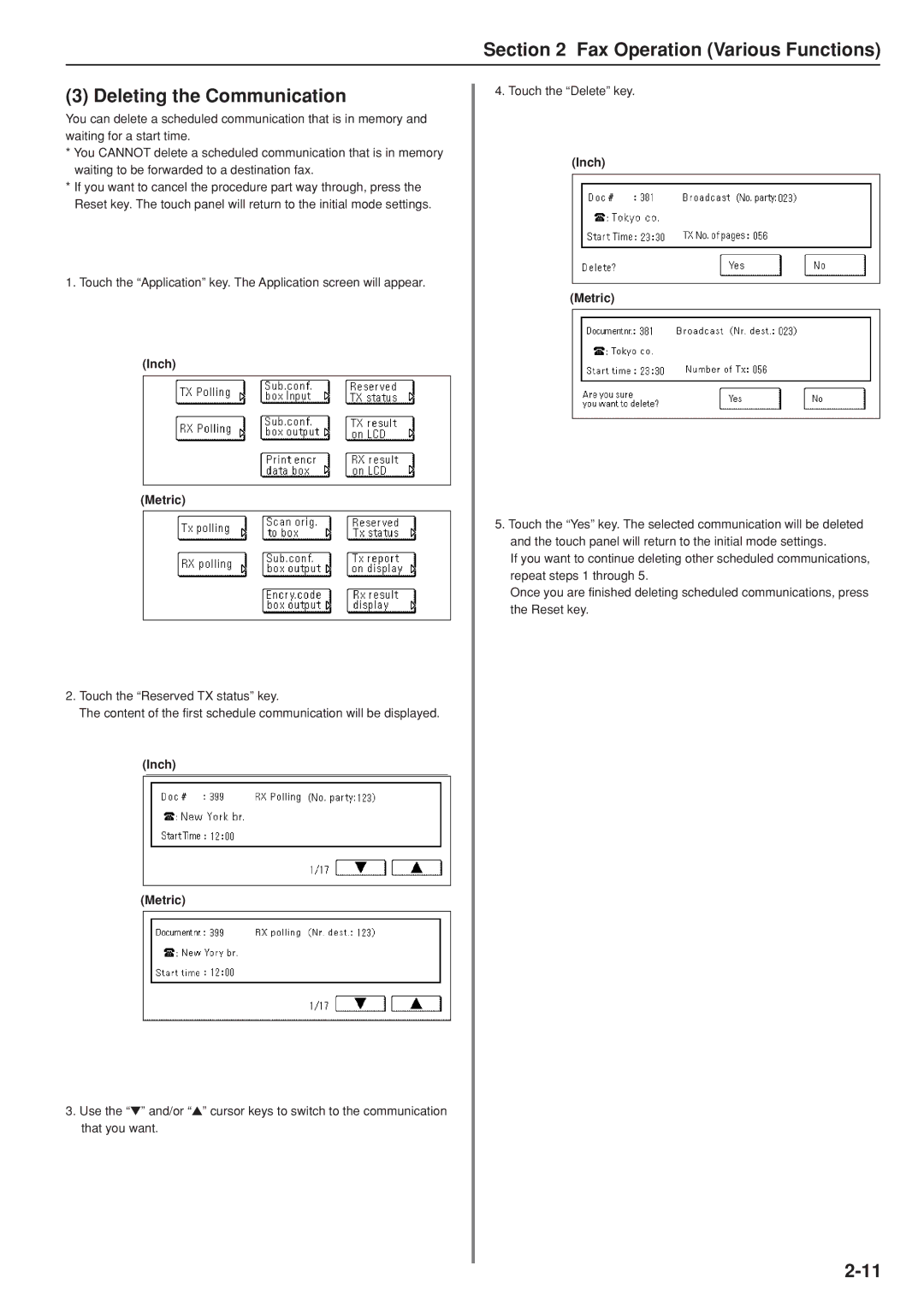Section 2 Fax Operation (Various Functions)
(3) Deleting the Communication
You can delete a scheduled communication that is in memory and waiting for a start time.
*You CANNOT delete a scheduled communication that is in memory waiting to be forwarded to a destination fax.
*If you want to cancel the procedure part way through, press the Reset key. The touch panel will return to the initial mode settings.
1.Touch the “Application” key. The Application screen will appear.
(Inch)
(Metric)
2.Touch the “Reserved TX status” key.
The content of the first schedule communication will be displayed.
(Inch)
(Metric)
3.Use the “▼” and/or “▲” cursor keys to switch to the communication that you want.
4.Touch the “Delete” key.
(Inch)
(Metric)
5.Touch the “Yes” key. The selected communication will be deleted and the touch panel will return to the initial mode settings.
If you want to continue deleting other scheduled communications, repeat steps 1 through 5.
Once you are finished deleting scheduled communications, press the Reset key.