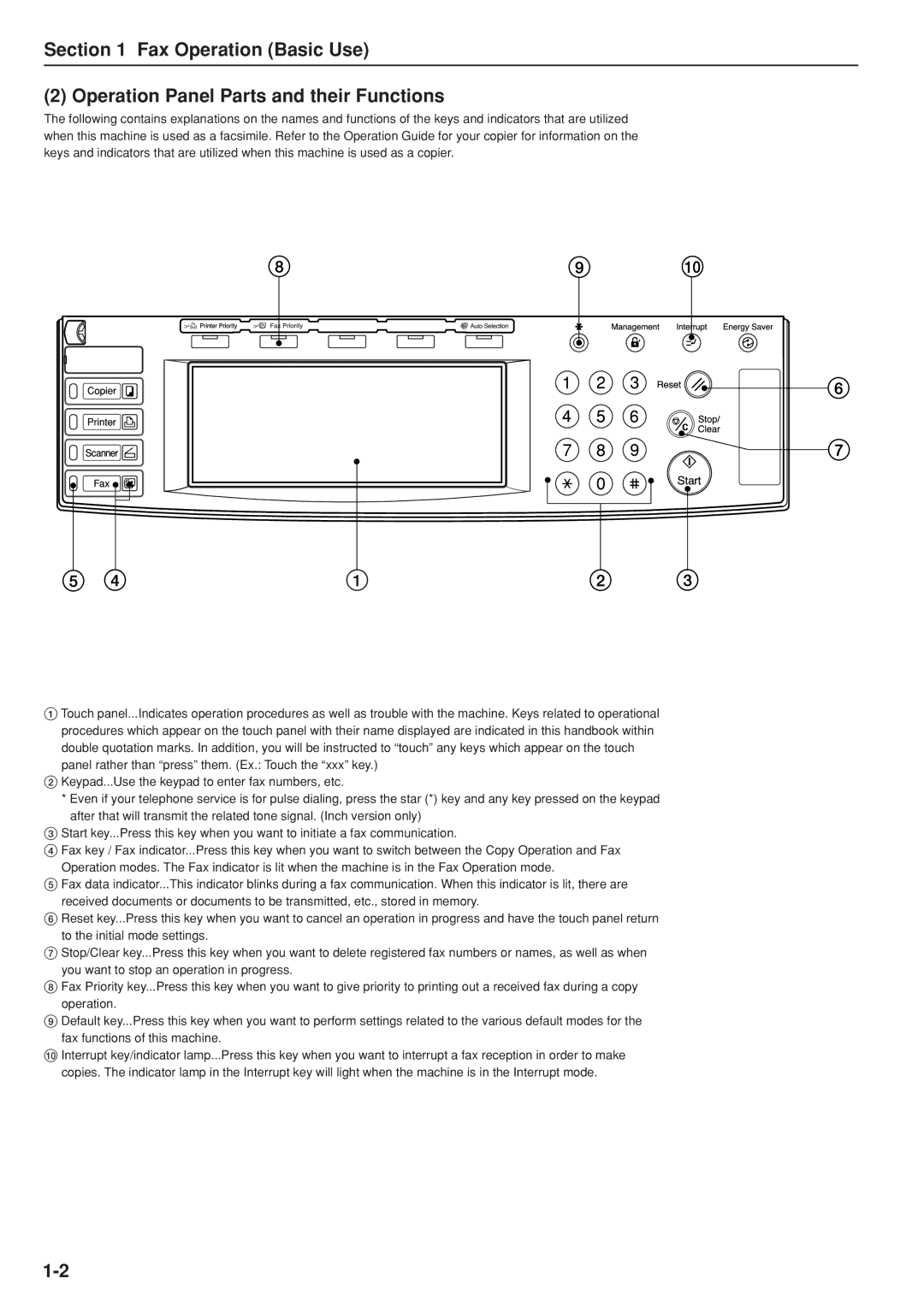Section 1 Fax Operation (Basic Use)
(2) Operation Panel Parts and their Functions
The following contains explanations on the names and functions of the keys and indicators that are utilized when this machine is used as a facsimile. Refer to the Operation Guide for your copier for information on the keys and indicators that are utilized when this machine is used as a copier.
1Touch panel...Indicates operation procedures as well as trouble with the machine. Keys related to operational procedures which appear on the touch panel with their name displayed are indicated in this handbook within double quotation marks. In addition, you will be instructed to “touch” any keys which appear on the touch
panel rather than “press” them. (Ex.: Touch the “xxx” key.)
2Keypad...Use the keypad to enter fax numbers, etc.
*Even if your telephone service is for pulse dialing, press the star (*) key and any key pressed on the keypad
after that will transmit the related tone signal. (Inch version only)
3Start key...Press this key when you want to initiate a fax communication.
4Fax key / Fax indicator...Press this key when you want to switch between the Copy Operation and Fax
Operation modes. The Fax indicator is lit when the machine is in the Fax Operation mode.
5Fax data indicator...This indicator blinks during a fax communication. When this indicator is lit, there are received documents or documents to be transmitted, etc., stored in memory.
6Reset key...Press this key when you want to cancel an operation in progress and have the touch panel return to the initial mode settings.
7Stop/Clear key...Press this key when you want to delete registered fax numbers or names, as well as when
you want to stop an operation in progress.
8Fax Priority key...Press this key when you want to give priority to printing out a received fax during a copy operation.
9Default key...Press this key when you want to perform settings related to the various default modes for the fax functions of this machine.
0Interrupt key/indicator lamp...Press this key when you want to interrupt a fax reception in order to make copies. The indicator lamp in the Interrupt key will light when the machine is in the Interrupt mode.