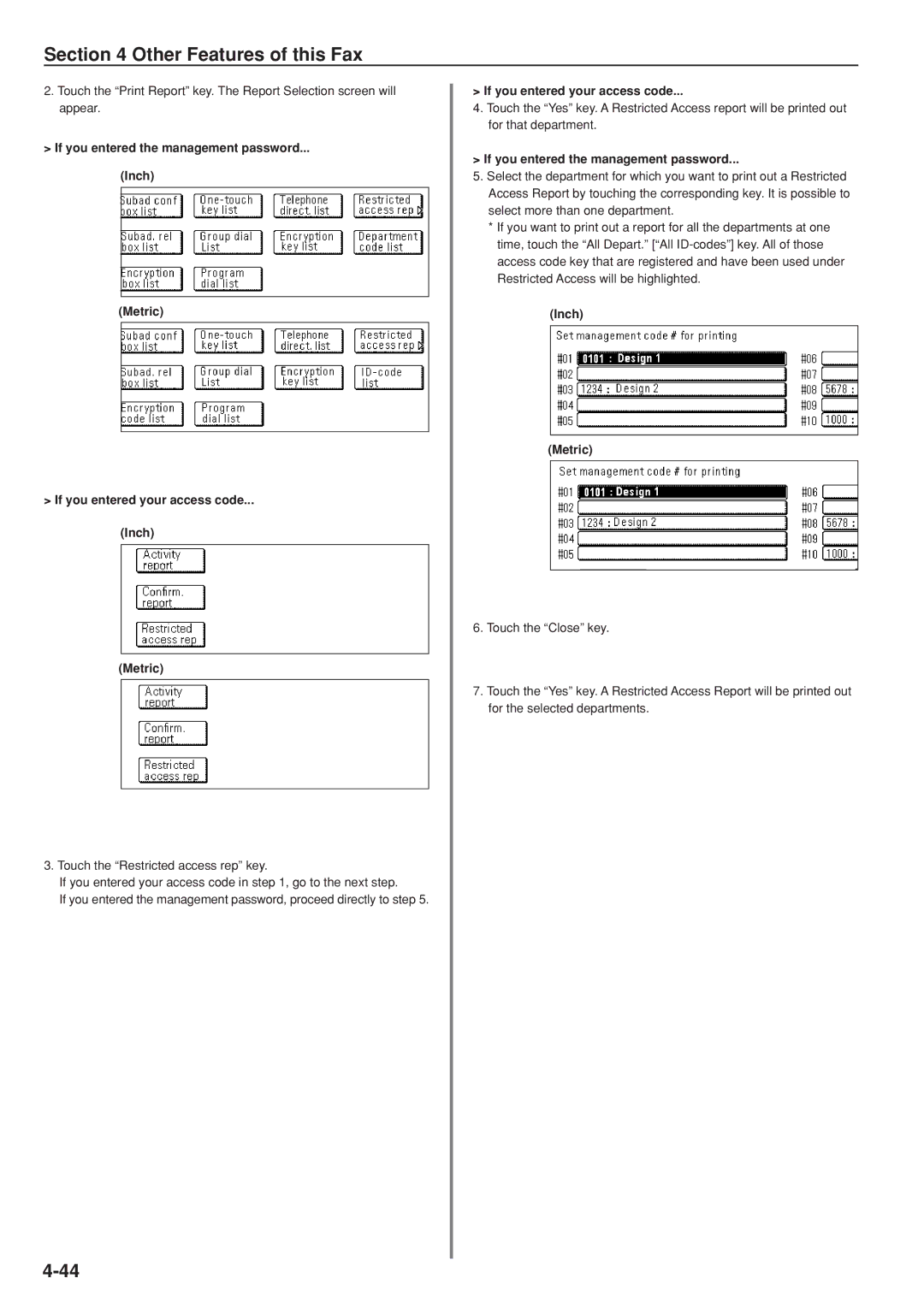Section 4 Other Features of this Fax
2.Touch the “Print Report” key. The Report Selection screen will appear.
>If you entered the management password...
(Inch)
(Metric)
>If you entered your access code...
(Inch)
(Metric)
3. Touch the “Restricted access rep” key.
If you entered your access code in step 1, go to the next step.
If you entered the management password, proceed directly to step 5.
> If you entered your access code...
4.Touch the “Yes” key. A Restricted Access report will be printed out for that department.
> If you entered the management password...
5.Select the department for which you want to print out a Restricted Access Report by touching the corresponding key. It is possible to select more than one department.
*If you want to print out a report for all the departments at one time, touch the “All Depart.” [“All
(Inch)
(Metric)
6.Touch the “Close” key.
7.Touch the “Yes” key. A Restricted Access Report will be printed out for the selected departments.