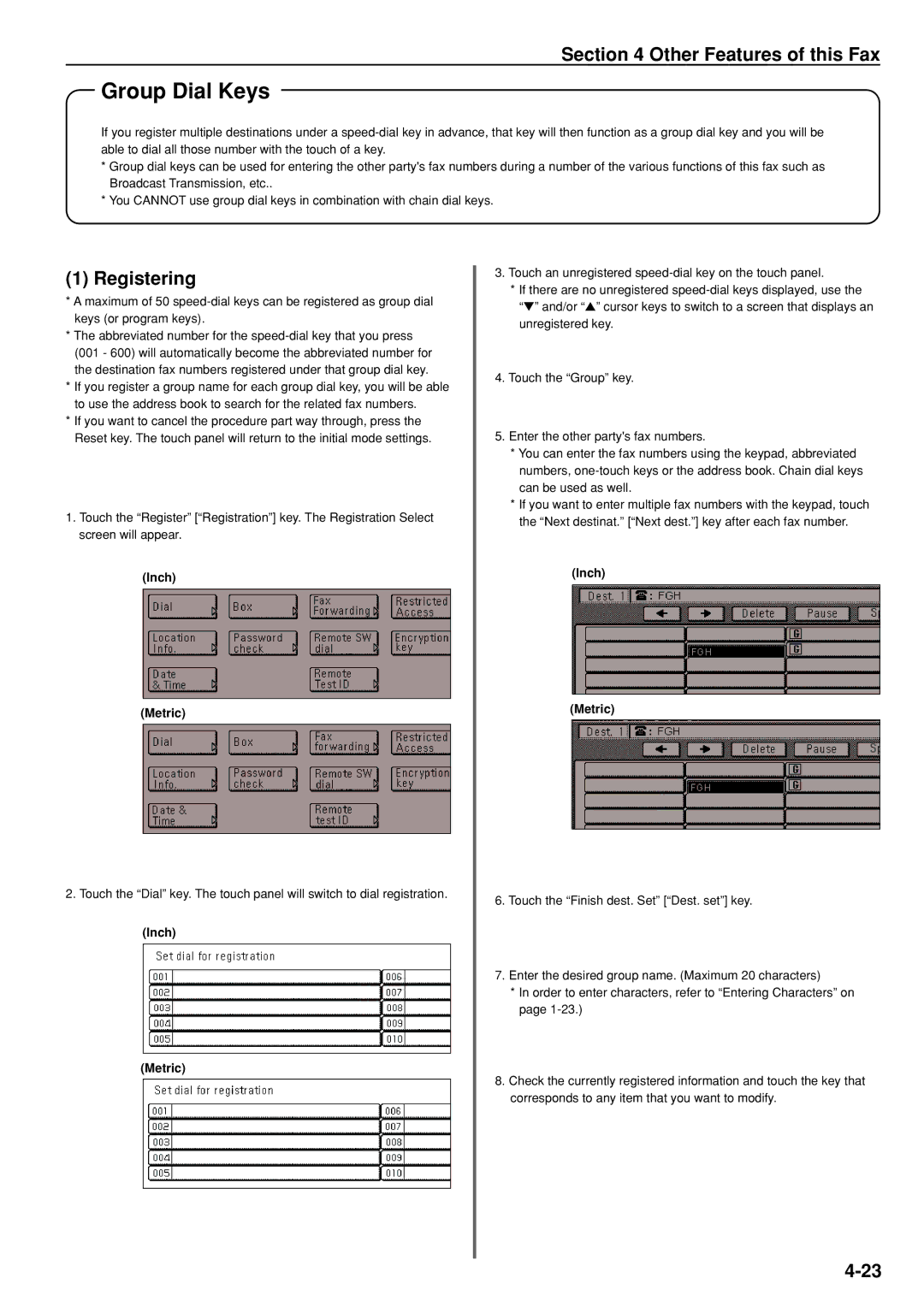Section 4 Other Features of this Fax
Group Dial Keys
If you register multiple destinations under a
*Group dial keys can be used for entering the other party's fax numbers during a number of the various functions of this fax such as Broadcast Transmission, etc..
*You CANNOT use group dial keys in combination with chain dial keys.
(1) Registering
*A maximum of 50
*The abbreviated number for the
(001 - 600) will automatically become the abbreviated number for the destination fax numbers registered under that group dial key.
*If you register a group name for each group dial key, you will be able to use the address book to search for the related fax numbers.
*If you want to cancel the procedure part way through, press the Reset key. The touch panel will return to the initial mode settings.
1.Touch the “Register” [“Registration”] key. The Registration Select screen will appear.
(Inch)
(Metric)
2.Touch the “Dial” key. The touch panel will switch to dial registration.
(Inch)
(Metric)
3.Touch an unregistered
*If there are no unregistered
“▼” and/or “▲” cursor keys to switch to a screen that displays an unregistered key.
4.Touch the “Group” key.
5.Enter the other party's fax numbers.
*You can enter the fax numbers using the keypad, abbreviated numbers,
*If you want to enter multiple fax numbers with the keypad, touch the “Next destinat.” [“Next dest.”] key after each fax number.
(Inch)
(Metric)
6.Touch the “Finish dest. Set” [“Dest. set”] key.
7.Enter the desired group name. (Maximum 20 characters)
*In order to enter characters, refer to “Entering Characters” on page
8.Check the currently registered information and touch the key that corresponds to any item that you want to modify.