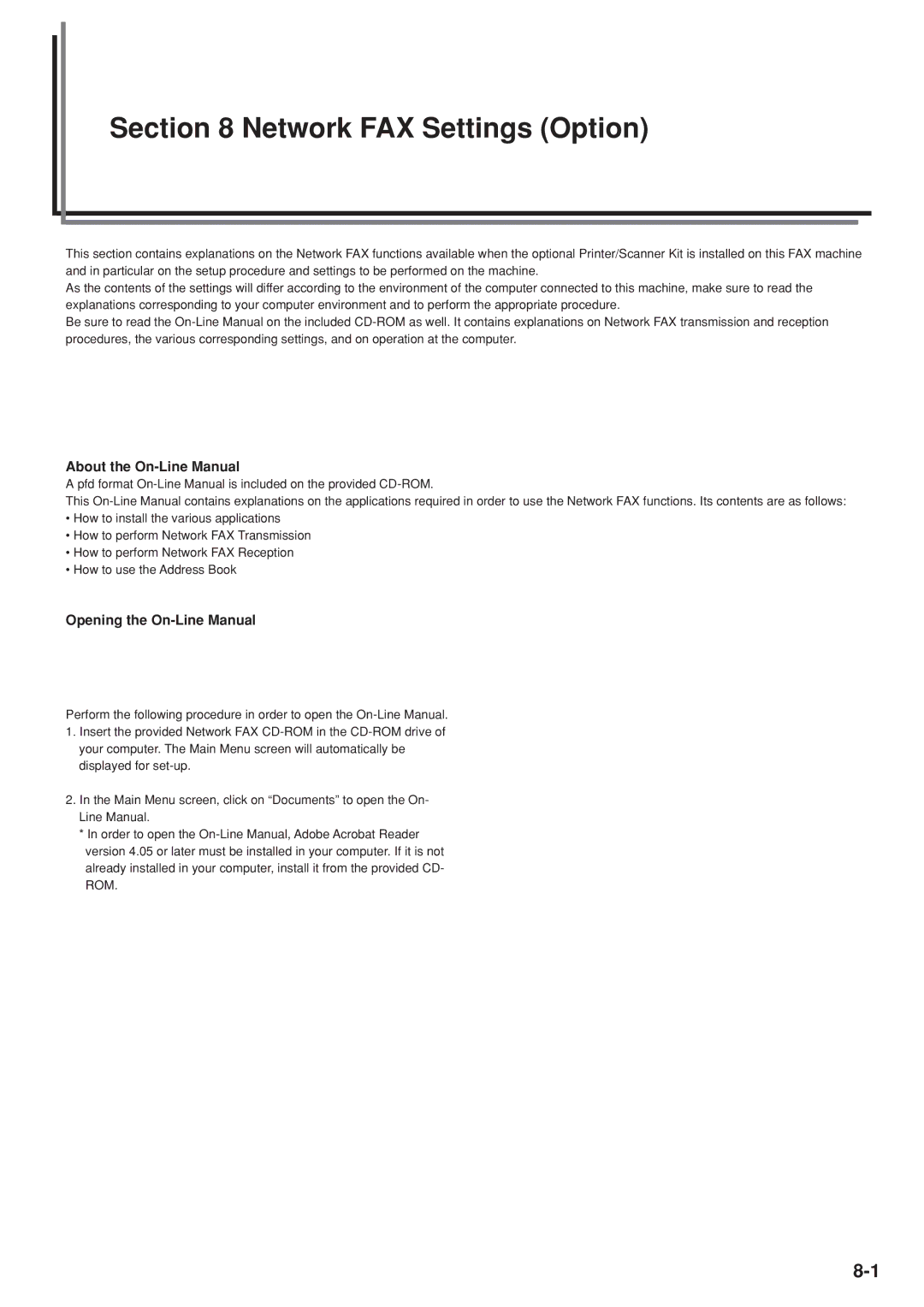Section 8 Network FAX Settings (Option)
This section contains explanations on the Network FAX functions available when the optional Printer/Scanner Kit is installed on this FAX machine and in particular on the setup procedure and settings to be performed on the machine.
As the contents of the settings will differ according to the environment of the computer connected to this machine, make sure to read the explanations corresponding to your computer environment and to perform the appropriate procedure.
Be sure to read the
About the On-Line Manual
A pfd format
This
•How to install the various applications
•How to perform Network FAX Transmission
•How to perform Network FAX Reception
•How to use the Address Book
Opening the On-Line Manual
Perform the following procedure in order to open the
1.Insert the provided Network FAX
2.In the Main Menu screen, click on “Documents” to open the On- Line Manual.
*In order to open the