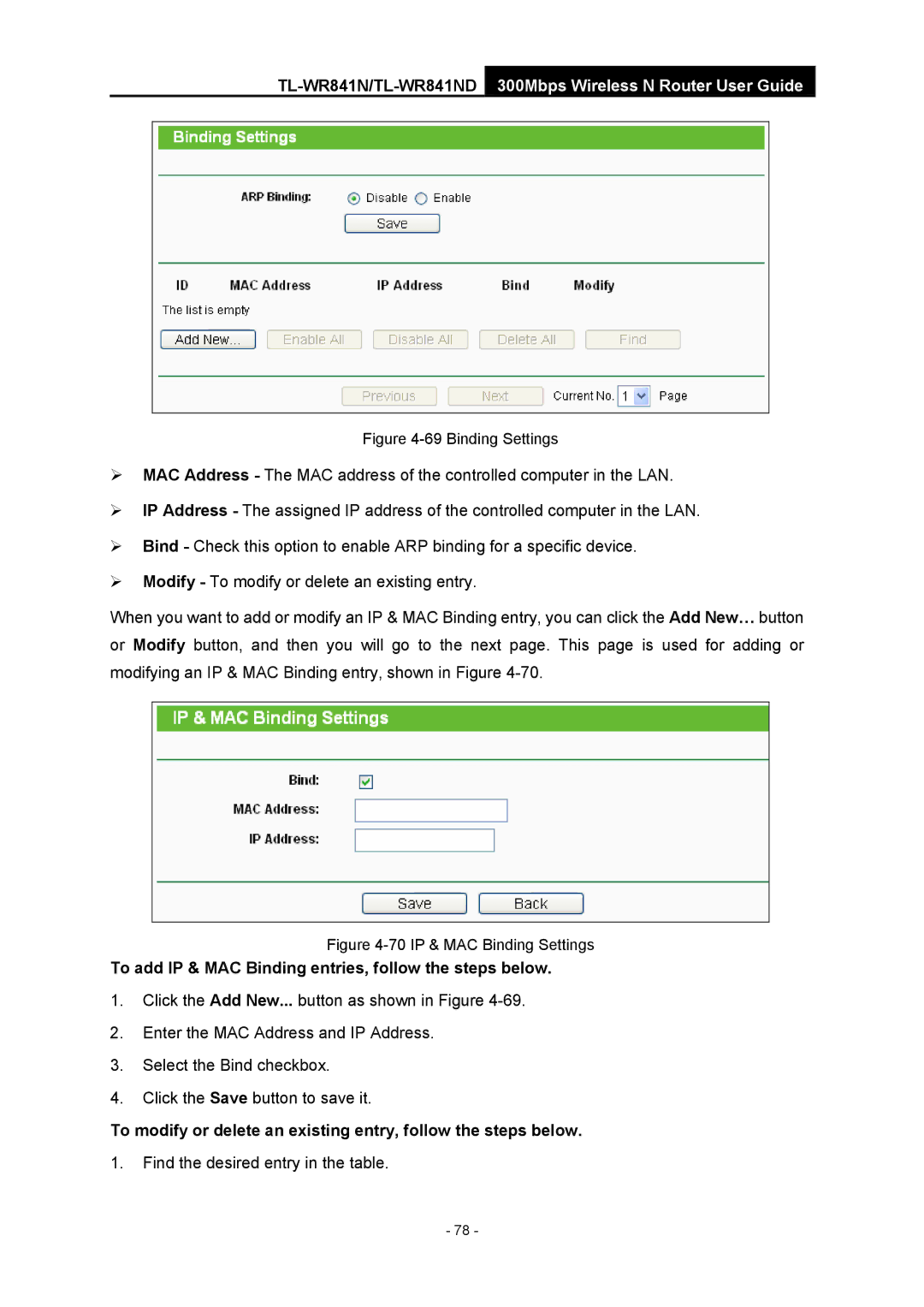TL-WR841N/TL-WR841ND 300Mbps Wireless N Router User Guide
Figure 4-69 Binding Settings
¾MAC Address - The MAC address of the controlled computer in the LAN.
¾IP Address - The assigned IP address of the controlled computer in the LAN.
¾Bind - Check this option to enable ARP binding for a specific device.
¾Modify - To modify or delete an existing entry.
When you want to add or modify an IP & MAC Binding entry, you can click the Add New… button or Modify button, and then you will go to the next page. This page is used for adding or modifying an IP & MAC Binding entry, shown in Figure
Figure 4-70 IP & MAC Binding Settings
To add IP & MAC Binding entries, follow the steps below.
1.Click the Add New... button as shown in Figure
2.Enter the MAC Address and IP Address.
3.Select the Bind checkbox.
4.Click the Save button to save it.
To modify or delete an existing entry, follow the steps below.
1.Find the desired entry in the table.
- 78 -