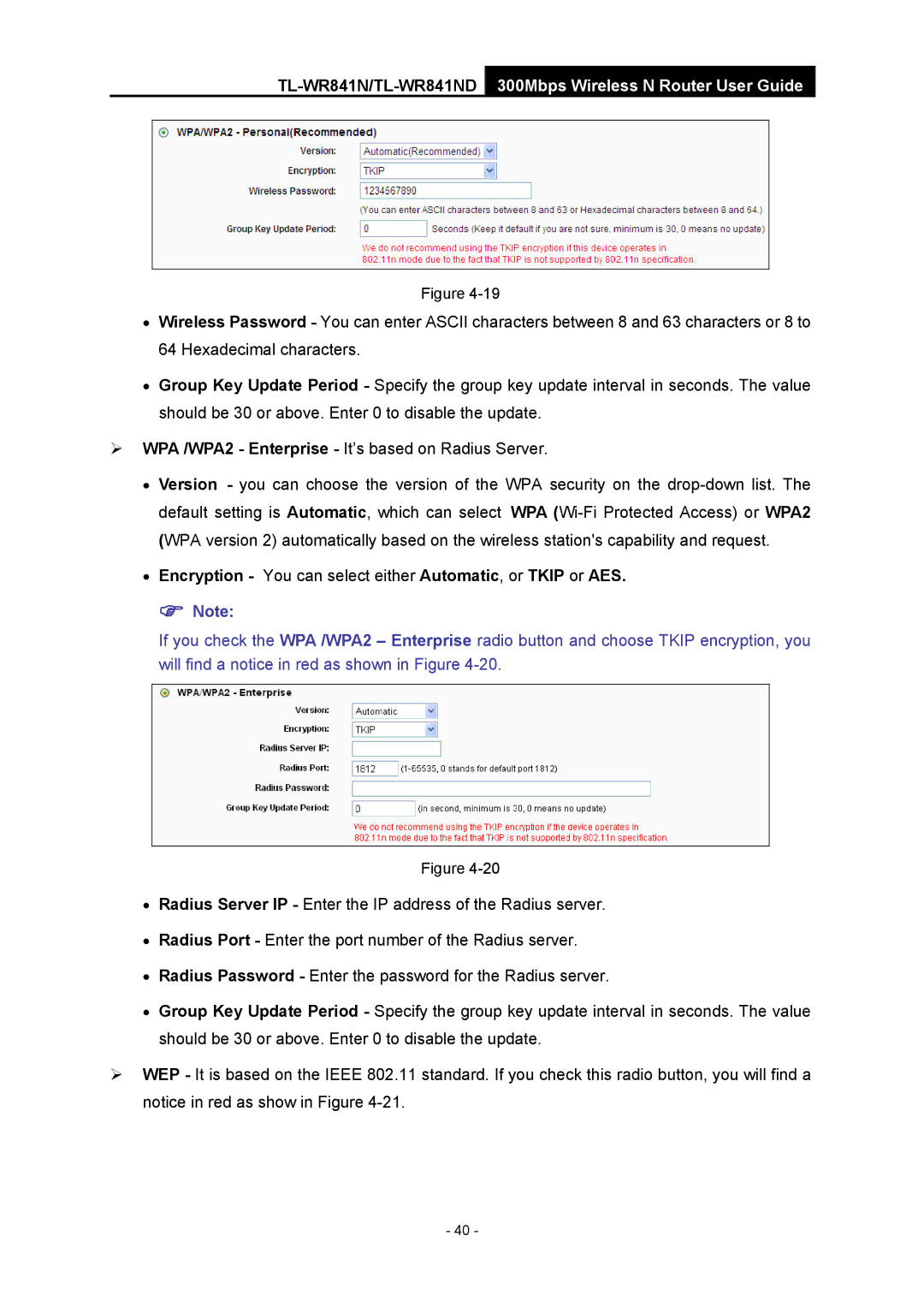TL-WR841N/TL-WR841ND 300Mbps Wireless N Router User Guide
Figure
•Wireless Password - You can enter ASCII characters between 8 and 63 characters or 8 to 64 Hexadecimal characters.
•Group Key Update Period - Specify the group key update interval in seconds. The value should be 30 or above. Enter 0 to disable the update.
¾WPA /WPA2 - Enterprise - It’s based on Radius Server.
•Version - you can choose the version of the WPA security on the
•Encryption - You can select either Automatic, or TKIP or AES.
) Note:
If you check the WPA /WPA2 – Enterprise radio button and choose TKIP encryption, you will find a notice in red as shown in Figure
Figure
•Radius Server IP - Enter the IP address of the Radius server.
•Radius Port - Enter the port number of the Radius server.
•Radius Password - Enter the password for the Radius server.
•Group Key Update Period - Specify the group key update interval in seconds. The value should be 30 or above. Enter 0 to disable the update.
¾WEP - It is based on the IEEE 802.11 standard. If you check this radio button, you will find a notice in red as show in Figure
- 40 -