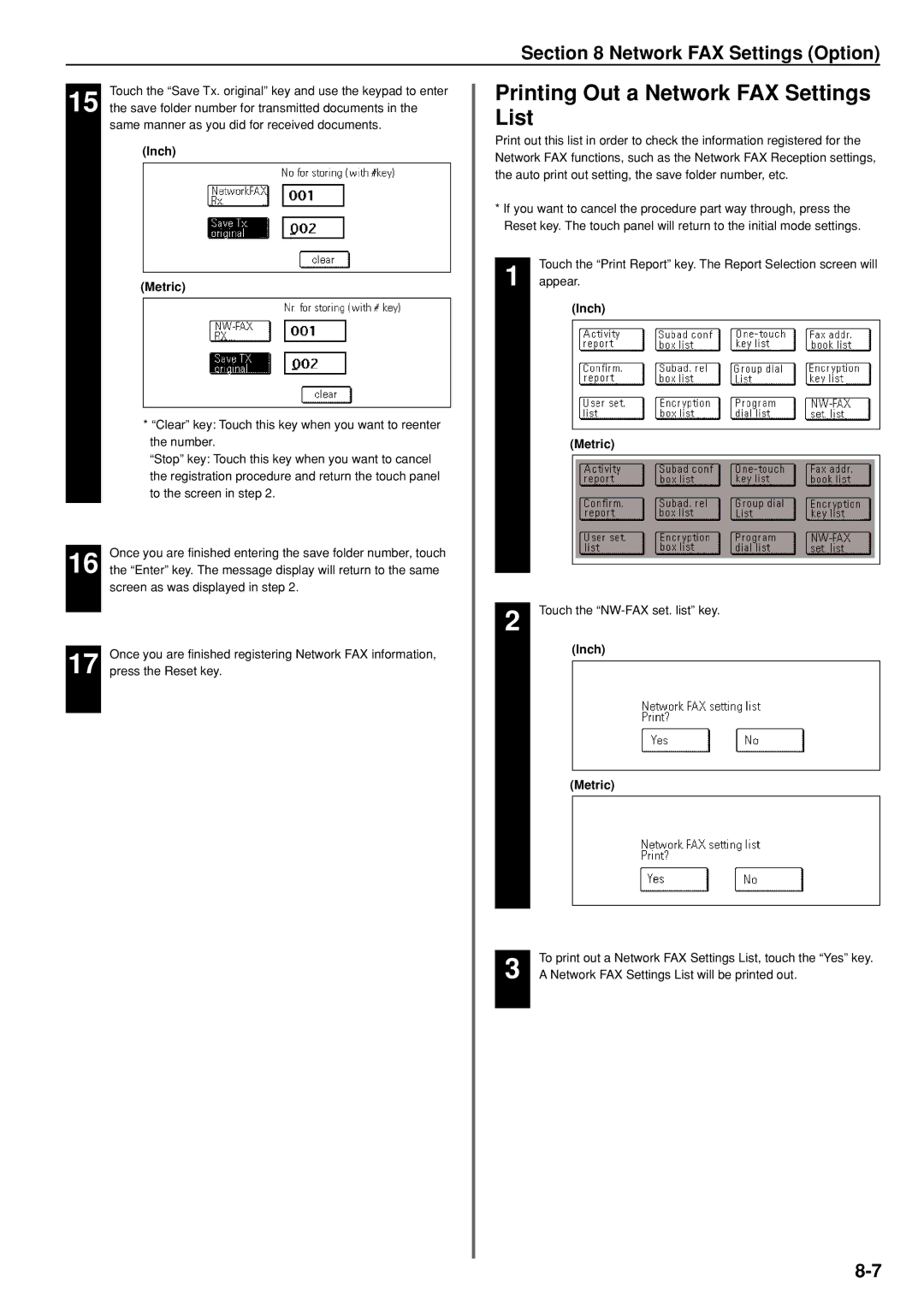Section 8 Network FAX Settings (Option)
Touch the “Save Tx. original” key and use the keypad to enter
15 the save folder number for transmitted documents in the same manner as you did for received documents.
(Inch)
(Metric)
*“Clear” key: Touch this key when you want to reenter the number.
“Stop” key: Touch this key when you want to cancel the registration procedure and return the touch panel to the screen in step 2.
Once you are finished entering the save folder number, touch
16 the “Enter” key. The message display will return to the same screen as was displayed in step 2.
Once you are finished registering Network FAX information,
17 press the Reset key.
Printing Out a Network FAX Settings List
Print out this list in order to check the information registered for the Network FAX functions, such as the Network FAX Reception settings, the auto print out setting, the save folder number, etc.
*If you want to cancel the procedure part way through, press the Reset key. The touch panel will return to the initial mode settings.
Touch the “Print Report” key. The Report Selection screen will
1 appear.
(Inch)
(Metric)
2 Touch the
(Inch)
(Metric)
To print out a Network FAX Settings List, touch the “Yes” key.
3 A Network FAX Settings List will be printed out.