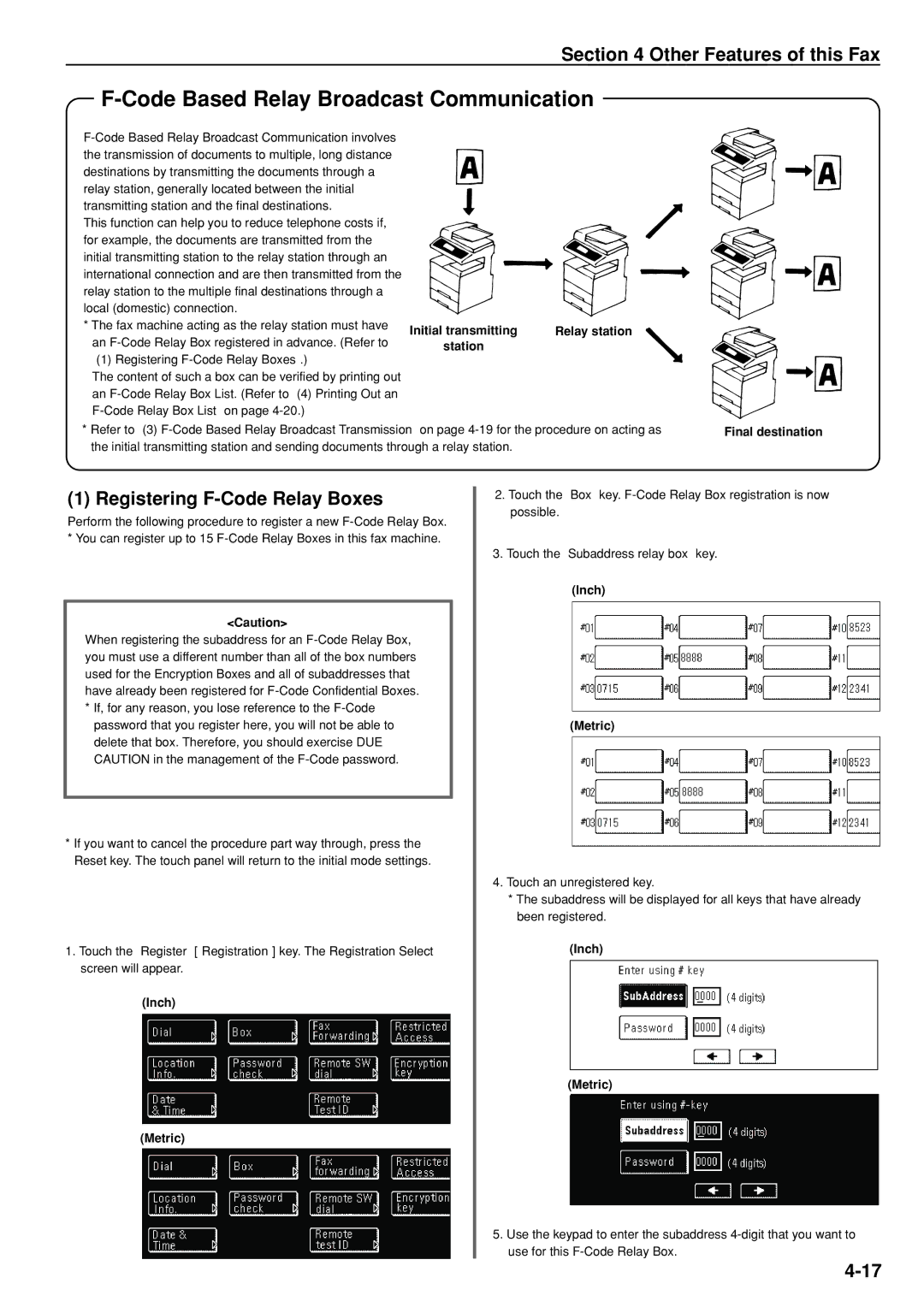Section 4 Other Features of this Fax
F-Code Based Relay Broadcast Communication
|
|
| |
the transmission of documents to multiple, long distance |
|
|
|
destinations by transmitting the documents through a |
|
|
|
relay station, generally located between the initial |
|
|
|
transmitting station and the final destinations. |
|
|
|
This function can help you to reduce telephone costs if, |
|
|
|
for example, the documents are transmitted from the |
|
|
|
initial transmitting station to the relay station through an |
|
|
|
international connection and are then transmitted from the |
|
|
|
relay station to the multiple final destinations through a |
|
|
|
local (domestic) connection. |
|
|
|
* The fax machine acting as the relay station must have | Initial transmitting | Relay station |
|
an |
| ||
station |
|
| |
“(1) Registering |
|
|
|
The content of such a box can be verified by printing out |
|
|
|
an |
|
|
|
|
|
| |
* Refer to “(3) | Final destination | ||
the initial transmitting station and sending documents through a relay station. |
|
| |
(1) Registering F-Code Relay Boxes
Perform the following procedure to register a new
<Caution>
When registering the subaddress for an
*If, for any reason, you lose reference to the
*If you want to cancel the procedure part way through, press the Reset key. The touch panel will return to the initial mode settings.
1.Touch the “Register” [“Registration”] key. The Registration Select screen will appear.
2.Touch the “Box” key.
3.Touch the “Subaddress relay box” key.
(Inch)
(Metric)
4.Touch an unregistered key.
*The subaddress will be displayed for all keys that have already been registered.
(Inch)
(Inch)
(Metric)
(Metric)
5. Use the keypad to enter the subaddress