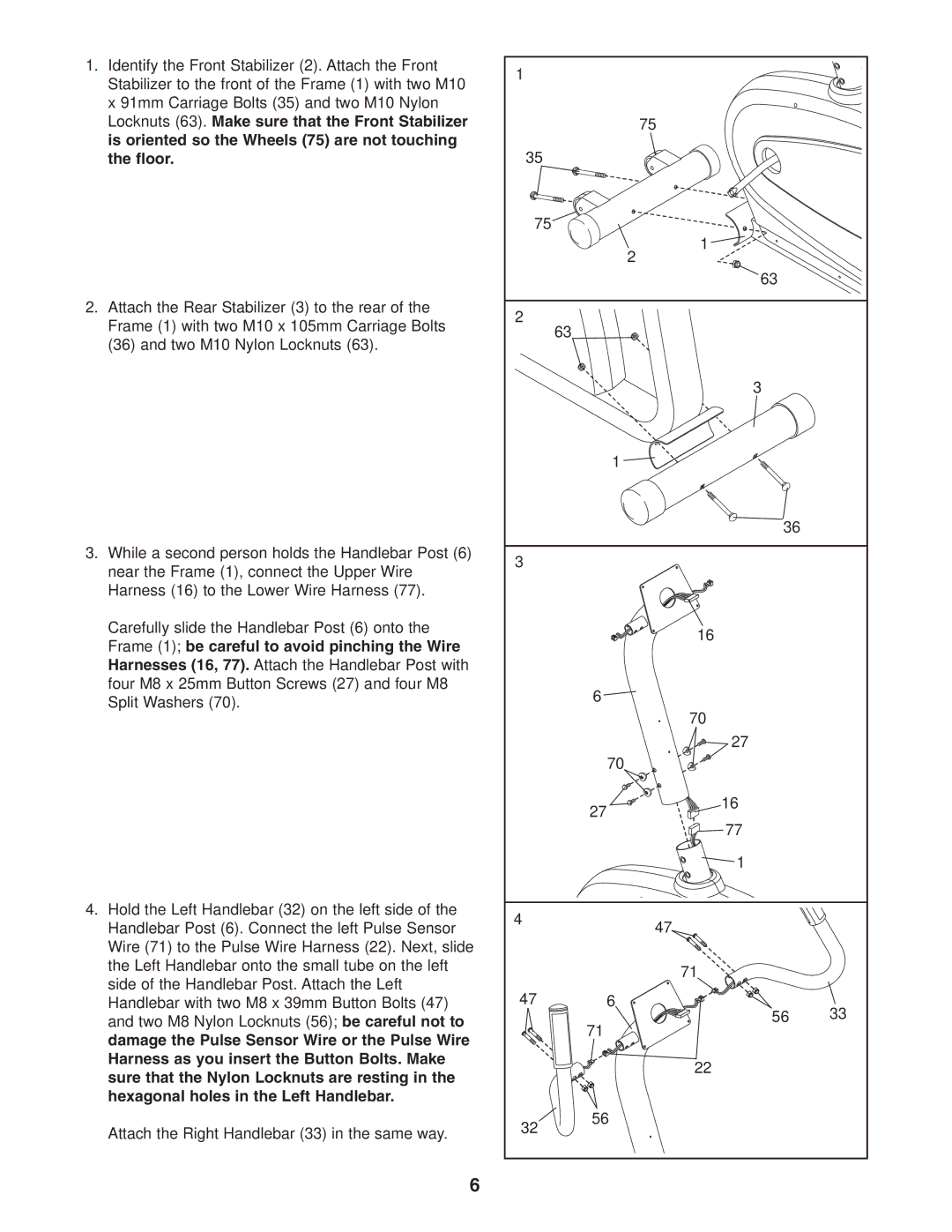1.Identify the Front Stabilizer (2). Attach the Front Stabilizer to the front of the Frame (1) with two M10 x 91mm Carriage Bolts (35) and two M10 Nylon Locknuts (63). Make sure that the Front Stabilizer is oriented so the Wheels (75) are not touching the floor.
2.Attach the Rear Stabilizer (3) to the rear of the Frame (1) with two M10 x 105mm Carriage Bolts (36) and two M10 Nylon Locknuts (63).
3.While a second person holds the Handlebar Post (6) near the Frame (1), connect the Upper Wire Harness (16) to the Lower Wire Harness (77).
Carefully slide the Handlebar Post (6) onto the Frame (1); be careful to avoid pinching the Wire Harnesses (16, 77). Attach the Handlebar Post with four M8 x 25mm Button Screws (27) and four M8 Split Washers (70).
4.Hold the Left Handlebar (32) on the left side of the Handlebar Post (6). Connect the left Pulse Sensor Wire (71) to the Pulse Wire Harness (22). Next, slide the Left Handlebar onto the small tube on the left side of the Handlebar Post. Attach the Left Handlebar with two M8 x 39mm Button Bolts (47) and two M8 Nylon Locknuts (56); be careful not to damage the Pulse Sensor Wire or the Pulse Wire Harness as you insert the Button Bolts. Make sure that the Nylon Locknuts are resting in the hexagonal holes in the Left Handlebar.
Attach the Right Handlebar (33) in the same way.
6
1 |
|
|
|
|
| 75 |
|
35 |
|
|
|
75 |
|
|
|
|
| 1 |
|
|
| 2 |
|
|
| 63 |
|
2 | 63 |
|
|
|
|
| |
|
| 3 |
|
| 1 |
|
|
|
| 36 |
|
3 |
|
|
|
|
| 16 |
|
| 6 |
|
|
|
| 70 |
|
|
| 27 |
|
| 70 |
|
|
| 27 | 16 |
|
|
|
| |
|
| 77 |
|
|
| 1 |
|
4 |
| 47 |
|
|
|
| |
|
| 71 |
|
47 | 6 | 56 | 33 |
| 71 | ||
|
|
| |
|
| 22 |
|
32 | 56 |
|
|
|
|
|