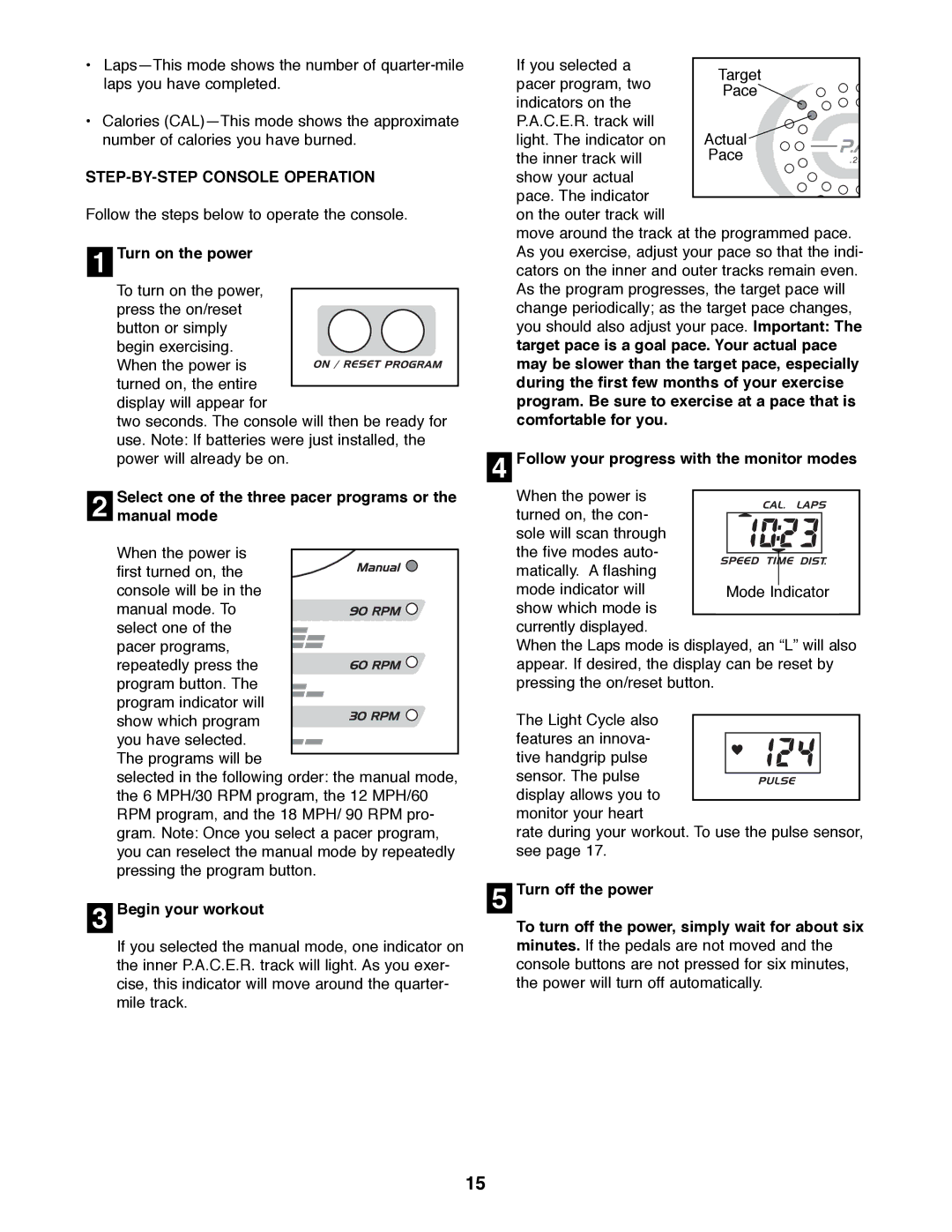PFRX35390 specifications
The ProForm PFRX35390 is a state-of-the-art elliptical machine designed for fitness enthusiasts who value performance, versatility, and convenience in their workout routines. This model epitomizes the ideal balance between functionality and advanced technology, making it suitable for users of all fitness levels, from beginners to seasoned athletes.One of the standout features of the ProForm PFRX35390 is its adjustable incline ramp, which allows users to customize their workout intensity by altering the incline level. This feature not only targets different muscle groups, ensuring a comprehensive workout but also helps in maximizing calorie burn. With various resistance levels available, users can easily switch up their routines to maintain engagement and challenge themselves over time.
The machine is equipped with a smooth and silent magnetic resistance system, which ensures a fluid motion during every stride. This technology minimizes noise, making it ideal for home environments where a peaceful atmosphere is preferred. Furthermore, the ergonomic design of the handlebars promotes proper posture, reducing strain on the joints and enhancing the overall workout experience.
In addition to its physical features, the ProForm PFRX35390 incorporates advanced technology that elevates the user experience. The integrated workout screen provides real-time feedback on essential metrics, such as distance, time, calories burned, and heart rate. This information enables users to track their progress and achieve their fitness goals systematically.
Connectivity is another significant aspect of the ProForm PFRX35390. The machine is compatible with various fitness apps, including iFit, providing a broad range of interactive workouts and personalized coaching. Users can explore virtual exercise environments and participate in global challenges, all aimed at keeping them motivated and engaged.
Finally, the ProForm PFRX35390 is designed with user comfort in mind. The oversized cushioned pedals offer excellent support for the feet, and the compact design of the machine fits seamlessly into any home gym setup. With its combination of innovative features, cutting-edge technology, and user-centric design, the ProForm PFRX35390 is undoubtedly a top choice for anyone looking to elevate their fitness journey.