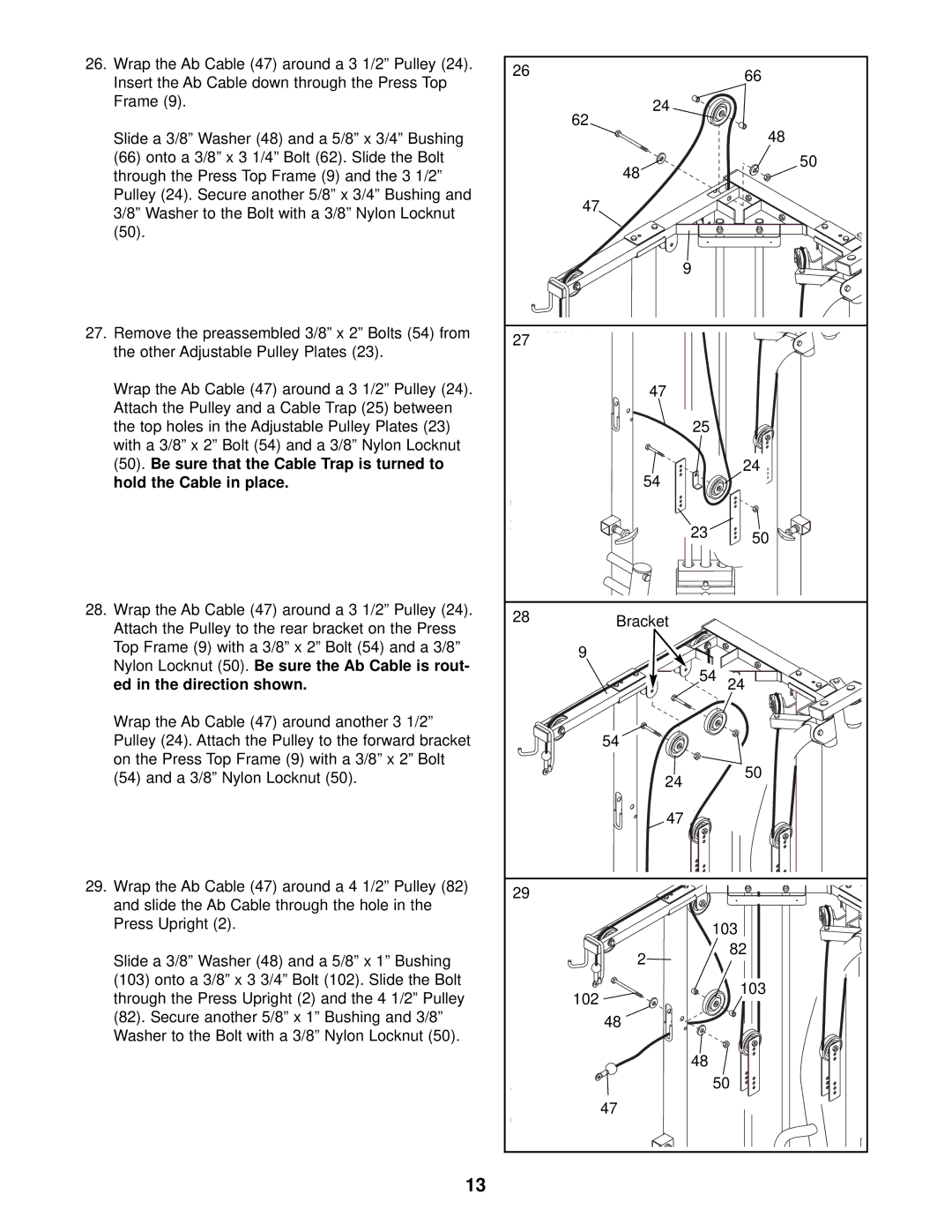26.Wrap the Ab Cable (47) around a 3 1/2” Pulley (24). Insert the Ab Cable down through the Press Top Frame (9).
Slide a 3/8” Washer (48) and a 5/8” x 3/4” Bushing
(66)onto a 3/8” x 3 1/4” Bolt (62). Slide the Bolt through the Press Top Frame (9) and the 3 1/2” Pulley (24). Secure another 5/8” x 3/4” Bushing and 3/8” Washer to the Bolt with a 3/8” Nylon Locknut
27.Remove the preassembled 3/8” x 2” Bolts (54) from the other Adjustable Pulley Plates (23).
Wrap the Ab Cable (47) around a 3 1/2” Pulley (24). Attach the Pulley and a Cable Trap (25) between the top holes in the Adjustable Pulley Plates (23) with a 3/8” x 2” Bolt (54) and a 3/8” Nylon Locknut
(50).Be sure that the Cable Trap is turned to hold the Cable in place.
28.Wrap the Ab Cable (47) around a 3 1/2” Pulley (24). Attach the Pulley to the rear bracket on the Press Top Frame (9) with a 3/8” x 2” Bolt (54) and a 3/8” Nylon Locknut (50). Be sure the Ab Cable is rout- ed in the direction shown.
Wrap the Ab Cable (47) around another 3 1/2” Pulley (24). Attach the Pulley to the forward bracket on the Press Top Frame (9) with a 3/8” x 2” Bolt
(54)and a 3/8” Nylon Locknut (50).
29.Wrap the Ab Cable (47) around a 4 1/2” Pulley (82) and slide the Ab Cable through the hole in the Press Upright (2).
Slide a 3/8” Washer (48) and a 5/8” x 1” Bushing
(103)onto a 3/8” x 3 3/4” Bolt (102). Slide the Bolt through the Press Upright (2) and the 4 1/2” Pulley
(82).Secure another 5/8” x 1” Bushing and 3/8” Washer to the Bolt with a 3/8” Nylon Locknut (50).
13
26 |
| 66 |
|
| |
| 24 |
|
| 62 | 48 |
|
| |
| 48 | 50 |
|
| |
| 47 |
|
| 9 |
|
27 |
|
|
| 47 |
|
| 25 |
|
| 54 | 24 |
|
| |
| 23 | 50 |
|
| |
28 | Bracket |
|
| 9 |
|
| 54 | 24 |
| 54 |
|
| 24 | 50 |
|
| |
| 47 |
|
29 |
|
|
| 103 | |
| 2 | 82 |
|
| |
| 102 | 103 |
|
| |
| 48 |
|
| 48 |
|
| 50 | |
| 47 |
|