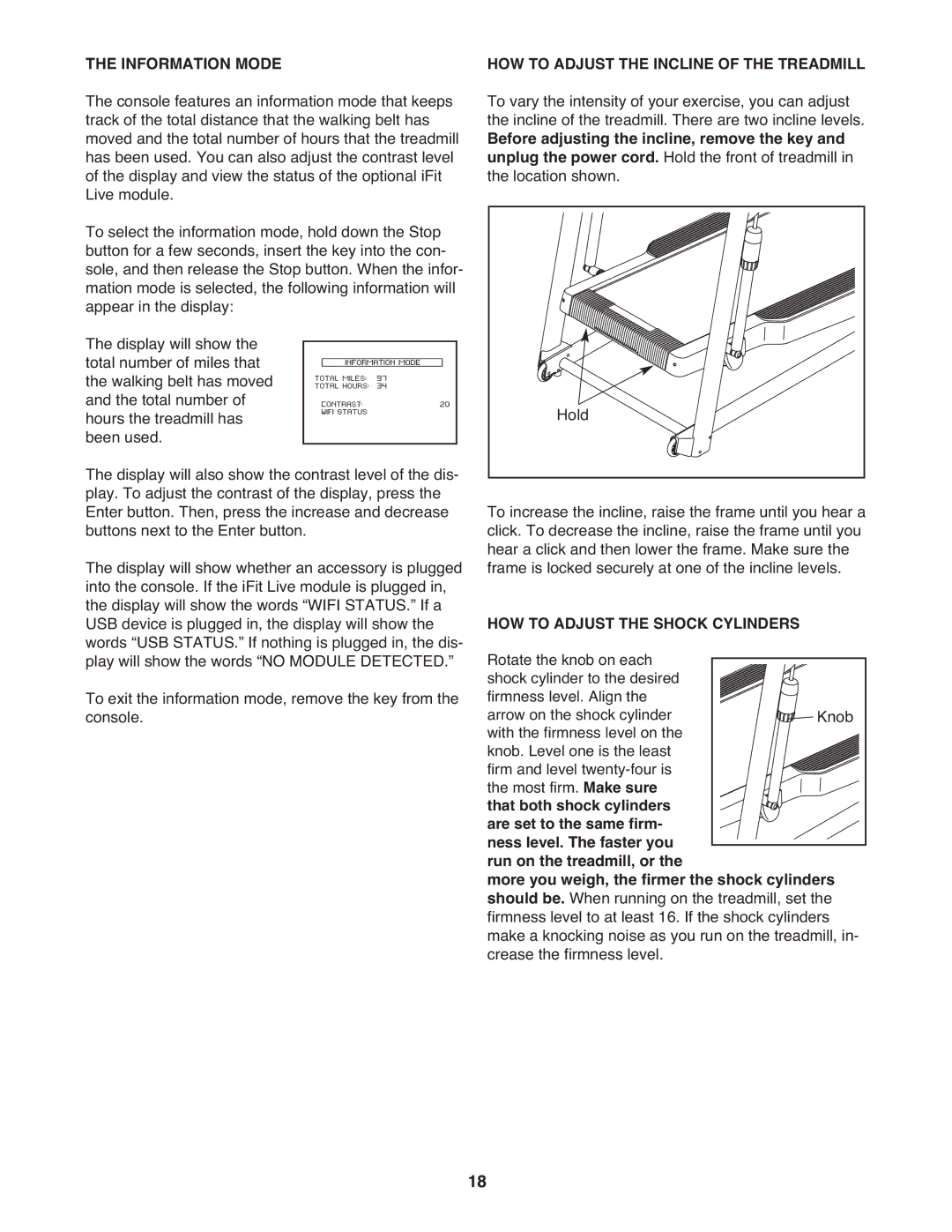THE INFORMATION MODE
The console features an information mode that keeps track of the total distance that the walking belt has moved and the total number of hours that the treadmill has been used. You can also adjust the contrast level of the display and view the status of the optional iFit Live module.
To select the information mode, hold down the Stop button for a few seconds, insert the key into the con- sole, and then release the Stop button. When the infor- mation mode is selected, the following information will appear in the display:
The display will show the total number of miles that the walking belt has moved and the total number of hours the treadmill has been used.
The display will also show the contrast level of the dis- play. To adjust the contrast of the display, press the Enter button. Then, press the increase and decrease buttons next to the Enter button.
The display will show whether an accessory is plugged into the console. If the iFit Live module is plugged in, the display will show the words “WIFI STATUS.” If a USB device is plugged in, the display will show the words “USB STATUS.” If nothing is plugged in, the dis- play will show the words “NO MODULE DETECTED.” To exit the information mode, remove the key from the console.
HOW TO ADJUST THE INCLINE OF THE TREADMILL
To vary the intensity of your exercise, you can adjust the incline of the treadmill. There are two incline levels.
Before adjusting the incline, remove the key and unplug the power cord. Hold the front of treadmill in the location shown.
Hold |
To increase the incline, raise the frame until you hear a click. To decrease the incline, raise the frame until you hear a click and then lower the frame. Make sure the frame is locked securely at one of the incline levels.
HOW TO ADJUST THE SHOCK CYLINDERS
Rotate the knob on each shock cylinder to the desired firmness level. Align the
arrow on the shock cylinderKnob with the firmness level on the
knob. Level one is the least firm and level
more you weigh, the firmer the shock cylinders should be. When running on the treadmill, set the firmness level to at least 16. If the shock cylinders make a knocking noise as you run on the treadmill, in- crease the firmness level.
18