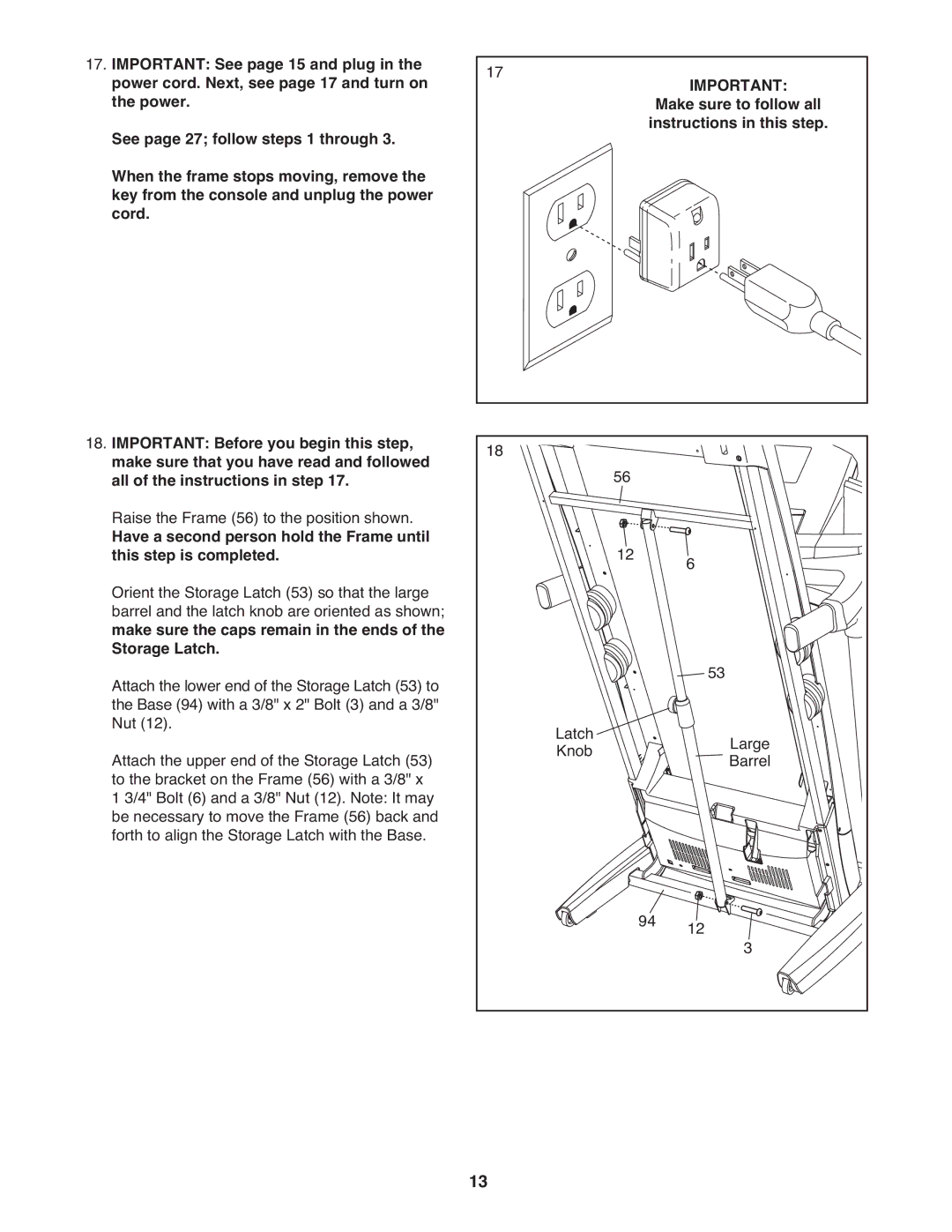17.IMPORTANT: See page 15 and plug in the power cord. Next, see page 17 and turn on the power.
See page 27; follow steps 1 through 3. When the frame stops moving, remove the key from the console and unplug the power cord.
| 17 |
|
| IMPORTANT: |
|
|
|
|
| ||
|
|
|
| Make sure to follow all |
|
|
|
|
| instructions in this step. |
|
|
|
|
|
|
|
|
|
|
|
|
|
|
|
|
|
|
|
|
|
|
|
|
|
|
|
|
|
|
|
|
|
|
|
|
|
|
|
|
|
|
|
18. IMPORTANT: Before you begin this step, | 18 |
|
|
|
make sure that you have read and followed | 56 |
|
| |
all of the instructions in step 17. |
|
|
| |
Raise the Frame (56) to the position shown. |
|
|
|
|
Have a second person hold the Frame until |
| 12 | 6 |
|
this step is completed. |
|
| ||
Orient the Storage Latch (53) so that the large |
|
|
|
|
barrel and the latch knob are oriented as shown; |
|
|
|
|
make sure the caps remain in the ends of the |
|
|
|
|
Storage Latch. |
|
|
| 53 |
Attach the lower end of the Storage Latch (53) to |
|
|
| |
the Base (94) with a 3/8" x 2" Bolt (3) and a 3/8" |
| Latch |
| Large |
Nut (12). |
|
| ||
Attach the upper end of the Storage Latch (53) |
| Knob |
| Barrel |
to the bracket on the Frame (56) with a 3/8" x |
|
|
|
|
1 3/4" Bolt (6) and a 3/8" Nut (12). Note: It may |
|
|
|
|
be necessary to move the Frame (56) back and |
|
|
|
|
forth to align the Storage Latch with the Base. |
|
|
|
|
|
| 94 | 12 | 3 |
|
|
|
| |
| 13 |
|
|
|