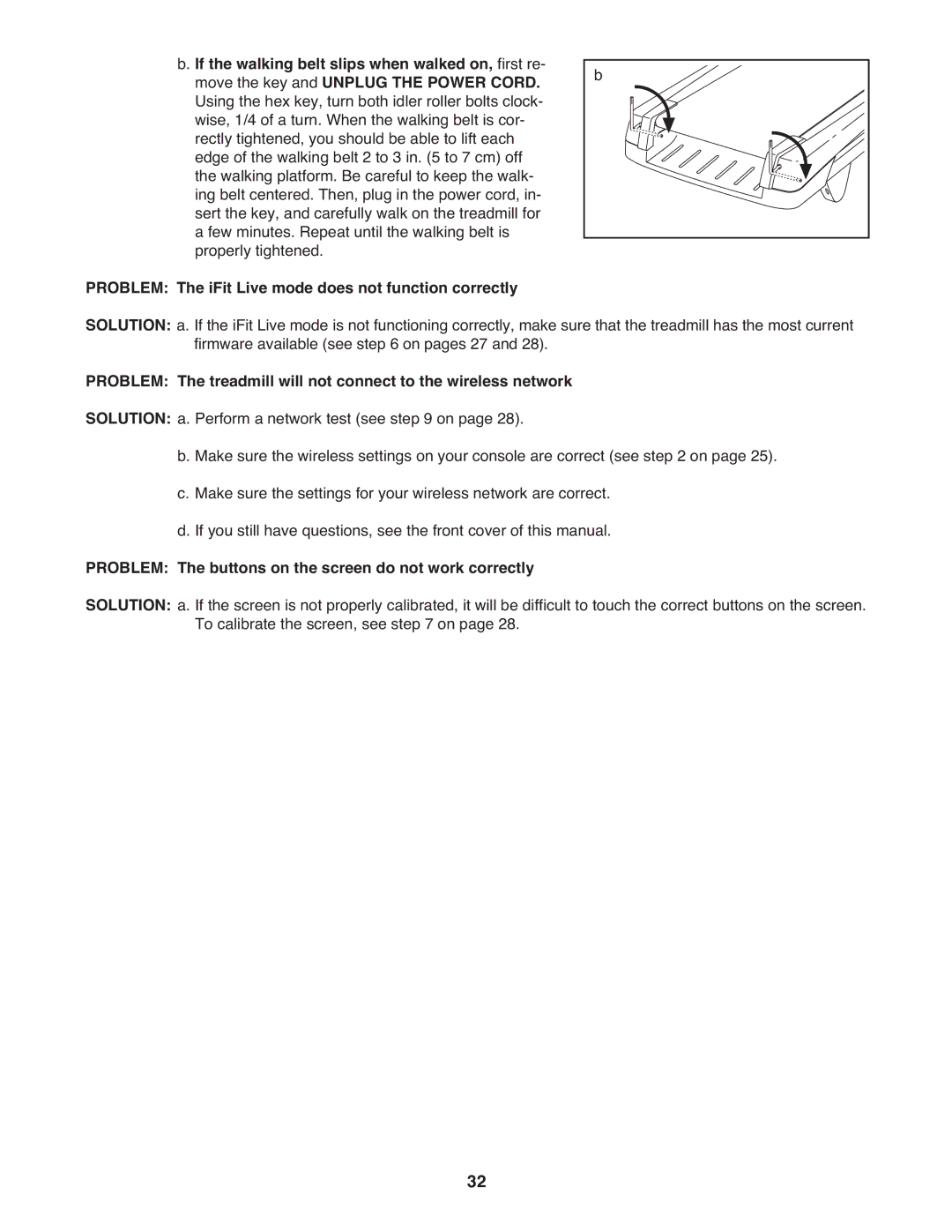b. If the walking belt slips when walked on, first re- | b |
move the key and UNPLUG THE POWER CORD. | |
Using the hex key, turn both idler roller bolts clock- |
|
wise, 1/4 of a turn. When the walking belt is cor- |
|
rectly tightened, you should be able to lift each |
|
edge of the walking belt 2 to 3 in. (5 to 7 cm) off |
|
the walking platform. Be careful to keep the walk- |
|
ing belt centered. Then, plug in the power cord, in- |
|
sert the key, and carefully walk on the treadmill for |
|
a few minutes. Repeat until the walking belt is |
|
properly tightened. |
|
PROBLEM: The iFit Live mode does not function correctly |
|
SOLUTION: a. If the iFit Live mode is not functioning correctly, make sure that the treadmill has the most current | |
firmware available (see step 6 on pages 27 and 28). |
|
PROBLEM: The treadmill will not connect to the wireless network |
|
SOLUTION: a. Perform a network test (see step 9 on page 28). |
|
b. Make sure the wireless settings on your console are correct (see step 2 on page 25). | |
c.Make sure the settings for your wireless network are correct.
d.If you still have questions, see the front cover of this manual.
PROBLEM: The buttons on the screen do not work correctly
SOLUTION: a. If the screen is not properly calibrated, it will be difficult to touch the correct buttons on the screen. To calibrate the screen, see step 7 on page 28.
32