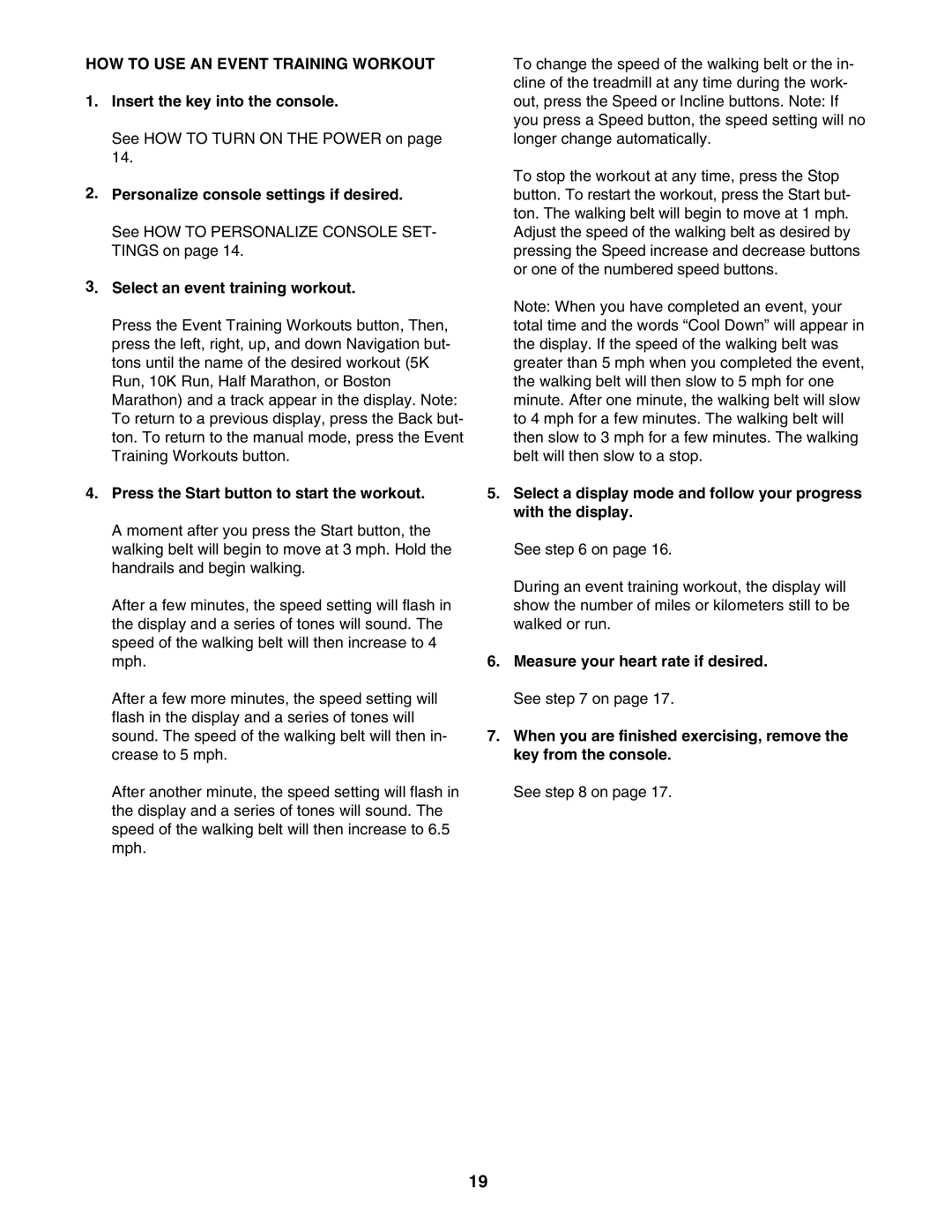PFTL78007 specifications
The ProForm PFTL78007 treadmill is engineered to cater to both novice and experienced fitness enthusiasts, combining advanced technology with user-friendly features. Designed with performance and convenience in mind, this treadmill is perfect for home workouts, making it an ideal addition to any personal gym setup.One of the standout features of the ProForm PFTL78007 is its powerful motor, which delivers an impressive 3.0 CHP. This ensures smooth and consistent operation, even during intense workout sessions. The treadmill offers a top speed of 12 mph, allowing users to tailor their training intensity regardless of their fitness level.
The ProForm PFTL78007 integrates a robust running surface, measuring 20 inches by 60 inches, providing ample space for a comfortable and safe workout experience. The deck is equipped with ProForm's ProShox cushioning, which significantly reduces impact on joints, making it an excellent choice for runners looking to minimize injury risk.
One of the most prominent technological aspects of the ProForm PFTL78007 is its compatibility with iFit. This innovative technology allows users to access a library of workouts led by personal trainers, seamlessly integrating with interactive virtual coaching. This feature encourages users to explore diverse training programs and terrain simulations, keeping workouts engaging and motivating.
For added user convenience, the treadmill features an LCD display that tracks essential workout metrics, including time, distance, speed, calories burned, and heart rate. The heart rate monitor is conveniently located within the handle grips, providing real-time feedback to ensure users maintain their target heart rate zones throughout the exercise session.
The design of the ProForm PFTL78007 is also focused on user adaptability. It includes a one-touch incline feature, allowing users to quickly adjust the incline up to 12%, enhancing workout intensity and targeting different muscle groups. Additionally, the treadmill is foldable, making it easy to store when not in use.
Finally, built-in speakers and an audio jack enable users to connect their devices and listen to music or podcasts while they exercise, enhancing the workout experience. With its array of thoughtful features and technologies, the ProForm PFTL78007 treadmill is a commendable investment for anyone serious about improving their fitness without leaving the comfort of home.