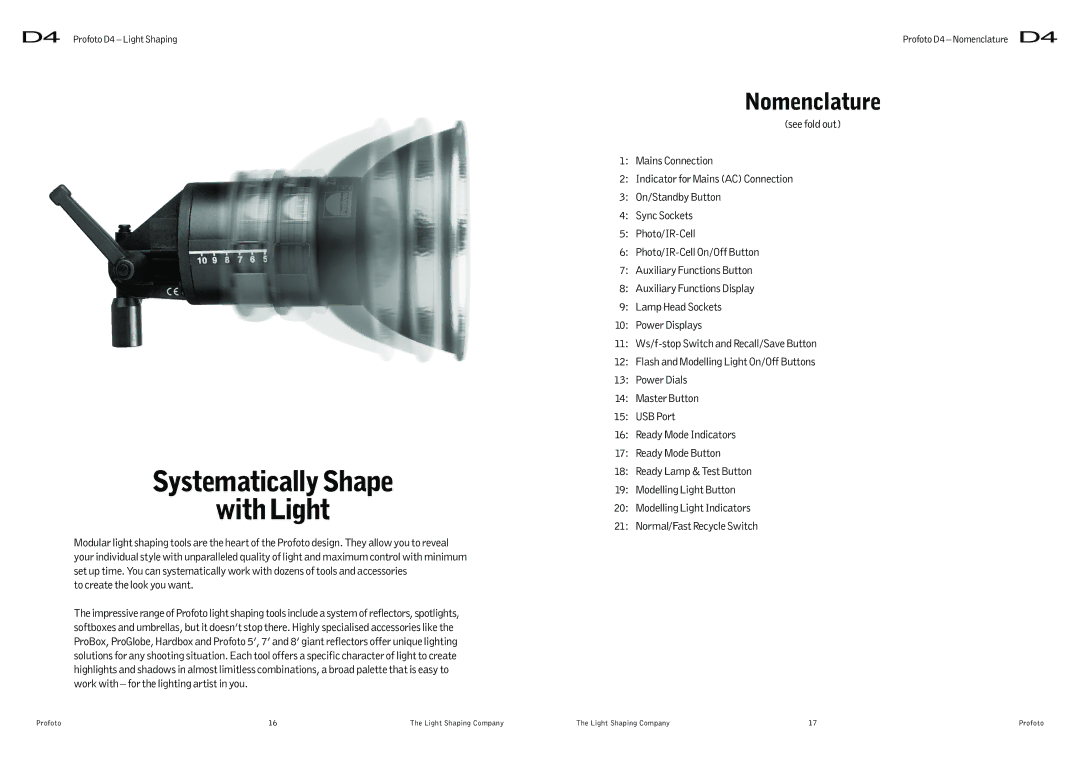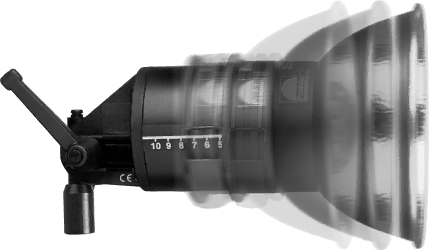
D4 Profoto D4 – Light Shaping
Systematically Shape
with Light
Modular light shaping tools are the heart of the Profoto design. They allow you to reveal your individual style with unparalleled quality of light and maximum control with minimum set up time. You can systematically work with dozens of tools and accessories
to create the look you want.
The impressive range of Profoto light shaping tools include a system of reflectors, spotlights, softboxes and umbrellas, but it doesn’t stop there. Highly specialised accessories like the ProBox, ProGlobe, Hardbox and Profoto 5’, 7’ and 8’ giant reflectors offer unique lighting solutions for any shooting situation. Each tool offers a specific character of light to create highlights and shadows in almost limitless combinations, a broad palette that is easy to work with – for the lighting artist in you.
Profoto D4 – Nomenclature D4
Nomenclature
(see fold out)
1:Mains Connection
2:Indicator for Mains (AC) Connection
3:On/Standby Button
4:Sync Sockets
5:
6:
7:Auxiliary Functions Button
8:Auxiliary Functions Display
9:Lamp Head Sockets
10:Power Displays
11:
12:Flash and Modelling Light On/Off Buttons
13:Power Dials
14:Master Button
15:USB Port
16:Ready Mode Indicators
17:Ready Mode Button
18:Ready Lamp & Test Button
19:Modelling Light Button
20:Modelling Light Indicators
21:Normal/Fast Recycle Switch
Profoto | 16 | The Light Shaping Company | The Light Shaping Company | 17 | Profoto |