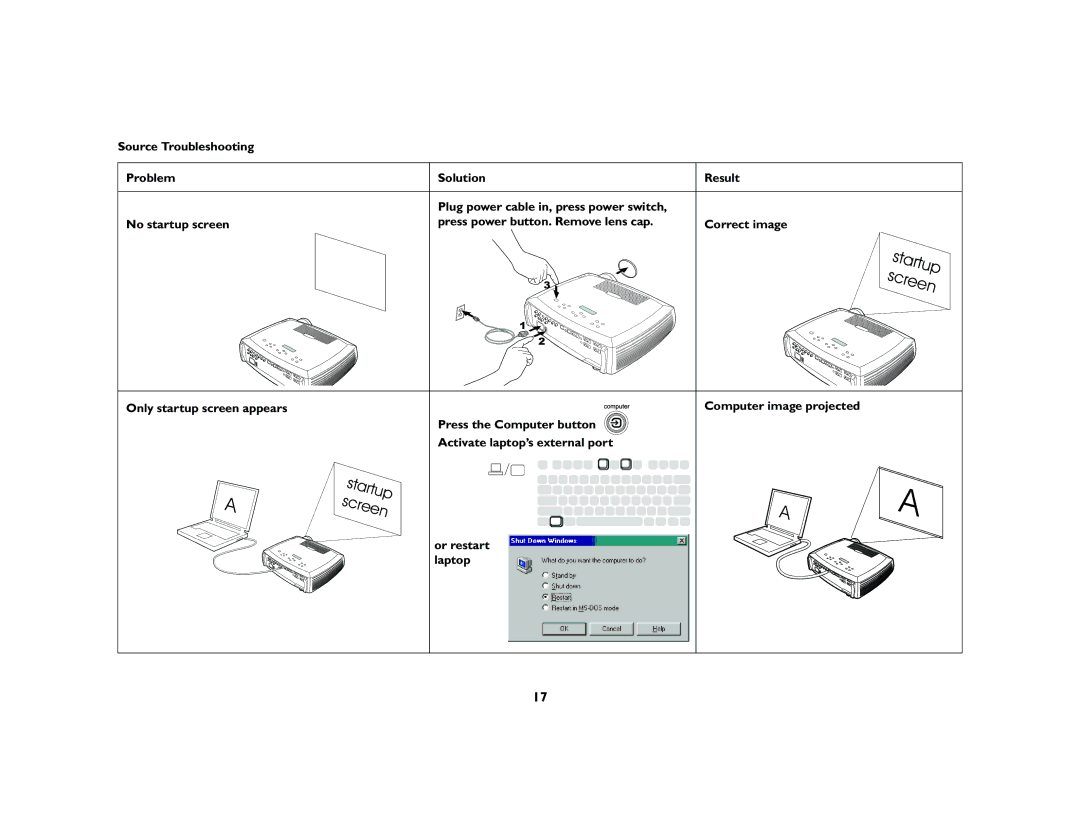Source Troubleshooting
Problem
No startup screen
Solution | Result |
Plug power cable in, press power switch, |
|
press power button. Remove lens cap. | Correct image |
| startup |
3 | screen |
1 |
|
2 |
|
Only startup screen appears
A
startup screen
Press the Computer button
Activate laptop’s external port
or restart laptop
Computer image projected
A
A
17