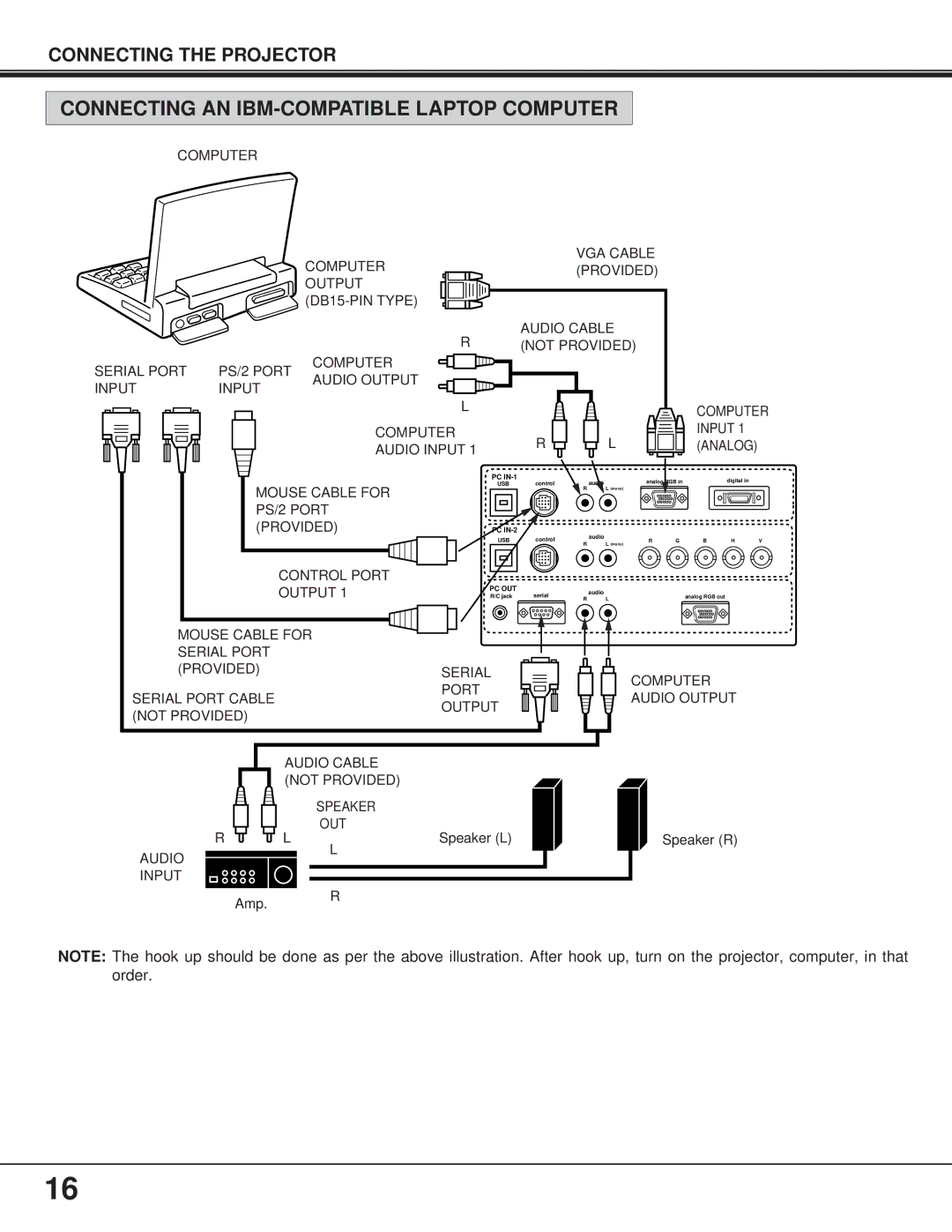CONNECTING THE PROJECTOR
CONNECTING AN IBM-COMPATIBLE LAPTOP COMPUTER
COMPUTER
COMPUTER |
OUTPUT |
VGA CABLE (PROVIDED)
|
| R | |
SERIAL PORT | PS/2 PORT | COMPUTER | |
AUDIO OUTPUT | |||
INPUT | INPUT | ||
| |||
|
| L | |
|
| COMPUTER | |
|
| AUDIO INPUT 1 |
AUDIO CABLE (NOT PROVIDED)
R L
COMPUTER INPUT 1 (ANALOG)
MOUSE CABLE FOR |
PS/2 PORT |
(PROVIDED) |
PC | control | audio | analog |
| RGB in | digital in |
USB |
| |||||
|
|
|
|
RL (mono)
PC
| USB | control | audio | R | G | B | H | V | |
|
|
| R |
| L (mono) |
|
|
|
|
|
|
|
|
|
|
|
|
|
|
CONTROL PORT
| OUTPUT 1 | PC OUT | R L | analog RGB out |
| R/C jack serial | |||
|
|
| audio |
|
MOUSE CABLE FOR |
|
|
| |
SERIAL PORT |
|
|
|
|
(PROVIDED) |
| SERIAL |
| COMPUTER |
|
| PORT |
| |
SERIAL PORT CABLE |
|
| AUDIO OUTPUT | |
| OUTPUT |
| ||
(NOT PROVIDED) |
|
|
| |
|
|
|
| |
| AUDIO CABLE |
|
|
|
| (NOT PROVIDED) |
|
|
|
| SPEAKER |
|
|
|
| OUT |
|
|
|
R | L | Speaker (L) |
| Speaker (R) |
AUDIO | L |
|
|
|
|
|
|
| |
INPUT |
|
|
|
|
Amp. | R |
|
|
|
|
|
|
| |
NOTE: The hook up should be done as per the above illustration. After hook up, turn on the projector, computer, in that order.
16