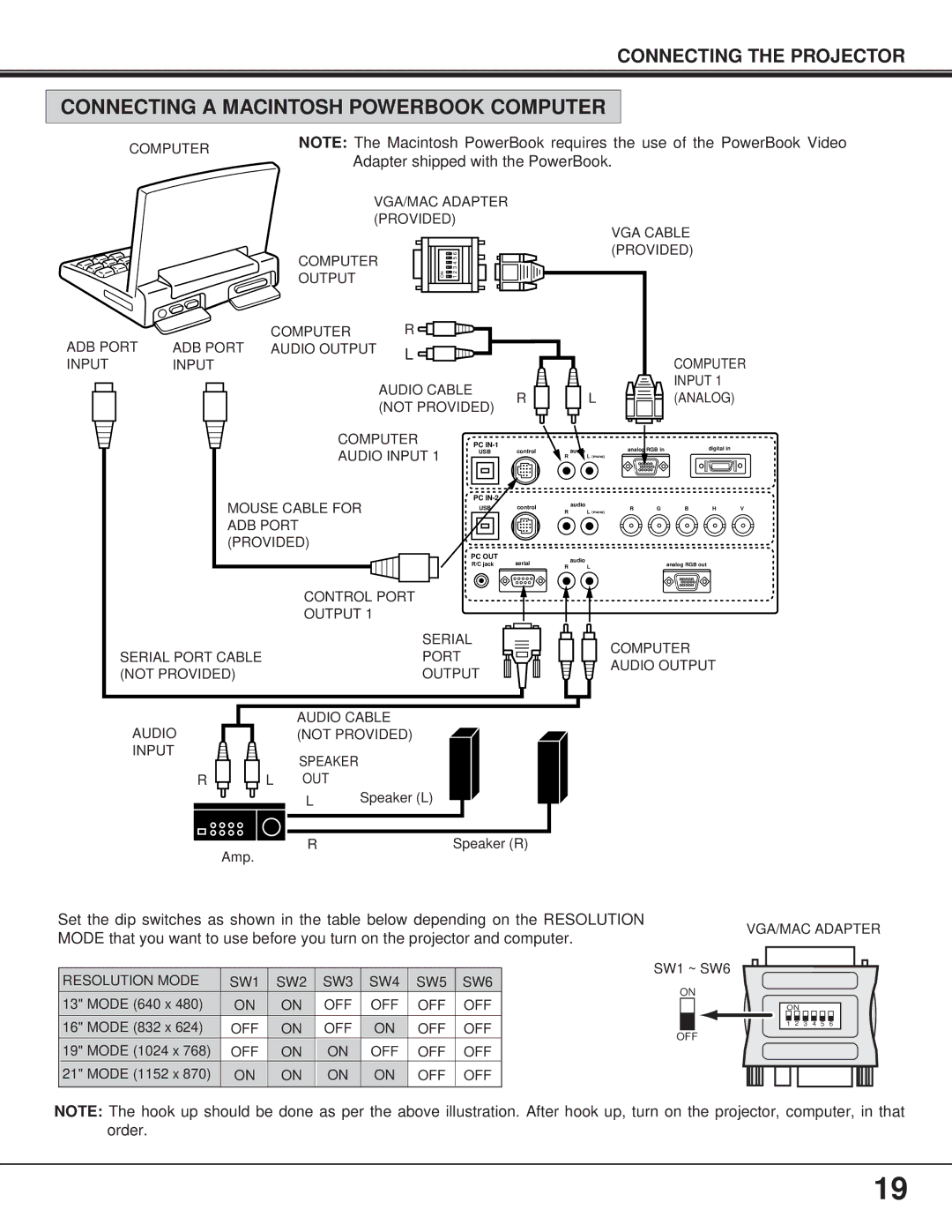CONNECTING THE PROJECTOR
CONNECTING A MACINTOSH POWERBOOK COMPUTER
COMPUTER
NOTE: The Macintosh PowerBook requires the use of the PowerBook Video Adapter shipped with the PowerBook.
| VGA/MAC ADAPTER |
| |
| (PROVIDED) | VGA CABLE | |
|
|
| |
COMPUTER | 3 4 5 6 | (PROVIDED) | |
| |||
OUTPUT | ON | 1 2 |
|
|
|
| |
ADB PORT | ADB PORT | ||||||||||
INPUT | INPUT | ||||||||||
|
|
|
|
|
|
|
|
|
|
|
|
|
|
|
|
|
|
|
|
|
|
|
|
|
|
|
|
|
|
|
|
|
|
|
|
|
|
|
|
|
|
|
|
|
|
|
|
|
|
|
|
|
|
|
|
|
|
|
|
|
|
|
|
|
|
|
|
|
|
|
|
|
|
|
|
|
|
|
|
|
|
|
|
COMPUTER | R |
|
AUDIO OUTPUT | L |
|
|
| |
| AUDIO CABLE |
|
| (NOT PROVIDED) | |
COMPUTER | PC | |
AUDIO INPUT 1 | USB | |
| ||
|
|
| COMPUTER |
|
|
| INPUT 1 |
R |
| L | (ANALOG) |
control | audio | analog RGB in | digital in |
RL (mono)
PC
MOUSE CABLE FOR ADB PORT (PROVIDED)
| USB | control | audio | R | G | B | H | V | |
|
|
| R |
| L (mono) |
|
|
|
|
|
|
|
|
|
|
|
|
|
|
|
|
|
|
|
|
|
|
|
|
PC OUT | serial |
| audio |
|
R/C jack |
| analog RGB out | ||
R | L |
CONTROL PORT
OUTPUT 1
|
|
|
|
|
|
|
|
|
|
|
|
|
|
|
| SERIAL |
|
|
|
|
|
|
|
|
|
|
|
| |||
|
|
|
|
|
|
|
|
|
|
|
|
|
|
|
|
|
|
|
|
|
|
|
|
|
|
|
| ||||
SERIAL PORT CABLE |
|
| PORT |
|
|
|
|
|
|
|
|
|
|
|
|
| |||||||||||||||
|
|
|
|
|
|
|
|
|
|
|
|
|
|
|
| ||||||||||||||||
(NOT PROVIDED) |
|
| OUTPUT |
|
|
|
|
|
|
|
|
|
|
|
|
|
| ||||||||||||||
|
|
|
|
|
|
|
|
|
|
|
|
|
|
| |||||||||||||||||
|
|
|
|
|
|
|
|
|
|
|
|
|
|
|
|
|
|
|
|
|
|
|
|
|
|
|
|
|
|
|
|
|
|
|
|
|
|
|
|
|
|
|
|
|
|
|
|
|
|
|
|
|
|
|
|
|
|
|
|
|
|
|
|
|
|
|
|
|
|
|
|
|
|
|
|
|
|
| AUDIO CABLE |
|
|
|
|
|
|
|
|
|
|
| |||||
AUDIO |
|
|
|
| (NOT PROVIDED) |
|
|
|
|
|
|
|
|
|
|
| |||||||||||||||
INPUT |
|
|
|
|
|
|
|
|
|
|
|
| SPEAKER |
|
|
|
|
|
|
|
|
|
|
|
|
|
|
|
| ||
|
|
|
|
|
|
|
|
|
|
|
|
|
|
|
|
|
|
|
|
|
|
| |||||||||
|
|
|
|
|
|
|
|
|
|
|
|
|
|
|
|
|
|
|
|
|
|
|
|
|
|
|
|
|
|
| |
R | L | OUT |
|
|
|
|
|
|
|
|
|
|
|
|
|
|
|
| |||||||||||||
|
|
|
|
|
|
|
|
|
|
|
|
|
|
| L | Speaker (L) |
|
|
|
|
|
|
|
|
|
|
|
| |||
|
|
|
|
|
|
|
|
|
|
|
|
|
|
|
|
|
|
|
|
|
|
|
|
|
|
|
|
|
| ||
|
|
|
|
|
|
|
|
|
|
|
|
|
|
|
|
|
|
|
|
|
|
|
|
|
|
|
|
| |||
|
|
|
|
|
|
|
|
|
|
|
|
|
|
|
|
|
|
|
|
|
|
|
|
|
|
|
| ||||
|
|
|
| Amp. |
| R | Speaker (R) |
|
|
|
|
|
|
|
|
|
|
| |||||||||||||
|
|
|
|
|
|
|
|
|
|
|
|
|
|
|
|
|
|
|
|
|
| ||||||||||
COMPUTER AUDIO OUTPUT
Set the dip switches as shown in the table below depending on the RESOLUTION MODE that you want to use before you turn on the projector and computer.
|
|
|
|
|
|
|
| SW1 ~ SW6 | ||
RESOLUTION MODE | SW1 | SW2 | SW3 | SW4 | SW5 | SW6 |
| |||
| ON | |||||||||
13" MODE (640 x 480) | ON | ON | OFF | OFF | OFF | OFF |
| |||
|
|
| ||||||||
16" MODE (832 x 624) | OFF | ON | OFF | ON | OFF | OFF |
|
|
| |
|
| |||||||||
19" MODE (1024 x 768) | OFF | ON | ON | OFF | OFF | OFF |
| OFF | ||
| ||||||||||
21" MODE (1152 x 870) | ON | ON | ON | ON | OFF | OFF |
| |||
|
|
|
|
|
|
|
|
|
|
|
VGA/MAC ADAPTER
ON
1 2 3 4 5 6
NOTE: The hook up should be done as per the above illustration. After hook up, turn on the projector, computer, in that order.
19