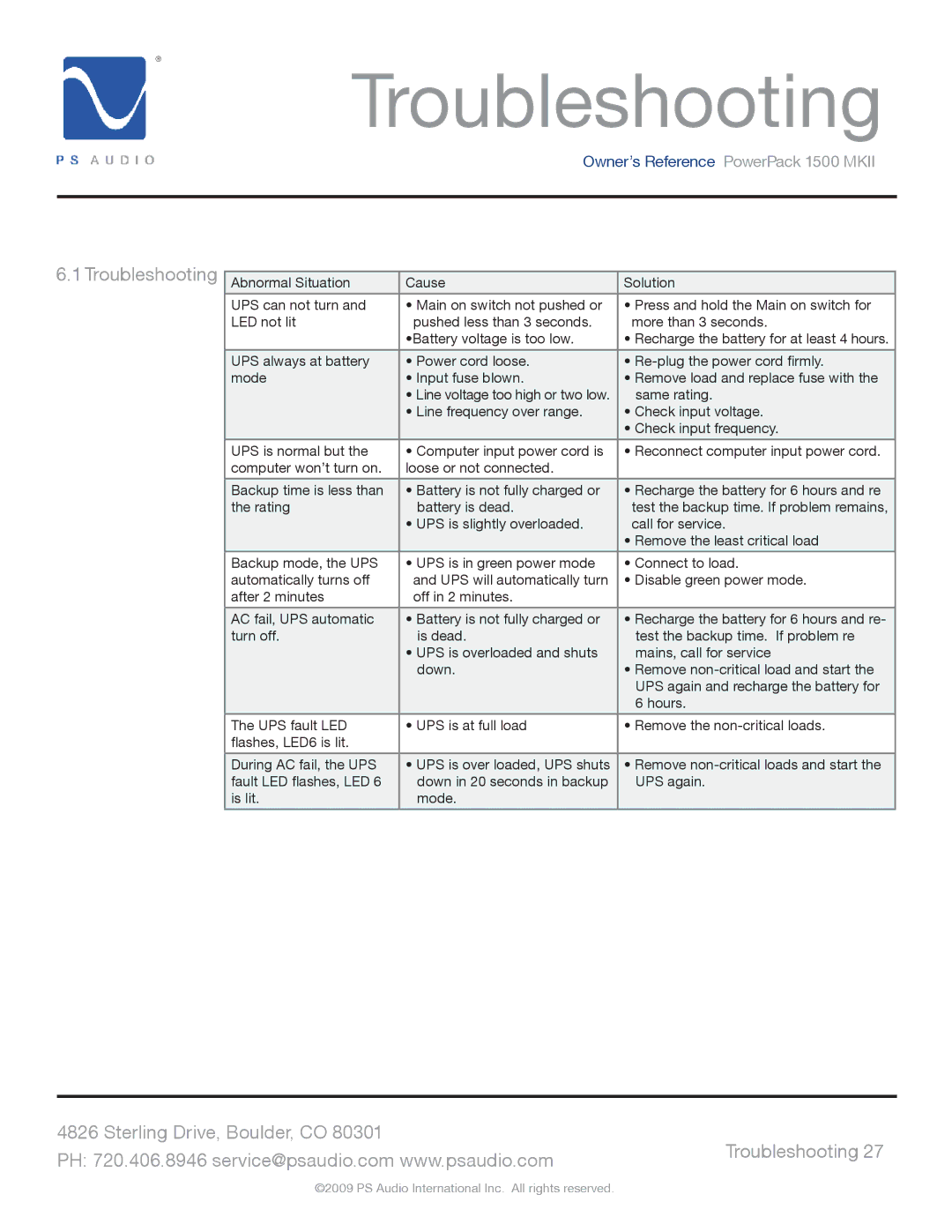®Troubleshooting
Owner’s Reference PowerPack 1500 MKII
6.1 Troubleshooting
Abnormal Situation | Cause | Solution |
|
|
|
UPS can not turn and | • Main on switch not pushed or | • Press and hold the Main on switch for |
LED not lit | pushed less than 3 seconds. | more than 3 seconds. |
| •Battery voltage is too low. | • Recharge the battery for at least 4 hours. |
|
|
|
UPS always at battery | • Power cord loose. | • |
mode | • Input fuse blown. | • Remove load and replace fuse with the |
| • Line voltage too high or two low. | same rating. |
| • Line frequency over range. | • Check input voltage. |
|
| • Check input frequency. |
|
|
|
UPS is normal but the | • Computer input power cord is | • Reconnect computer input power cord. |
computer won’t turn on. | loose or not connected. |
|
|
|
|
Backup time is less than | • Battery is not fully charged or | • Recharge the battery for 6 hours and re |
the rating | battery is dead. | test the backup time. If problem remains, |
| • UPS is slightly overloaded. | call for service. |
|
| • Remove the least critical load |
|
|
|
Backup mode, the UPS | • UPS is in green power mode | • Connect to load. |
automatically turns off | and UPS will automatically turn | • Disable green power mode. |
after 2 minutes | off in 2 minutes. |
|
|
|
|
AC fail, UPS automatic | • Battery is not fully charged or | • Recharge the battery for 6 hours and re- |
turn off. | is dead. | test the backup time. If problem re |
| • UPS is overloaded and shuts | mains, call for service |
| down. | • Remove |
|
| UPS again and recharge the battery for |
|
| 6 hours. |
|
|
|
The UPS fault LED | • UPS is at full load | • Remove the |
flashes, LED6 is lit. |
|
|
|
|
|
During AC fail, the UPS | • UPS is over loaded, UPS shuts | • Remove |
fault LED flashes, LED 6 | down in 20 seconds in backup | UPS again. |
is lit. | mode. |
|
|
|
|
4826 Sterling Drive, Boulder, CO 80301 | Troubleshooting 27 | |
PH: 720.406.8946 service@psaudio.com www.psaudio.com | ||
|
©2009 PS Audio International Inc. All rights reserved.