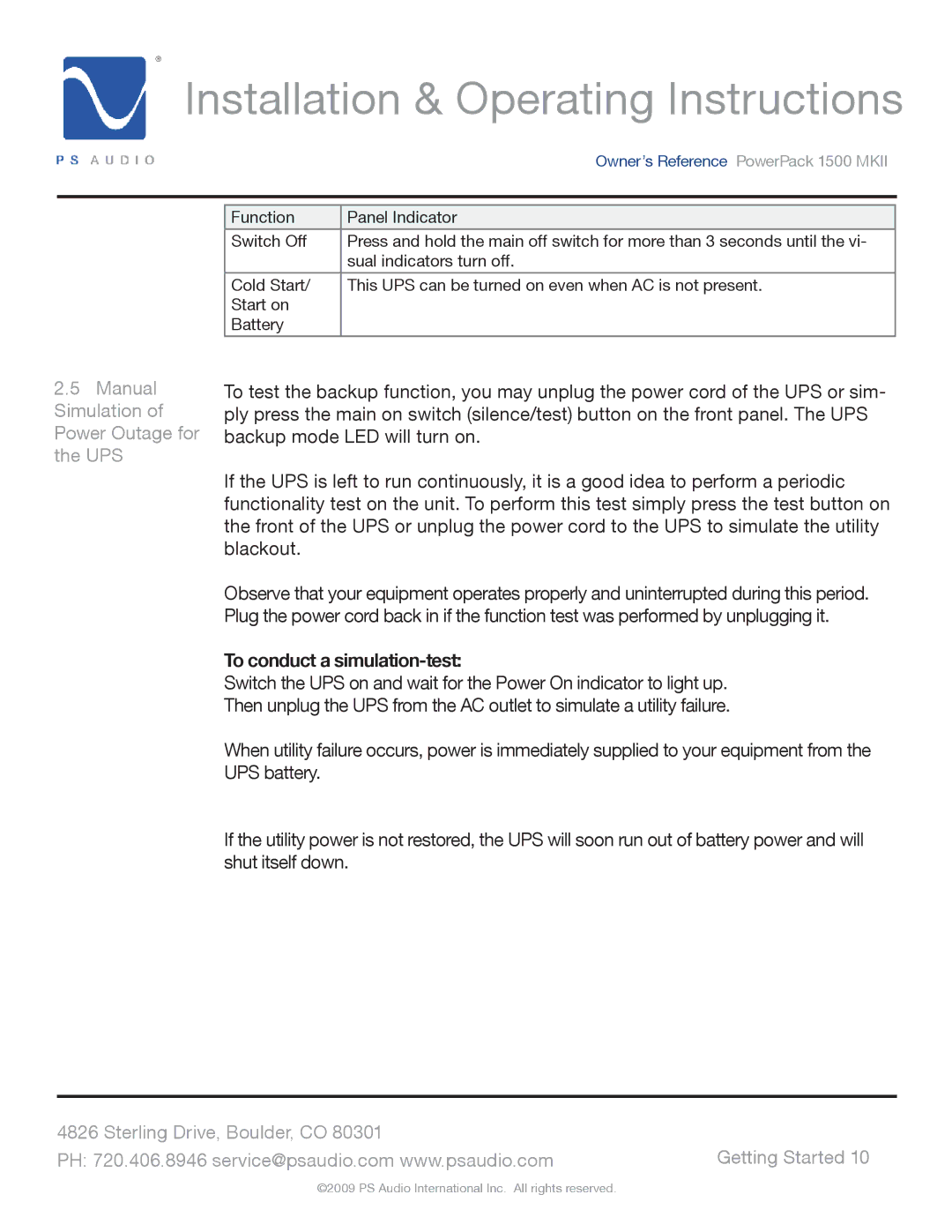®
Installation & Operating Instructions
|
| Owner’s Reference PowerPack 1500 MKII |
|
|
|
|
|
|
| Function | Panel Indicator |
|
|
|
| Switch Off | Press and hold the main off switch for more than 3 seconds until the vi- |
|
| sual indicators turn off. |
|
|
|
| Cold Start/ | This UPS can be turned on even when AC is not present. |
| Start on |
|
| Battery |
|
2.5Manual Simulation of Power Outage for the UPS
To test the backup function, you may unplug the power cord of the UPS or sim- ply press the main on switch (silence/test) button on the front panel. The UPS backup mode LED will turn on.
If the UPS is left to run continuously, it is a good idea to perform a periodic functionality test on the unit. To perform this test simply press the test button on the front of the UPS or unplug the power cord to the UPS to simulate the utility blackout.
Observe that your equipment operates properly and uninterrupted during this period. Plug the power cord back in if the function test was performed by unplugging it.
To conduct a simulation-test:
Switch the UPS on and wait for the Power On indicator to light up. Then unplug the UPS from the AC outlet to simulate a utility failure.
When utility failure occurs, power is immediately supplied to your equipment from the UPS battery.
If the utility power is not restored, the UPS will soon run out of battery power and will shut itself down.
4826 Sterling Drive, Boulder, CO 80301 |
|
PH: 720.406.8946 service@psaudio.com www.psaudio.com | Getting Started 10 |
©2009 PS Audio International Inc. All rights reserved.