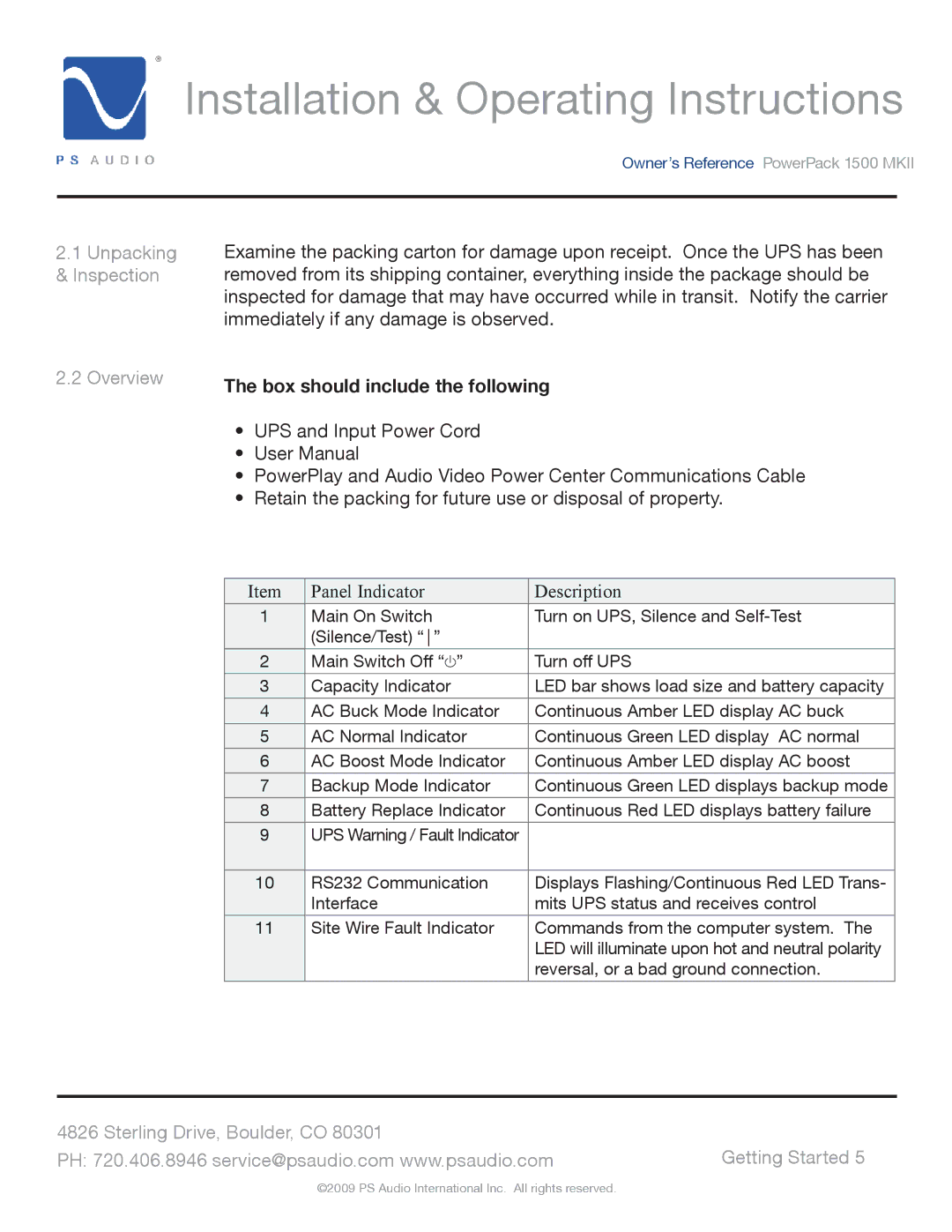®
Installation & Operating Instructions
Owner’s Reference PowerPack 1500 MKII
2.1Unpacking & Inspection
2.2Overview
Examine the packing carton for damage upon receipt. Once the UPS has been removed from its shipping container, everything inside the package should be inspected for damage that may have occurred while in transit. Notify the carrier immediately if any damage is observed.
The box should include the following
•UPS and Input Power Cord
•User Manual
•PowerPlay and Audio Video Power Center Communications Cable
•Retain the packing for future use or disposal of property.
Item | Panel Indicator | Description | ||
1 | Main On Switch | Turn on UPS, Silence and | ||
| (Silence/Test) “ ” |
| ||
|
|
|
|
|
2 | Main Switch Off “ |
| ” | Turn off UPS |
| ||||
| ||||
|
|
|
|
|
3 | Capacity Indicator | LED bar shows load size and battery capacity | ||
|
|
|
|
|
4 | AC Buck Mode Indicator | Continuous Amber LED display AC buck | ||
|
|
|
|
|
5 | AC Normal Indicator | Continuous Green LED display AC normal | ||
|
|
|
|
|
6 | AC Boost Mode Indicator | Continuous Amber LED display AC boost | ||
|
|
|
|
|
7 | Backup Mode Indicator | Continuous Green LED displays backup mode | ||
|
|
|
|
|
8 | Battery Replace Indicator | Continuous Red LED displays battery failure | ||
9 | UPS Warning / Fault Indicator |
| ||
|
|
|
|
|
10 | RS232 Communication | Displays Flashing/Continuous Red LED Trans- | ||
| Interface | mits UPS status and receives control | ||
|
|
|
|
|
11 | Site Wire Fault Indicator | Commands from the computer system. The | ||
|
|
|
| LED will illuminate upon hot and neutral polarity |
|
|
|
| reversal, or a bad ground connection. |
|
|
|
|
|
4826 Sterling Drive, Boulder, CO 80301 |
|
PH: 720.406.8946 service@psaudio.com www.psaudio.com | Getting Started 5 |
©2009 PS Audio International Inc. All rights reserved.