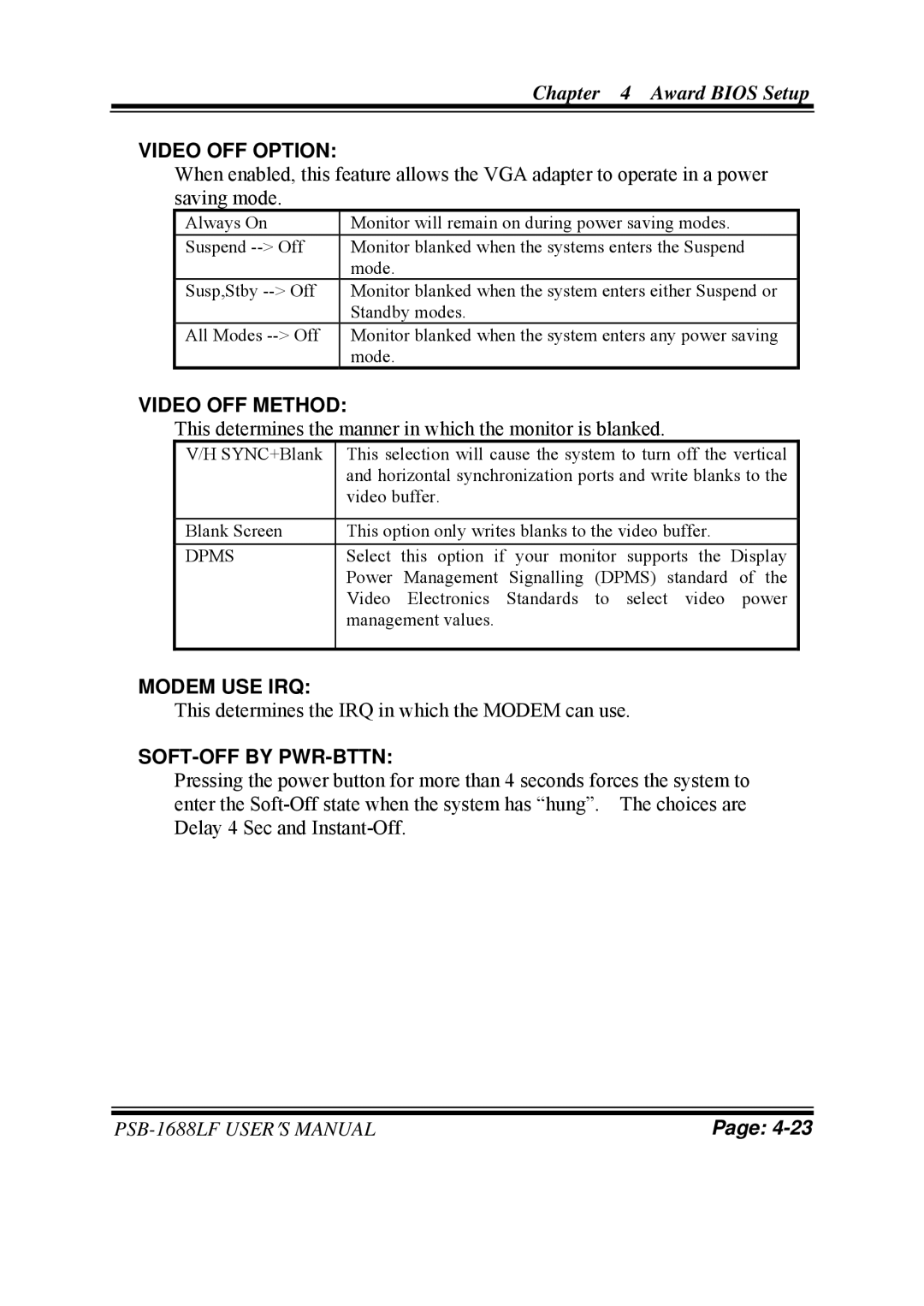Chapter 4 Award BIOS Setup
VIDEO OFF OPTION:
When enabled, this feature allows the VGA adapter to operate in a power saving mode.
Always On | Monitor will remain on during power saving modes. |
Suspend | Monitor blanked when the systems enters the Suspend |
| mode. |
Susp,Stby | Monitor blanked when the system enters either Suspend or |
| Standby modes. |
All Modes | Monitor blanked when the system enters any power saving |
| mode. |
VIDEO OFF METHOD:
This determines the manner in which the monitor is blanked.
V/H SYNC+Blank | This selection will cause the system to turn off the vertical |
| and horizontal synchronization ports and write blanks to the |
| video buffer. |
|
|
Blank Screen | This option only writes blanks to the video buffer. |
DPMS | Select this option if your monitor supports the Display |
| Power Management Signalling (DPMS) standard of the |
| Video Electronics Standards to select video power |
| management values. |
|
|
MODEM USE IRQ:
This determines the IRQ in which the MODEM can use.
SOFT-OFF BY PWR-BTTN:
Pressing the power button for more than 4 seconds forces the system to enter the
| Page: |